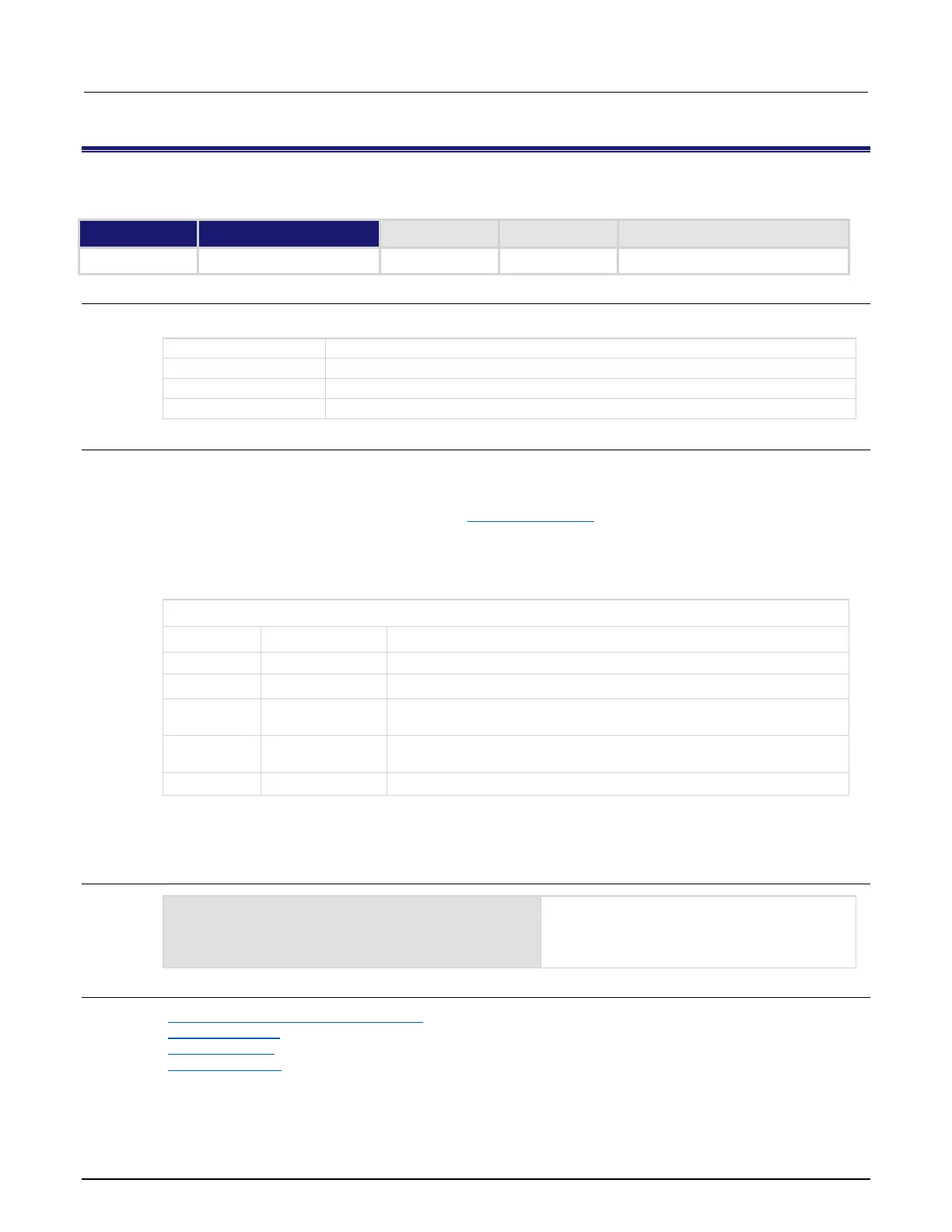Section 11: TSP command reference Series 3700A System Switch/Multimeter Reference Manual
11-236 3700AS-901-01 Rev. D/June 2018
errorqueue.next()
This function reads the oldest entry from the error queue and removes it from the queue.
Usage
errorCode, message, severity, errorNode = errorqueue.next()
The error code number for the entry
The message that describes the error code
The severity level (0, 10, 20, 30, or 40); see Details for more information
The node number where the error originated
Details
Entries are stored in a first-in, first-out (FIFO) queue. This function reads the oldest entry and
removes it from the queue.
Error codes and messages are listed in the Error summary list (on page 12-9).
If there are no entries in the queue, code 0, "Queue is Empty" is returned.
Returned severity levels are described in the following table.
Severity level descriptions
Indicates that there are no entries in the queue.
Indicates a status message or minor error.
Indicates possible invalid user input; operation continues but action
should be taken to correct the error.
Indicates a serious error that may require technical assistance, such as
corrupted data.
Instrument is not operational.
In an expanded system, each TSP-Link enabled instrument is assigned a node number. The variable
errorNode stores the node number where the error originated.
Example
errorcode, message = errorqueue.next()
print(errorcode, message)
Reads the oldest entry in the error queue. The
output below indicates that the queue is empty.
Output:
0.00000e+00 Queue Is Empty
Also see
Error Available Bit (Error or Event queue) (on page C-8)
errorqueue.clear() (on page 11-235)
errorqueue.count (on page 11-235)
Error summary list (on page 12-9)