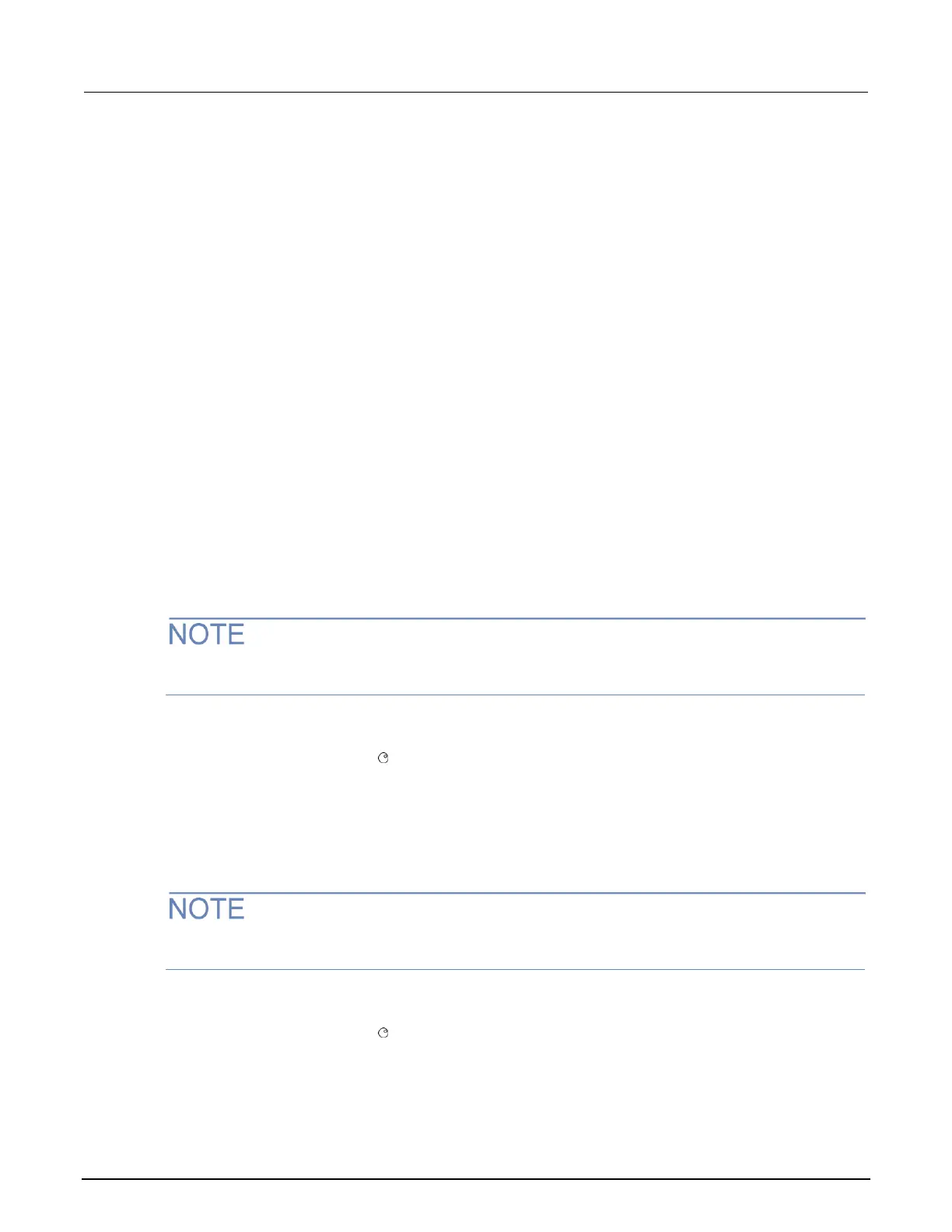Setting the LAN configuration method
There are two methods used to configure the LAN.
AUTO: Use the AUTO setting to allow the DHCP server to automatically set the LAN settings.
You do not need to set the LAN options manually. The DHCP server automatically configures the IP
address, subnet mask, and the default gateway. To use this option, a DHCP server must be available
on the LAN.
MANUAL: Use the MANUAL setting to manually configure the communication parameters.
The MANUAL setting requires you to configure the following:
• IP address
• Gateway
• Subnet mask
To select a LAN configuration method:
1. From the front panel, press the MENU key, and then select LAN > CONFIG > METHOD.
2. Select either AUTO or MANUAL.
3. Press the ENTER key.
4. Press the EXIT (LOCAL) key once to return to the LAN CONFIG menu.
5. Select APPLY > YES, and then press the ENTER key.
Setting the IP address
Contact your corporate information technology (IT) department to secure a valid IP address for the
instrument when placing the instrument on a corporate network.
To set the IP address when LAN configuration method is set to MANUAL:
1. From the front panel, press the MENU key, and then select LAN > CONFIG > IP-ADDRESS.
2. Turn the navigation wheel to select and enter a valid IP address for the instrument.
3. Press the ENTER key to confirm the changes.
4. Press the EXIT (LOCAL) key to return to the LAN CONFIG menu.
5. Select APPLY > YES, and then press the ENTER key.
Setting the gateway
Contact your corporate information technology (IT) department to secure a valid gateway for the
instrument when placing the instrument on a corporate network.
To set the gateway when LAN configuration method is set to MANUAL:
1. From the front panel, press the MENU key, and then select LAN > CONFIG > GATEWAY.
2. Turn the navigation wheel to select and enter a valid gateway address for the instrument.
3. Press the ENTER key to confirm the changes.
4. Press the EXIT (LOCAL) key to return to the LAN CONFIG menu.
5. Select APPLY > YES, and then press the ENTER key.
