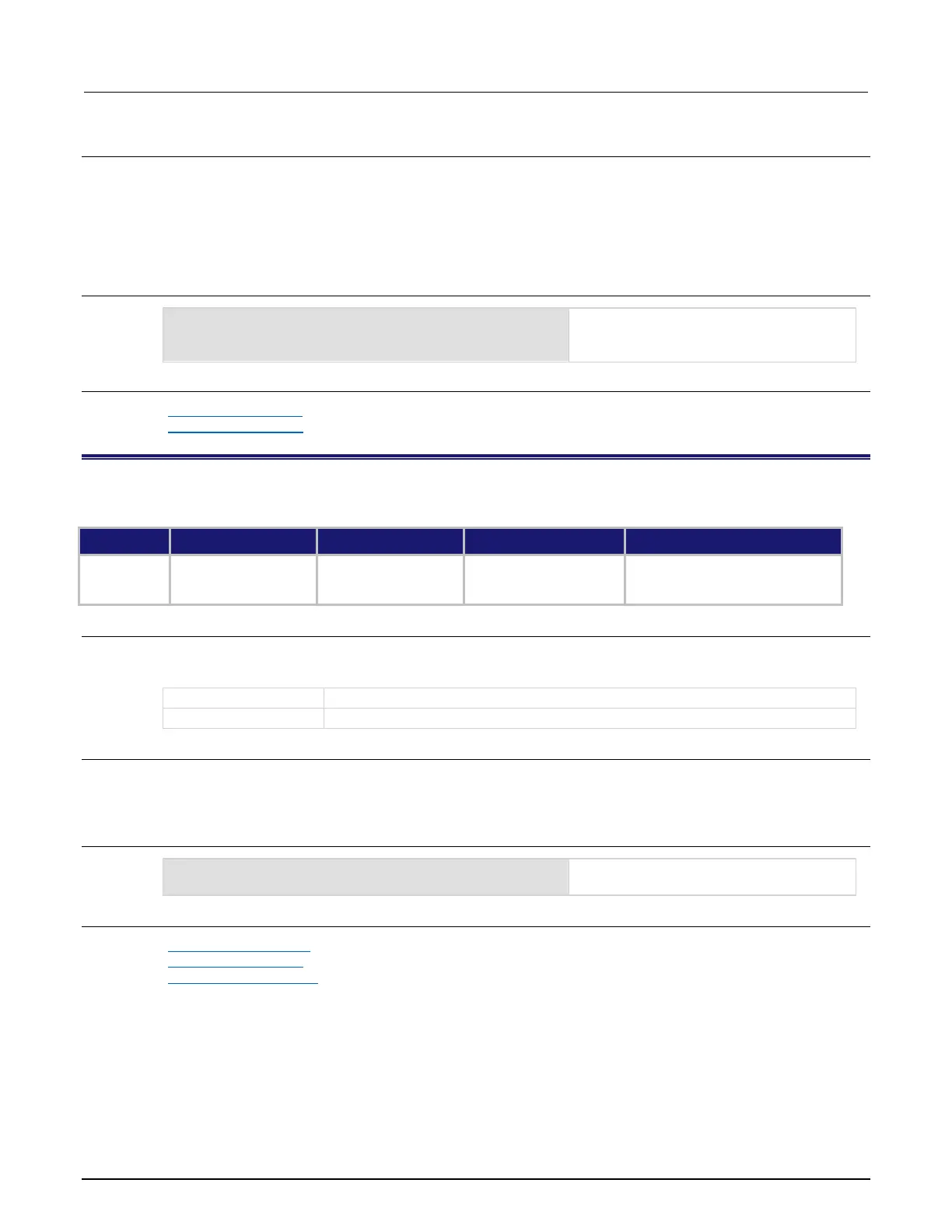Section 11: TSP command reference Series 3700A System Switch/Multimeter Reference Manual
11-120 3700AS-901-01 Rev. D/June 2018
Details
If this is true, an event was ignored because the event detector was already in the detected state
when the event occurred.
This is an indication of the state of the event detector built into the line itself. It does not indicate if an
overrun occurred in any other part of the trigger model or in any other detector that is monitoring the
event.
Example
overrun = digio.trigger[1].overrun
print(overrun)
If there is no trigger overrun, the following
text is output:
false
Also see
digio.trigger[N].clear() (on page 11-117)
digio.trigger[N].reset() (on page 11-121)
digio.trigger[N].pulsewidth
This attribute describes the length of time that the trigger line is asserted for output triggers.
Instrument reset
Digital I/O trigger N reset
Recall setup
Create configuration script
Save setup
10e-6 (10 µs) digital I/O lines 1
through 9
20 µs digital I/O lines 10 through 14
Usage
width = digio.trigger[N].pulsewidth
digio.trigger[N].pulsewidth = width
The pulse width (seconds)
Digital I/O trigger line (1 to 14)
Details
Setting the pulse width to zero (0) seconds asserts the trigger indefinitely. To release the trigger line,
use digio.trigger[N].release().
Example
digio.trigger[4].pulsewidth = 20e-6
Sets the pulse width for trigger line 4 to
20 μs.
Also see
digio.trigger[N].assert() (on page 11-116)
digio.trigger[N].reset() (on page 11-121)
digio.trigger[N].release() (on page 11-121)