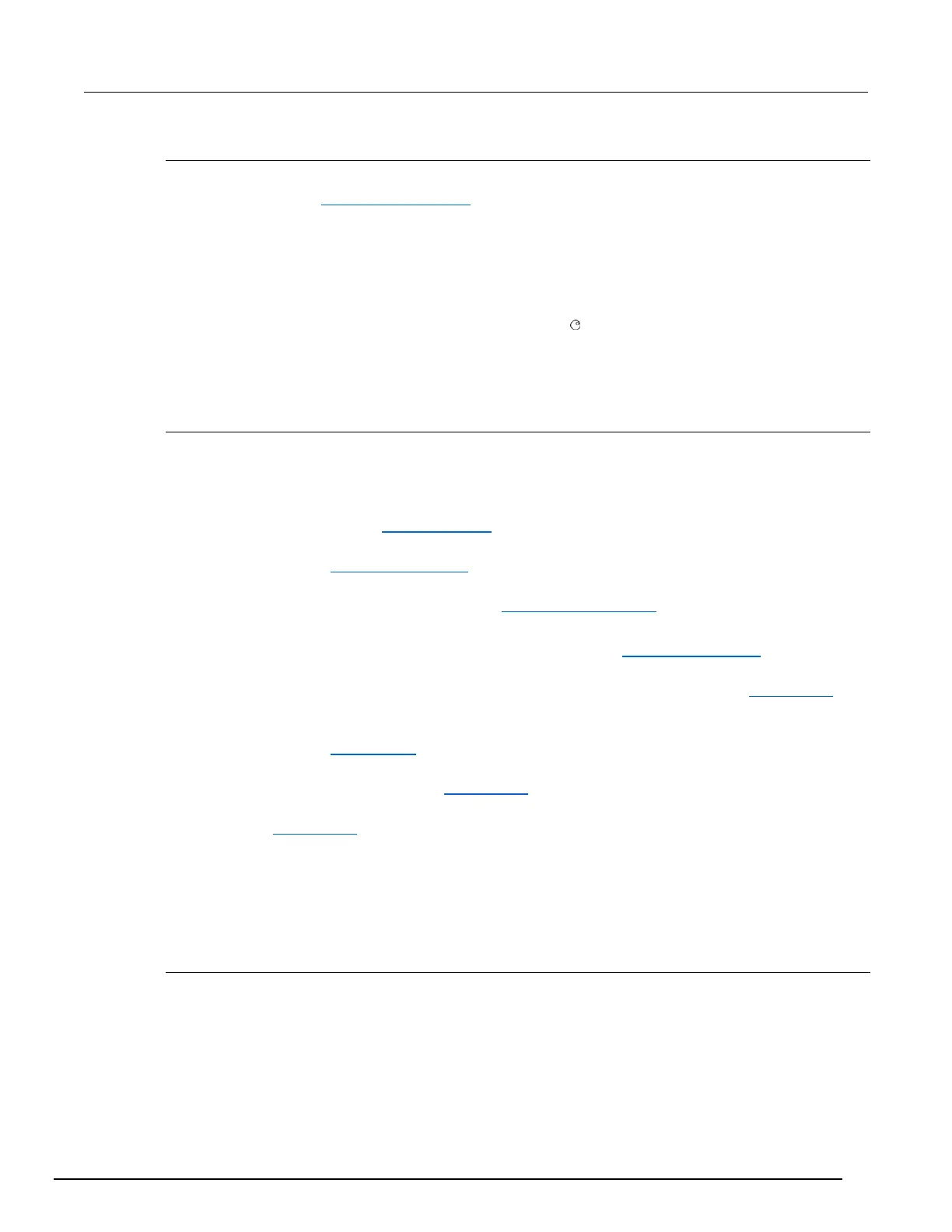SCAN ACTION menu options
Allows you to work with the scan lists from the front panel. You must have a scan list created before
using this option. See Basic scan procedure (on page 5-26) for information.
To open this menu, press SCAN.
Options include:
• BACKGROUND: Runs the scan while allowing front panel operation.
• CREATE: Reminder that you must use the INSERT key to create a scan list.
• LIST: Displays the scan list. Use the navigation wheel to scroll through the channels.
• CLEAR: Clears the scan list.
• RESET: Resets the scan settings to the factory default settings, which includes clearing the scan
list.
DMM ACTION menu options
Press the DMM key to open the DMM ACTION menu.
The DMM ACTION menu contains the following items:
• MEASURE: Takes measurements on the digital multimeter (DMM) without using the trigger
model. Related command: dmm.measure() (on page 11-205).
• COUNT: Indicates the number of measurements to take when a measurement is requested.
Related command: dmm.measurecount (on page 11-206).
• LOAD: Recalls a user or factory DMM configuration. Use the navigation wheel to scroll through
available configurations. Related command: dmm.configure.recall() (on page 11-165).
• SAVE: Creates a DMM configuration with the pertinent attributes based on the selected function,
and associates it with the specified name. Related command: dmm.configure.set() (on page 11-
166).
• OPEN: Opens the specified channel and/or channel pattern. Related command: dmm.open() (on
page 11-211).
• CLOSE: Closes the specified channel or channel pattern in preparation for a DMM measurement.
Related command: dmm.close() (on page 11-160).
• RESETFUNC: Returns the DMM aspects of the system for only the active function to factory
default settings. Related command: dmm.reset() (on page 11-219).
• RESETALL: Returns all DMM functions of the instrument to the factory default settings. Related
command: dmm.reset() (on page 11-219).
Configuration menu options
This section describes the configuration menu options available from the CHAN, PATT, SCAN, DMM,
LIMIT, REL, FILTER, FUNC, and STORE keys.
CHAN key configuration
The CHAN key configuration menus will display different submenus depending on the type of channel
you are using (SWITCH, DIGIO, TOTALIZER, or DAC). The following topics describe the CHAN key
configuration menus by channel type.
