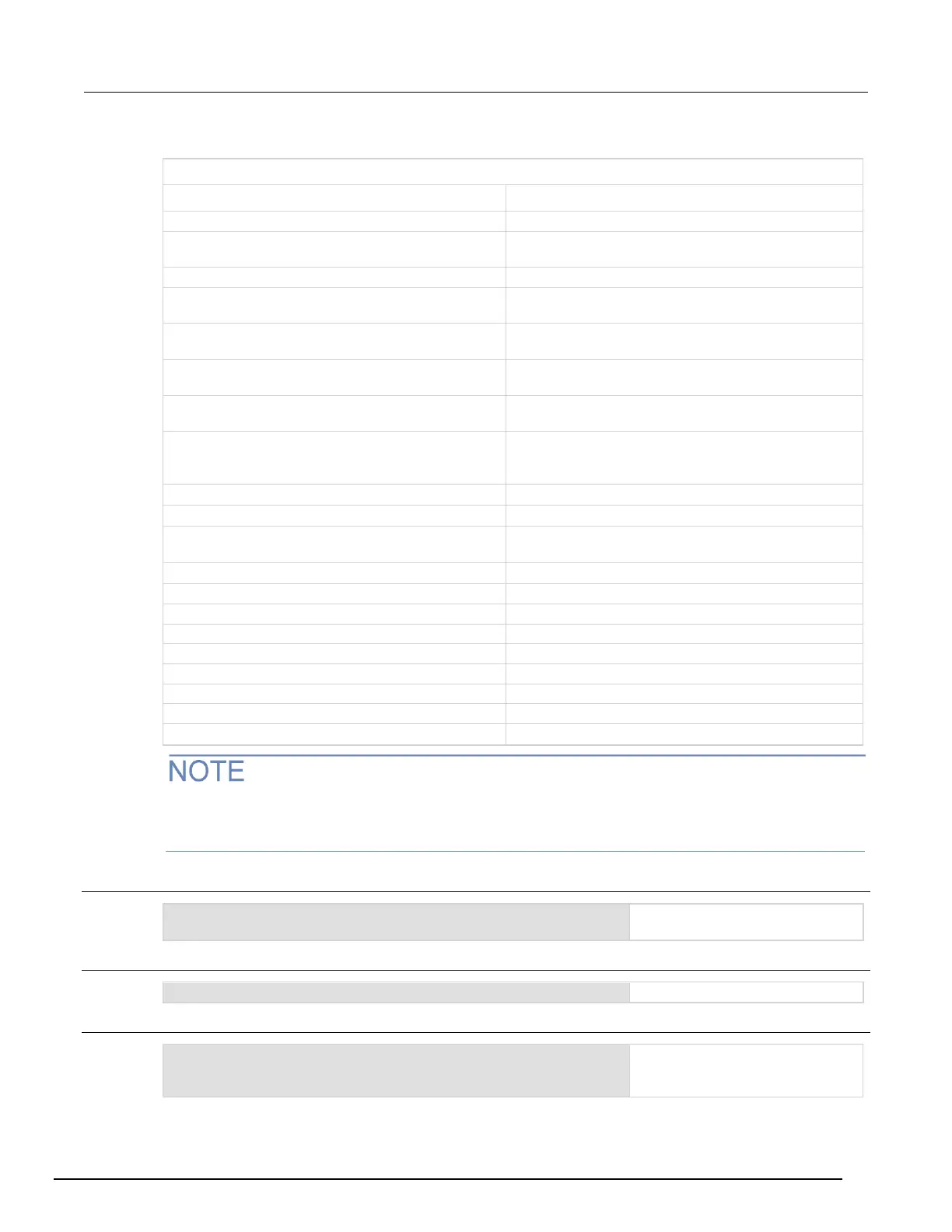Series 3700A System Switch/Multimeter Reference Manual Section 11: TSP command reference
3700AS-901-01 Rev. D/June 2018 11-329
eventID may be one of the following trigger event IDs.
channel.trigger[N].EVENT_ID or 41 to 48
The trigger event generated by the channel trigger N.
digio.trigger[N].EVENT_ID or 1 to 14
An edge (either rising, falling, or either based on the
configuration of the line) on the digital input line.
display.trigger.EVENT_ID or 39
The trigger key (TRIG) on the front panel is pressed.
dmm.trigger.EVENT_LIMIT1_HIGH or 53
A DMM trigger event that indicates a measurement has
exceeded the high limit value on limit 1.
dmm.trigger.EVENT_LIMIT1_LOW or 52
A DMM trigger event that indicates a measurement has
exceeded the low limit value on limit 1.
dmm.trigger.EVENT_LIMIT2_HIGH or 55
A DMM trigger event that indicates a measurement has
exceeded the high limit value on limit 2.
dmm.trigger.EVENT_LIMIT2_LOW or 54
A DMM trigger event that indicates a measurement has
exceeded the low limit value on limit 2.
A *trg message on the active command interface. If
GPIB is the active command interface, a GET message
also generates this event.
trigger.blender[N].EVENT_ID or 58 to 59
A combination of events has occurred.
trigger.timer[N].EVENT_ID or 20 to 23
tsplink.trigger[N].EVENT_ID or 17 to 19
An edge (either rising, falling, or either based on the
configuration of the line) on the TSP-Link trigger line.
lan.trigger[N].EVENT_ID or 29 to 36
A LAN trigger event has occurred.
scan.trigger.EVENT_SCAN_READY or 24
scan.trigger.EVENT_SCAN_START or 25
scan.trigger.EVENT_CHANNEL_READY or 28
scan.trigger.EVENT_MEASURE_COMP or 56
scan.trigger.EVENT_SEQUENCE_COMP or 50
scan.trigger.EVENT_SCAN_COMP or 26
scan.trigger.EVENT_IDLE or 27
schedule.alarm[N].EVENT_ID or 37 to 38
Trigger event generated by the alarm N.
Use one of the text trigger event IDs (for example, digio.trigger[N].EVENT_ID) to set the
stimulus value rather than the numeric value. Doing this will make the code compatible for future
upgrades.
Example 1
scan.trigger.arm.stimulus =
scan.trigger.EVENT_SCAN_READY
Sets trigger stimulus of the arm
event detector to scan ready event.
scan.trigger.arm.stimulus = 0
The scan begins immediately.
scan.trigger.arm.stimulus = digio.trigger[3].EVENT_ID
The scan begins when the
instrument receives a signal from
digital I/O line 3.
