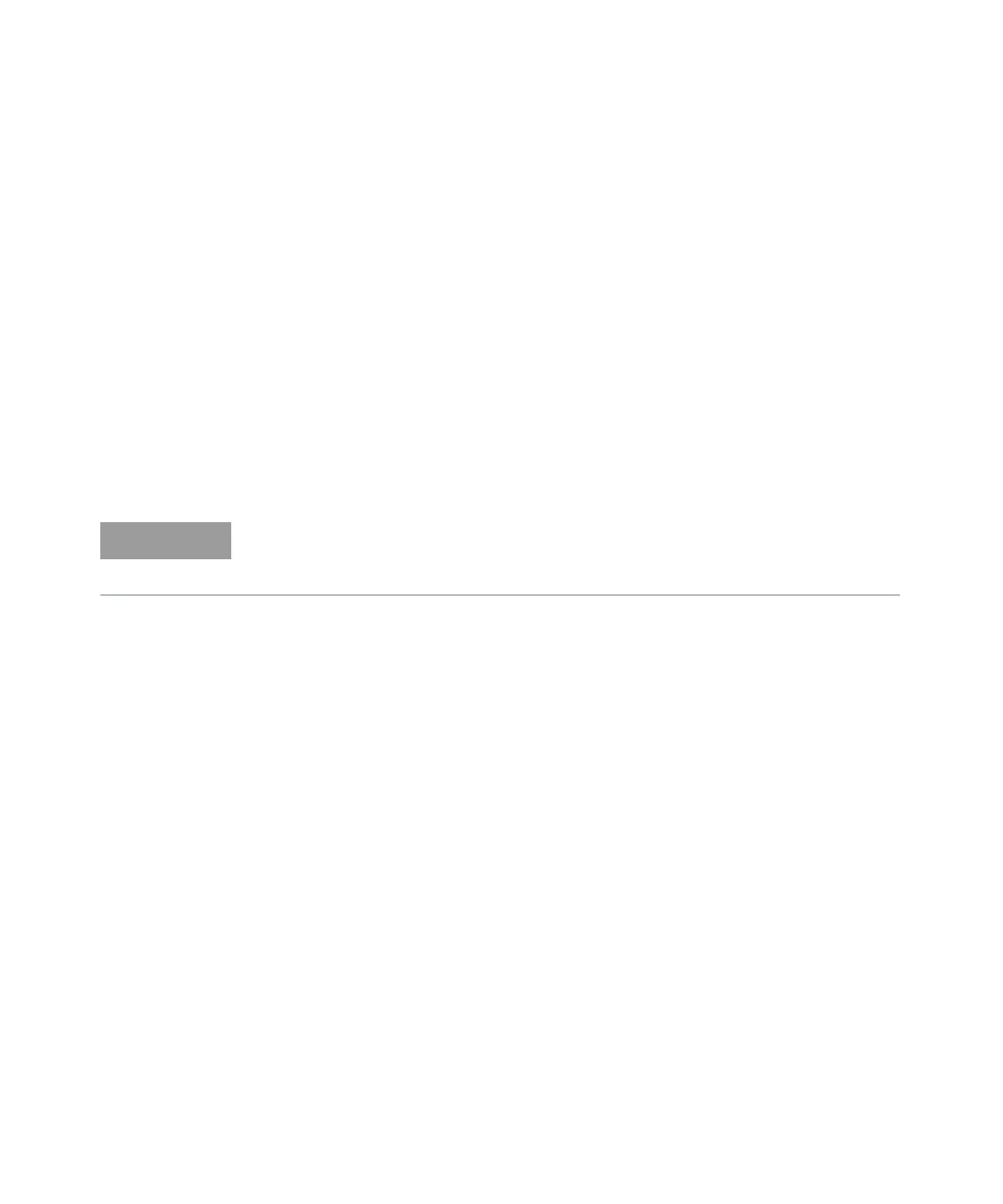Remote Interface Reference 3
E364xA User’s and Service Guide 121
OUTPut {OFF|ON}
Enable or disable the outputs of the power supply. When the output is
disabled, the voltage value is 0 V and the current value is 0.02 mA. At *RST,
the output state is OFF.
OUTPut?
Query the output state of the power supply. The returned value is 0 (OFF) or 1
(ON).
OUTPut:RELay {OFF|ON}
Sets the state of two TTL signals on the RS-232 connector pin 1 and pin 9.
These signals are intended for use with an external relay and relay driver. At
*RST, the OUTPut:RELay state is OFF. Refer to “Disconnecting the output
using an external relay” on page 76 for more information.
OUTPut:RELay?
Query the state of the TTL relay logic signals.
SYSTem:BEEPer
Issue a single beep immediately.
SYSTem:ERRor?
Query the power supply’s error queue. A record of up to 20 errors are stored in
the power supply’s error queue. Errors are retrieved in the first-in-first-out
(FIFO) order. The first error returned is the first error that was stored. When you
have read all errors from the queue, the ERROR annunciator turns off and the
errors are cleared. Refer to Chapter 4, "Error Messages" for more details.
Do not use the RS-232 interface if you have configured the power supply to
output relay control signals. Internal components on the RS-232 circuitry may
be damaged.
