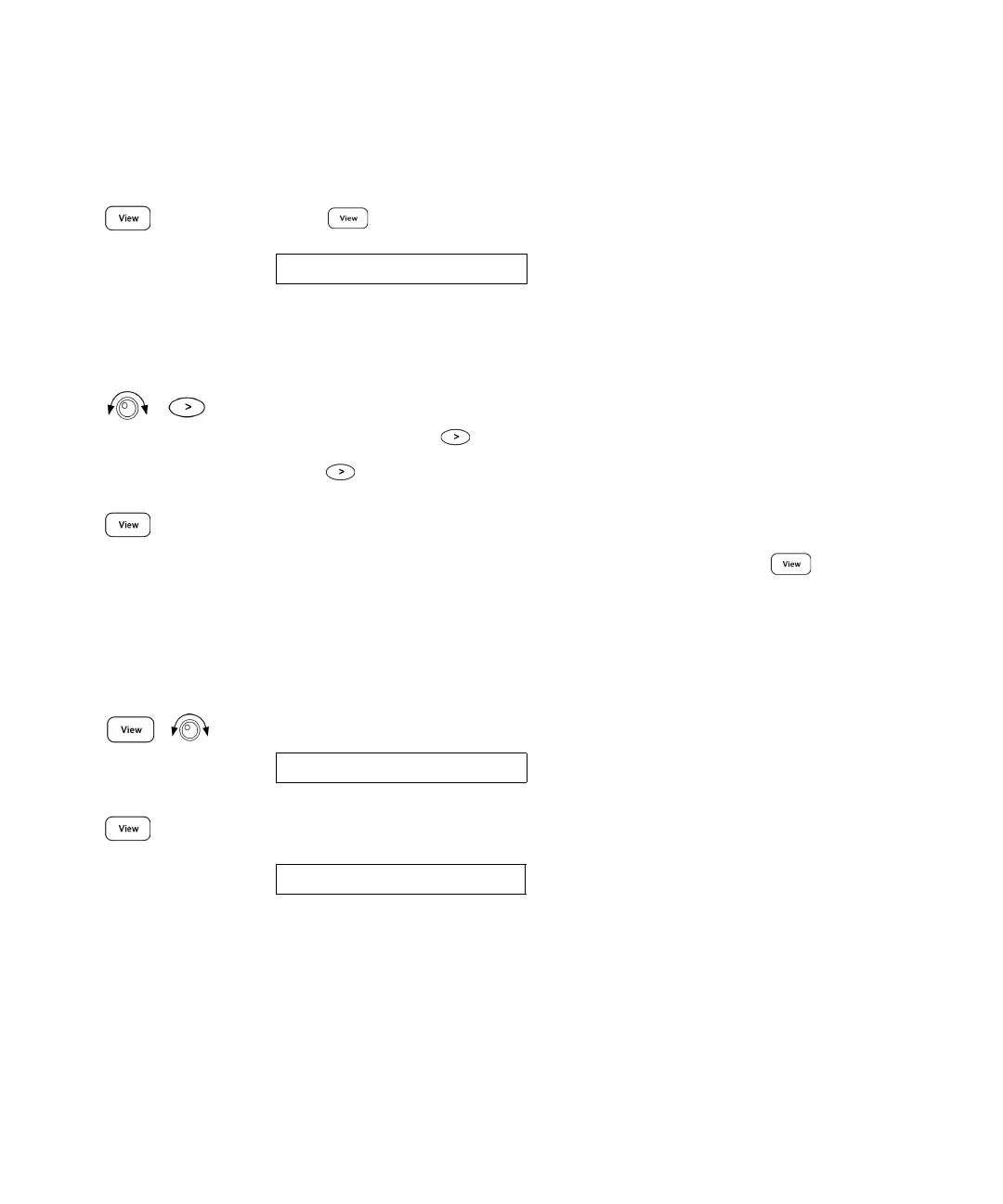2Operation and Features
64 E364xA User’s and Service Guide
Viewing the errors
1 Press twice to view the errors
The total number of the errors detected will be displayed shortly before the
above message is displayed. The above number 1 stands for the first error in
queue and the -103 is the error code.
2 Scroll through the error numbers and view the text of the error message by
using the knob and key.
Press to increase the scrolling speed of the text on the display.
3 Clear the errors and exit the menu.
All the errors are cleared when you exit the menu by pressing or let the
display time-out for about 30 seconds.
Refer to Chapter 4, "Error Messages" for more information.
Viewing the firmware version
1 Enter the View menu and select FW REVISION
2 View the firmware revision of your power supply.
The first number is the firmware revision number for the main processor; the
second is for the input/output processor; and the third is for the front panel
processor. Refer to “Firmware revision query” on page 79 for more information.
1:ERR -103
FW REVISION
REV X.X-Y.Y-Z.Z
