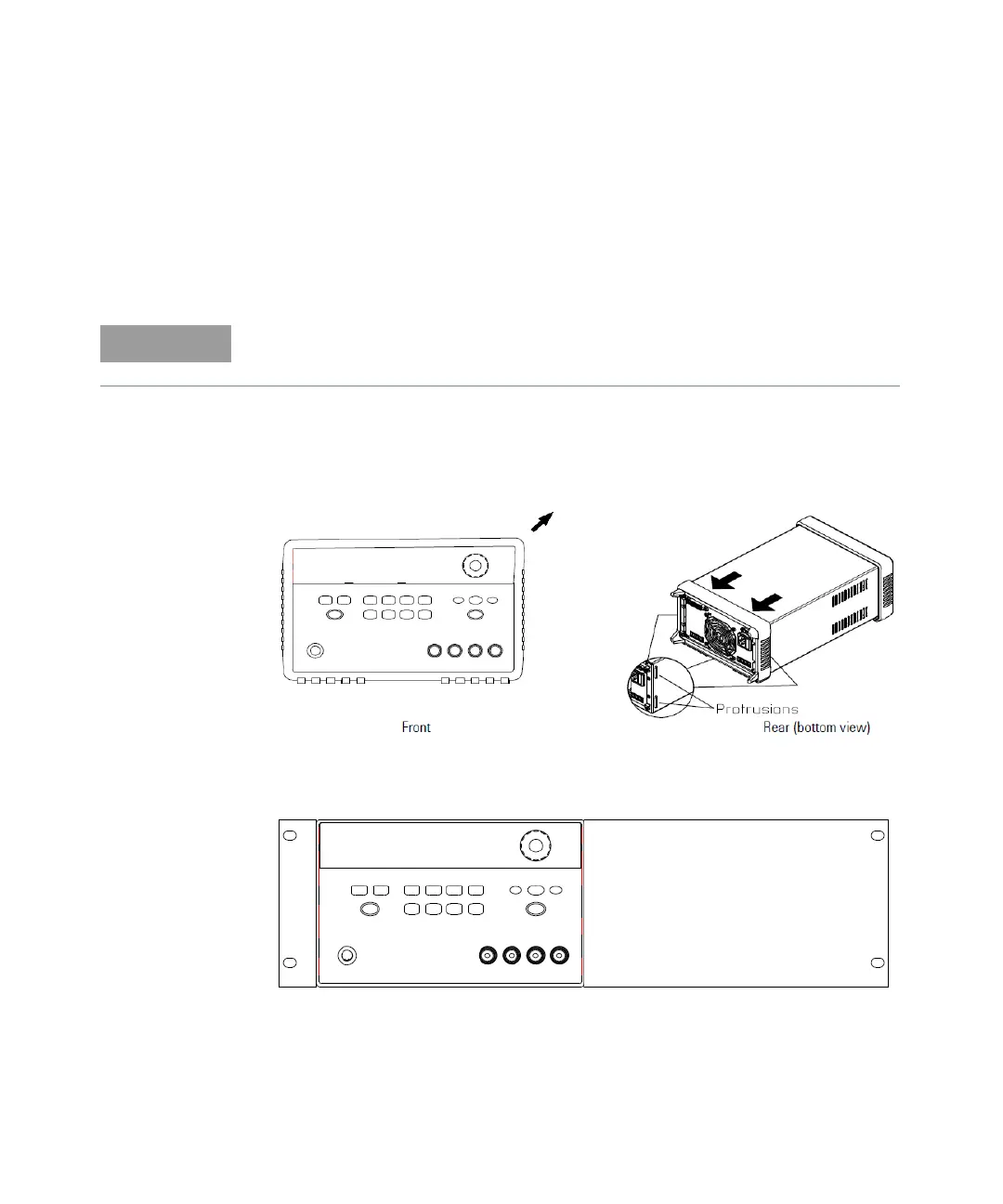Getting Started 1
E364xA User’s and Service Guide 37
Rack-mounting the power supply
You can mount the power supply in a standard 19-inch rack cabinet using one of
three optional kits available. Instructions and mounting hardware are included
with each rack-mounting kit. Any Keysight System II instrument of the same size
can be rack-mounted beside the Keysight E3646A, E3647A, E3648A, or E3649A.
1 To remove the front bumper, stretch a corner and then slide it off.
2 To remove the rear bumper, pull the bumper off from the top as there are
protrusions on the sides and bottom of the cover.
3 To rack-mount a single instrument, order the adapter kit (5063-9243)
Remove the front and rear rubber bumpers before rack-mounting the
instrument.
