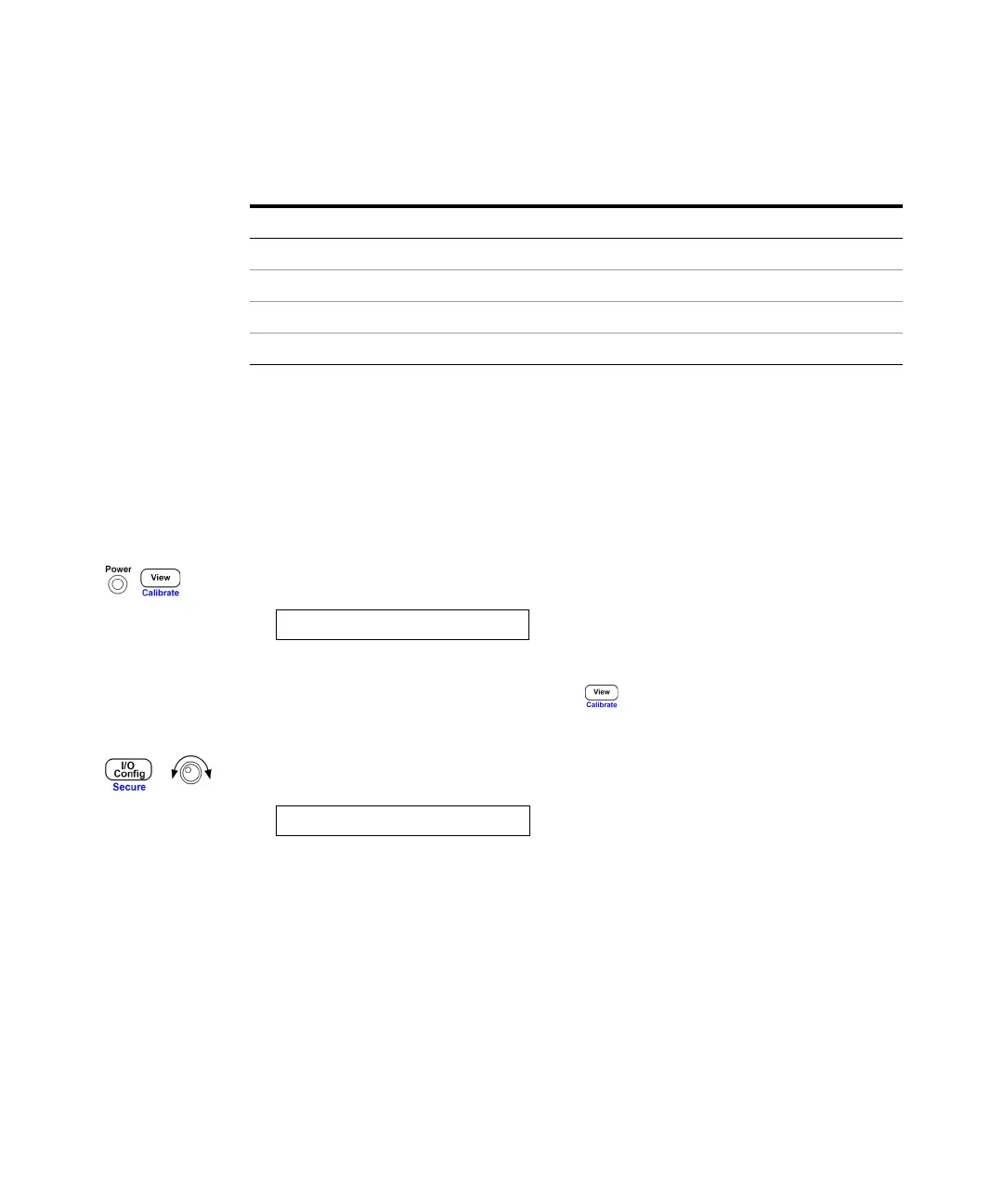2Operation and Features
86 E364xA User’s and Service Guide
To unsecure for calibration
You can unsecure the power supply either from the front panel or over the remote
interface. The power supply is secured when shipped from the factory. Refer to
Table 2-1 for the factory-setting secure code for your power supply.
Front panel operation
1 Select the calibration mode.
If the power supply is secured, the above message is displayed as you turn on
the power supply by holding down the (Calibrate) key. Hold down the key
until you hear a long beep and the CAL MODE message is displayed.
2 Enter the security code.
Enter the security code using the control knob and resolution selection keys.
Table 2-1 Factory-setting security codes
Model Security code
E3646A 003646
E3647A 003647
E3648A 003648
E3649A 003649
SECURED
000000
