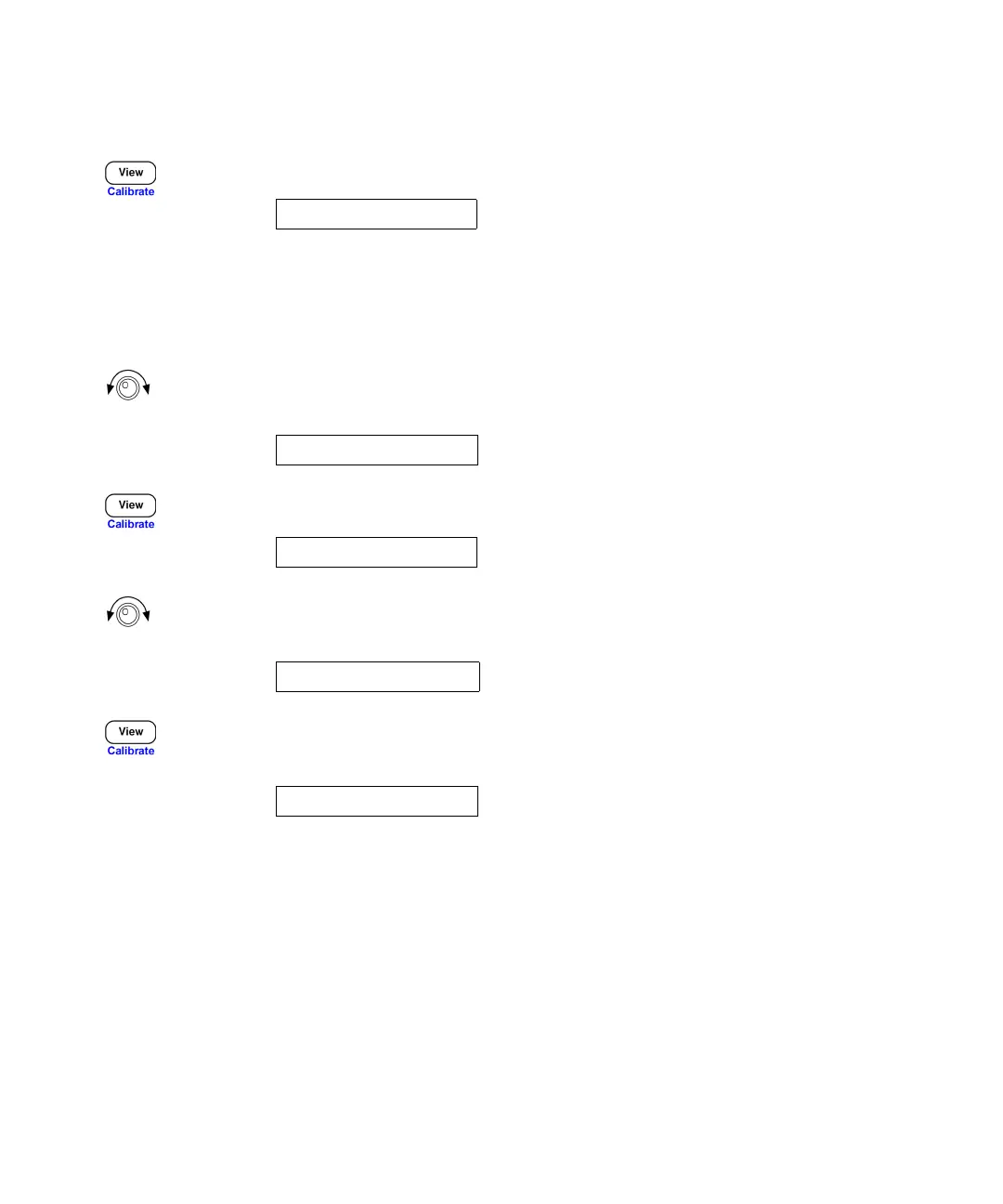8 Service and Maintenance
236 E364xA User’s and Service Guide
5 Save the changes and select the middle voltage calibration point.
If the entered number is within an acceptable range, an ENTERED message
appears for a second. If the entered number is not correct, an error message
will be displayed for a second and you will hear a beep, and then return to the
low, middle, or high voltage calibration point again.
6 Enter the reading you obtained from the DVM by using the knob and
resolution selection keys.
7 Save the changes and select the high voltage calibration point.
8 Enter the reading you obtained from the DVM by using the knob and
resolution selection keys.
9 A CALIBRATING message is displayed. Save the changes and go to the OVP
calibration mode.
If the calibration fails, an error message will be displayed for a second and
return to the voltage calibration mode again. A VOLT1 CAL message is
displayed. The message above is displayed to indicate that the power supply is
ready for the OVP calibration.
V MI 10.000
V MI 11.058
V HI 19.500
V HI 19.495
OVP1 CAL
