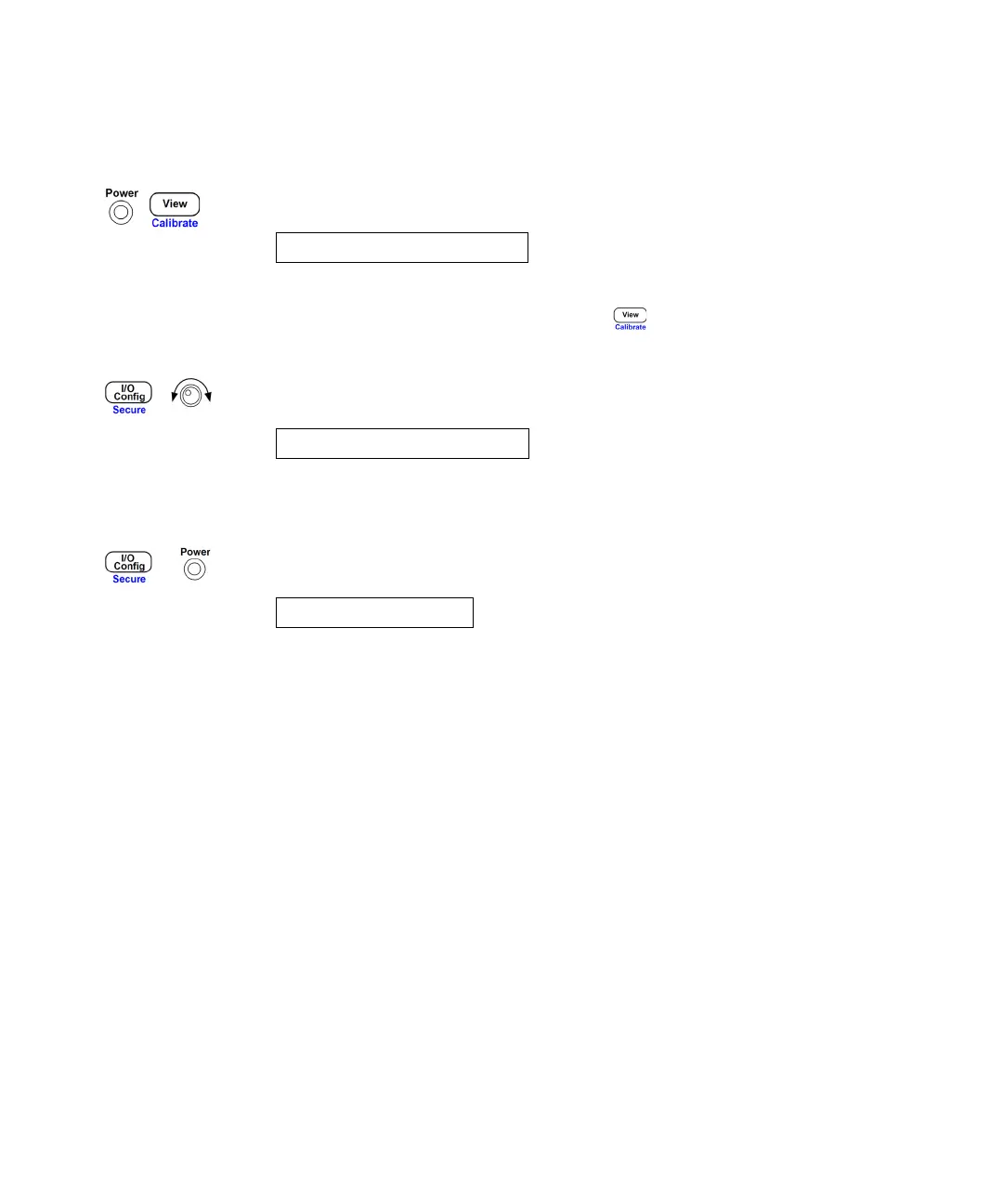2Operation and Features
88 E364xA User’s and Service Guide
Front panel operation
1 Select the calibration mode.
If the power supply is unsecured, the above message is displayed as you turn
on the power supply by holding down the (Calibrate) key. Hold down the
key until you hear a long beep and the CAL MODE message is displayed.
2 Enter the security code.
Enter the desired security code using the control knob and resolution selection
keys.
3 Save the change and exit the menu.
The secured setting is stored in non-volatile memory, and does not change
when power has been turned off or after a power-on reset (*RST command).
Remote interface operation
To secure the power supply, send the above command with the same code used
to unsecure. For example,
UNSECURED
000000
SECURED
CAL:SEC:STAT {OFF|ON},<code> Secure or unsecure the power supply.
“CAL:SEC:STAT ON, ‘003646’” (E3646A model)
