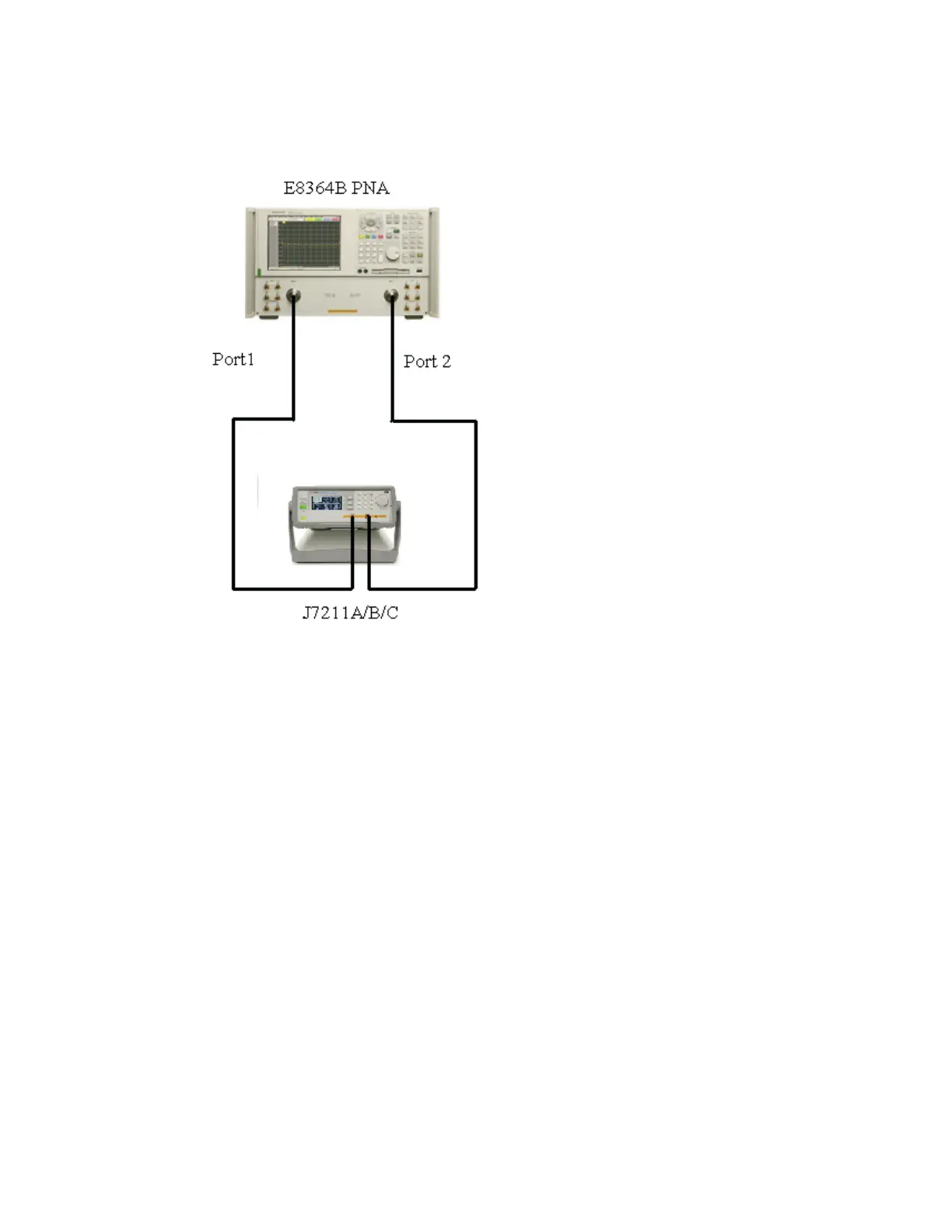3 Verification
24 Keysight J7211A/B/C Operating and Service Manual
Quick-Check Procedure
Figure 3-1 Quick-check configuration for J7211A/B/C
Procedure
1 Calibrate the network analyzer with full-2 port calibration using the appropriate electronic or
mechanical calibration kit.
2 Turn on J7211A/B/C and select “ATTEN” by using rotary knob. Refer chapter 4 ATTEN menu for
more details on setting attenuation values.
3 Set attenuation value for example 0 to 40 dB and power level to -17 dBm and IF BW is 30 Hz.
For more details on E8364B’s settings, refer Keysight PNA Microwave Network Analyzers
datasheet (5988- 7988EN).
4 Measure S12, S21, S11 and S22 and compare result against specifications.
