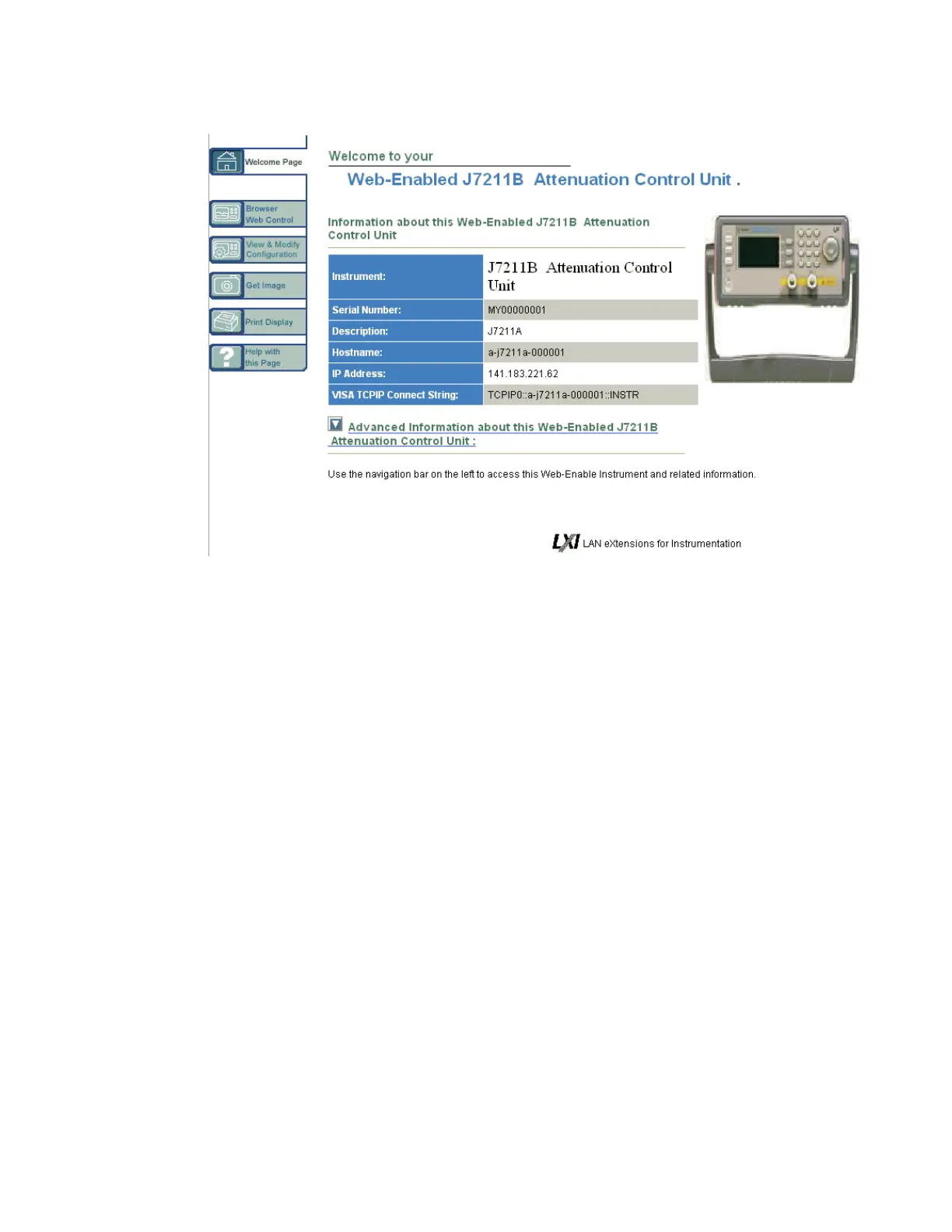Remote Interface Configurations 6
Keysight J7211A/B/C Operating and Service Manual 61
Figure 6-1 J7211A/B/C web interface’s welcome window
Displaying the browser web control page
1 From the Welcome Window, click the Browser Web Control tab on the left side of the window.
2 You will notice a pop-up window, requesting for password.
3 Enter password (default password is “keysight”) and click submit.
4 You can view the virtual front panel of J7211A/B/C.
5 Now, you can control this device remotely, similar to the front panel of the actual instrument.
