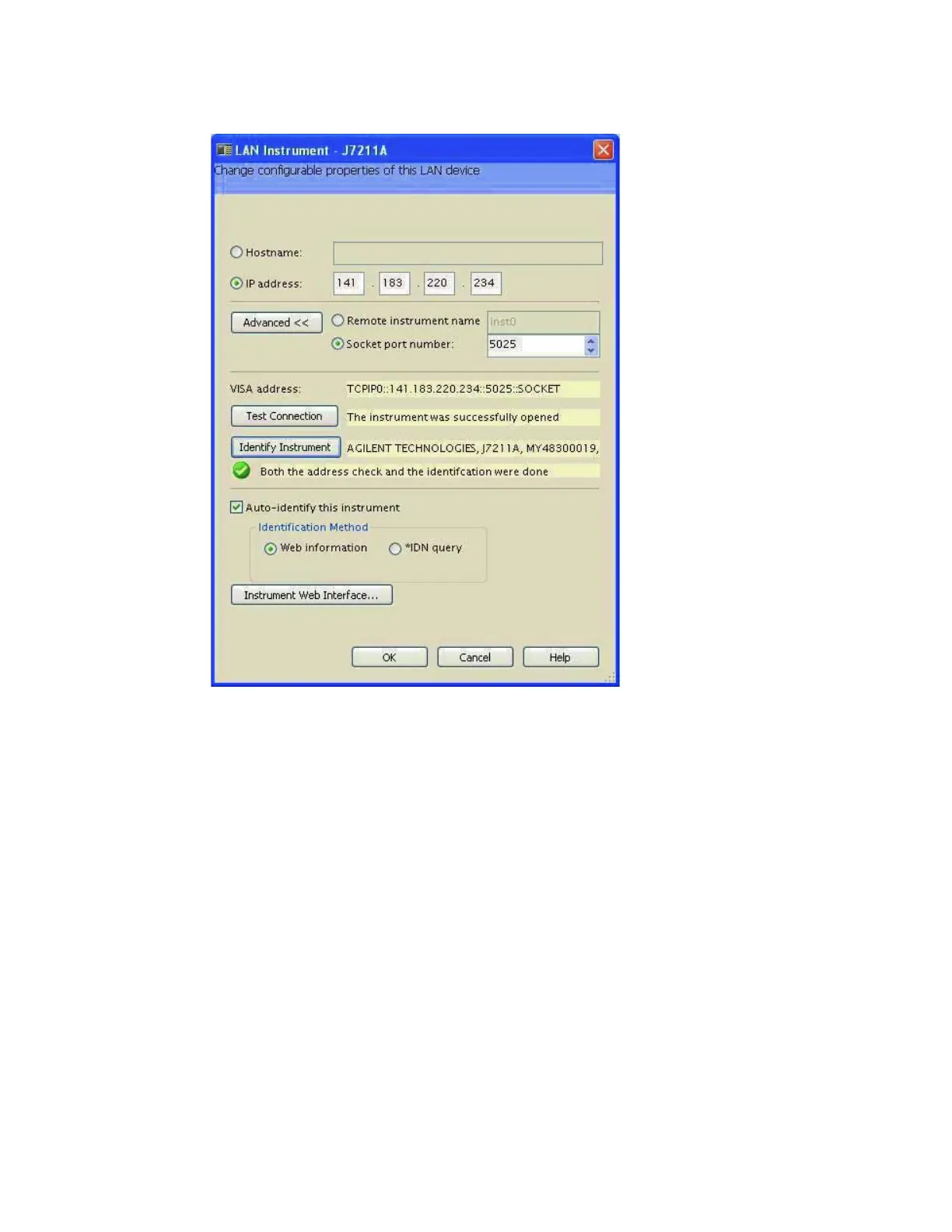5 Remote Operations
46 Keysight J7211A/B/C Operating and Service Manual
Figure 5-2 Example of control using a program
Control using C or Visual Basic
You can control the J7211A/B/C by socket programming using C language in a UNIX environment,
or Visual C++ or Visual Basic in a Windows environment.
For socket programming, the library for network connection on TCP/IP protocol is required. For a
UNIX environment, WinSock (WinSock1.1 and WinSock2.0), created by posting BSD Sockets to
Windows and expanding it, is available.
Control using Keysight VEE
Keysight VEE allows you to control the J7211A/B/C through the connection to the socket of port
5025 using the To/From Socket. Figure 5-3 shows an example (when the IP address of the J7211A/
B/C is 141.183.220.226). Enter “5025” in the field to specify the port of connection and enter IP
address of the J7211A in the field to specify the host name.
