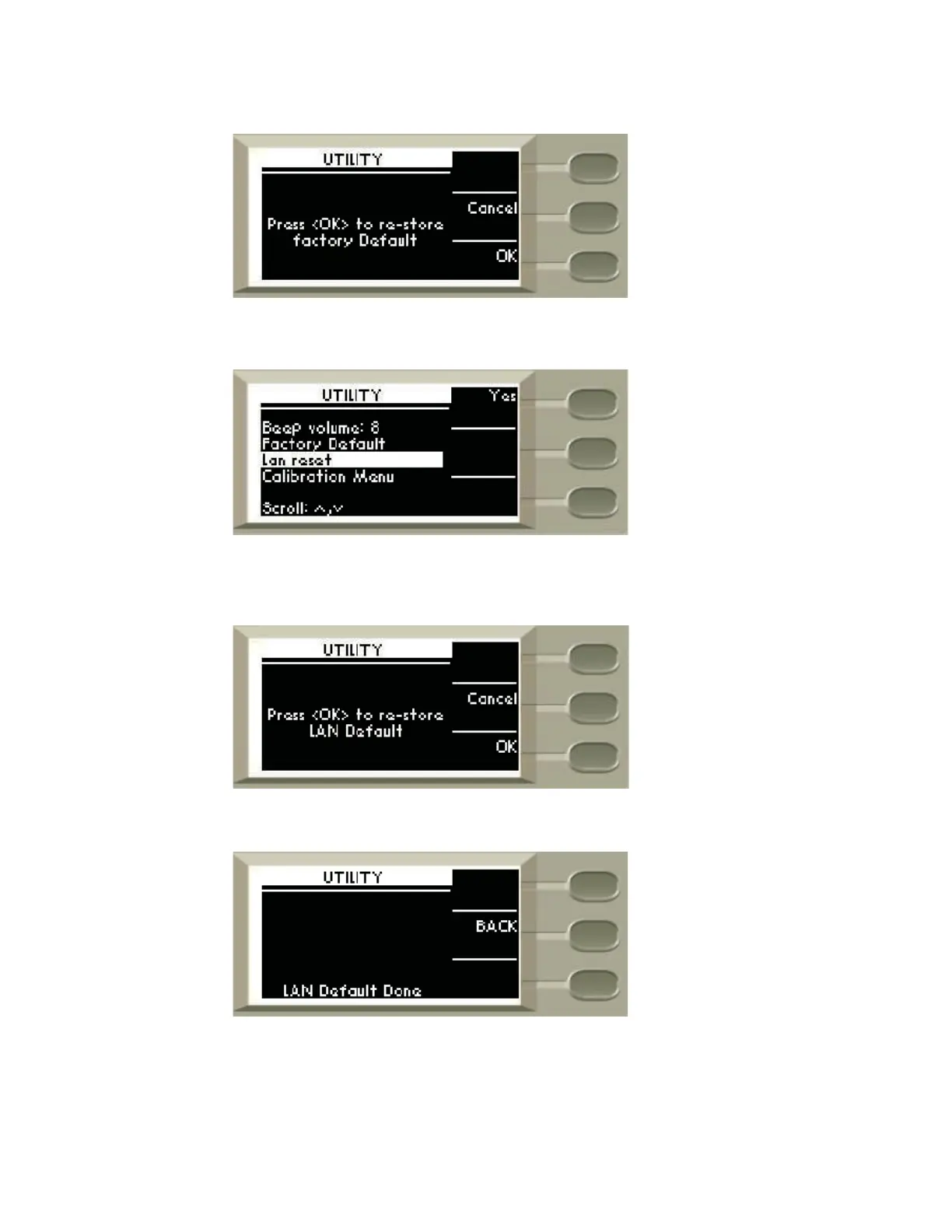4 Local Operation
38 Keysight J7211A/B/C Operating and Service Manual
To reset LAN setting for J7211A/B/C:
1 Scroll to LAN reset and Yes softkey is shown.
2 Press Yes softkey once and a screen prompt and enquire whether you want to restore LAN
Default.
3 Press OK softkey to proceed and Cancel to go back to the previous menu.
4 If OK is selected, it appears a sentence showing LAN Default Done. Press BACK to return intial
menu page.