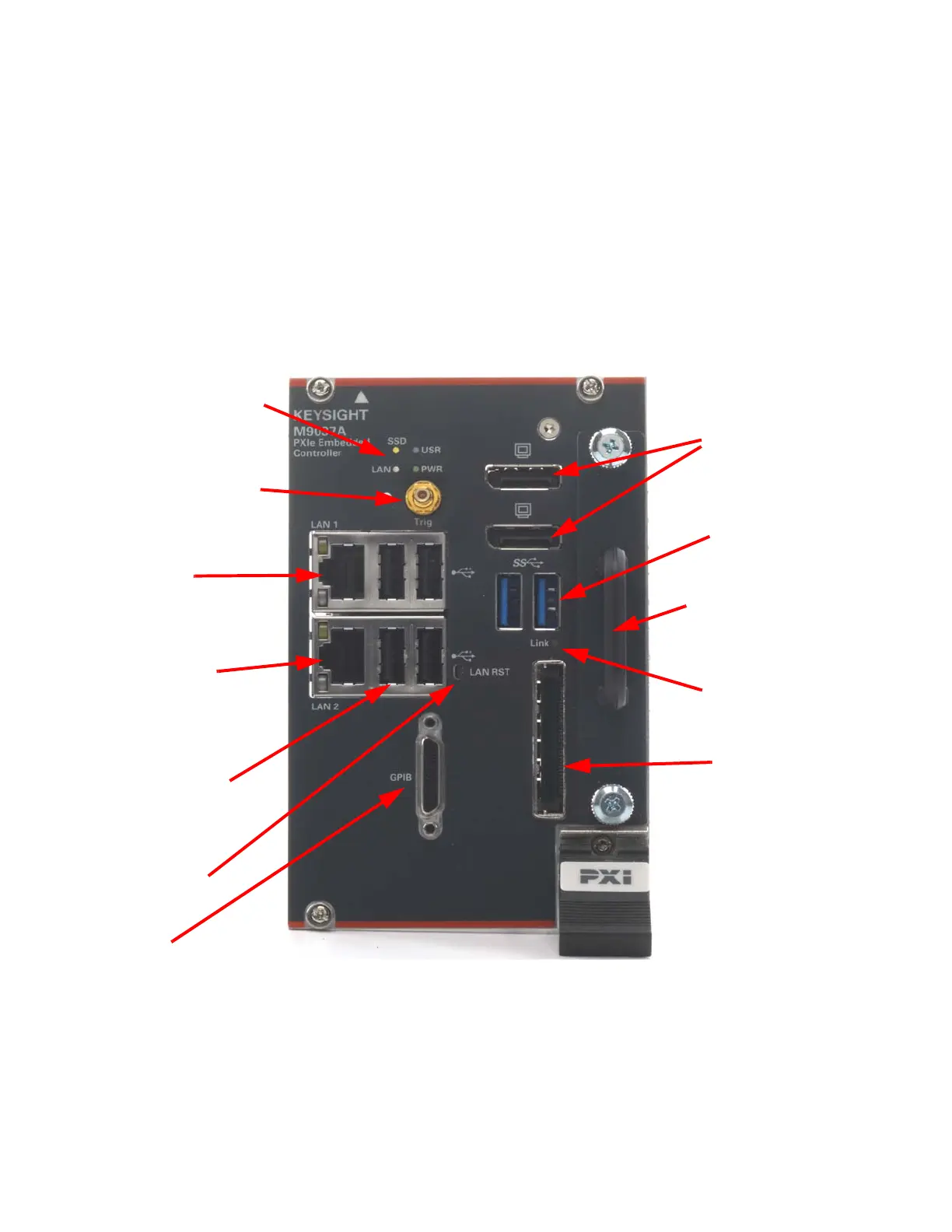10 Keysight M9037A PXIe Embedded Controller User Guide
Introduction M9037A at a Glance
To start the Soft Front Panel interface, from the Window Start menu, under
Keysight, look for Embedded Controller SFP.
M9037A at a Glance
The following figure shows the front panel for the M9037A PXIe Controller.
Detailed information about the module follows in this manual.
Figure 1 M9037A Embedded Controller Front Panel
LED Indicators
SMB Trigger
LAN (GbE)
Port #1
USB 2.0 Ports*
GPIB
Connector
Connector
LAN (GbE)
Port #2
DisplayPort
USB 3.0 Ports
PCIe Connector
Handle to
LAN Reset
PCIe Link Speed
Connectors
remove SSD
Indicator
button
* The USB 2.0 and 3.0 ports do not support the USB Battery Charging specification. Do not connect non-standard or defective USB
devices.
