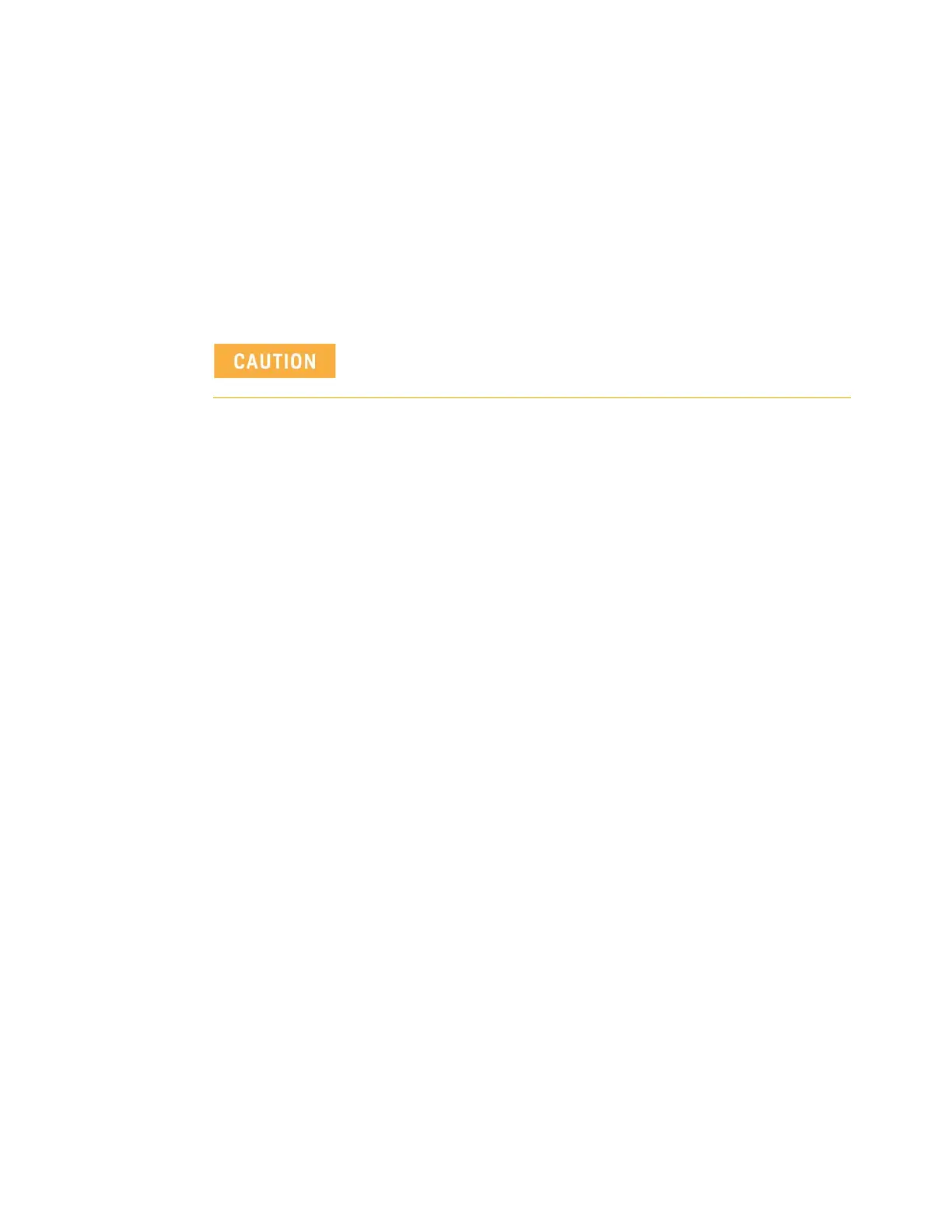Keysight M9037A PXIe Embedded Controller User Guide 71
Memory Modules Controller Maintenance
Memory Modules
Keysight’s M9037A has two memory connectors; one on top of the other. The
module comes standard with one 4 GB memory module (installed in the bottom
position). Optionally, 8 GB or 16 GB memory may be factory installed. Memory
modules can be installed bringing the total memory to 16 GB. The controller
uses DDR3 1600 SODIMM memory modules.
To remove memory modules from the controller:
1 Power off the PXIe chassis.
2 Remove the M9037A controller from the PXIe chassis. Observe all anti-static
precautions.
3 Position the controller, top side up on the workbench as shown in Figure 14.
– Always observe ESD precautions. See “Electrostatic
Discharge (ESD)” on page 62.