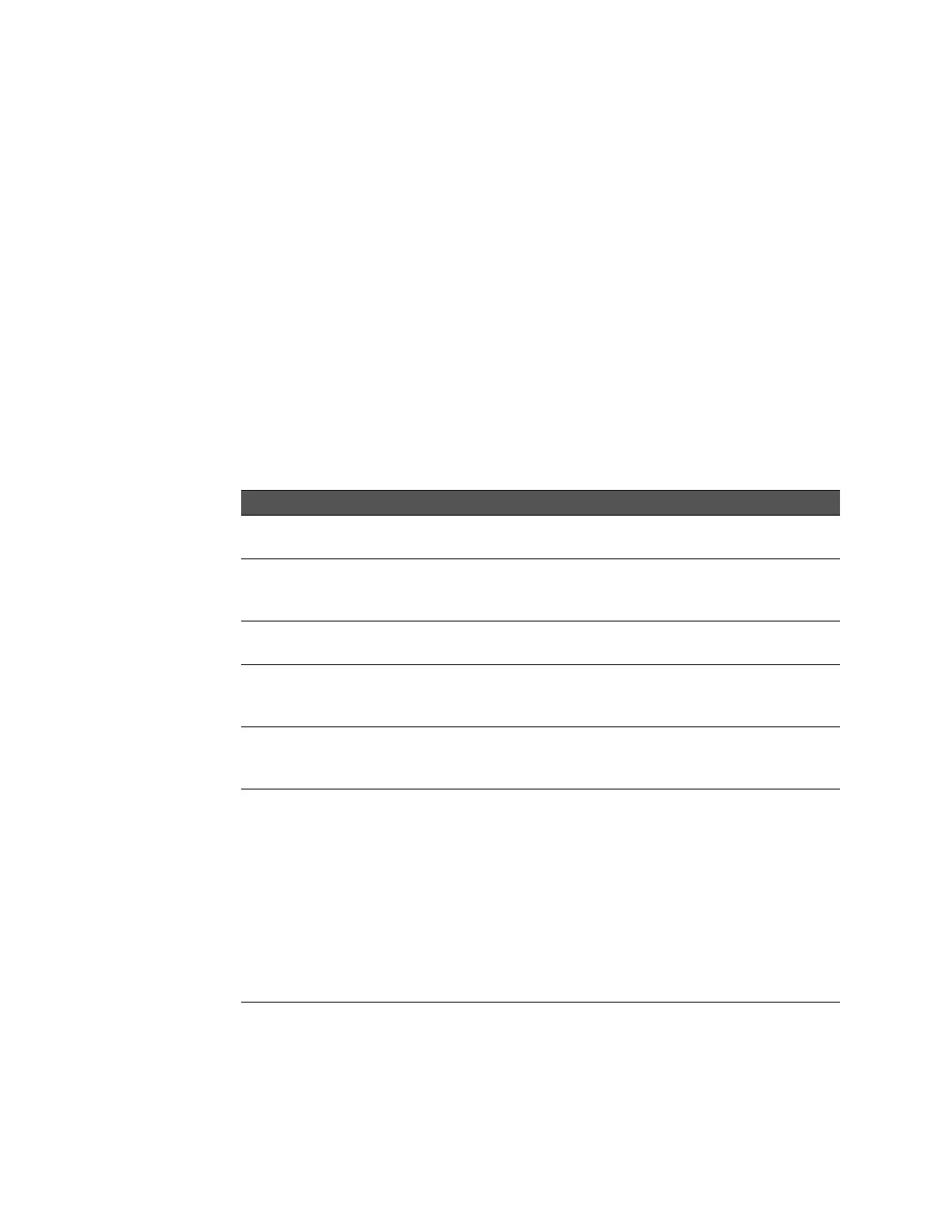14 Keysight M9037A PXIe Embedded Controller User Guide
Introduction M9037A Functional Description
I/O Interfaces
USB
*
Keysight’s M9037A provides four USB 2.0 Type A ports and two USB 3.0 Type A
ports on the faceplate. All USB ports are compatible with high-speed, full-speed
and low-speed USB devices. The M9037A controller supports multiple boot
devices. The boot priority and boot device can be configured in BIOS. USB to
VGA display adapters are also supported.
Differences between USB 2.0 and USB 3.0 USB 3.0 is the latest version of
the Universal Serial Bus (USB). It provides better speed and more efficient power
management than USB 2.0. USB 3.0 is backward compatible with USB 2.0
devices; however, data transfer speeds are limited to USB 2.0 levels when these
devices inter-operate.
* The USB 2.0 and 3.0 ports do not support the USB Battery Charging specification. Do not connect
non-standard or defective USB devices.
USB 2.0 USB 3.0
Backwards
Compatibility:
USB 1.1 USB 1.1 and USB 2.0 (data transfer speeds are
limited to USB 1.1 or USB 2.0 levels)
Speed: 480 Mbps
(known as High Speed/
HS)
10 times faster than USB 2.0. Super Speed or SS,
4.8 Gbps
Signaling
Method:
Half duplex Full duplex (Asynchronous -- it can send and
receive data simultaneously)
Power: Up to 500 mA Up to 900 mA. Allows better power efficiency with
less power for idle states. Can power more devices
from one hub.
Number of
wires within
cable:
49
Cables and
Connectors
Grey color Blue color. USB 3.0 receptacles are electrically
compatible with USB 2.0 plugs if they physically
match. USB 3.0 type-A plugs and receptacles are
completely backward compatible, and USB 3.0
type-B receptacles accept USB 2.0 and earlier
plugs. However, USB 3.0 type-B plugs will not fit
into USB 2.0 and earlier receptacles.
This means that USB 3.0 cables cannot be used
with USB 2.0 and USB 1.1 peripherals, although
USB 2.0 cables can be used with USB 3.0 devices,
if at USB 2.0 speeds.