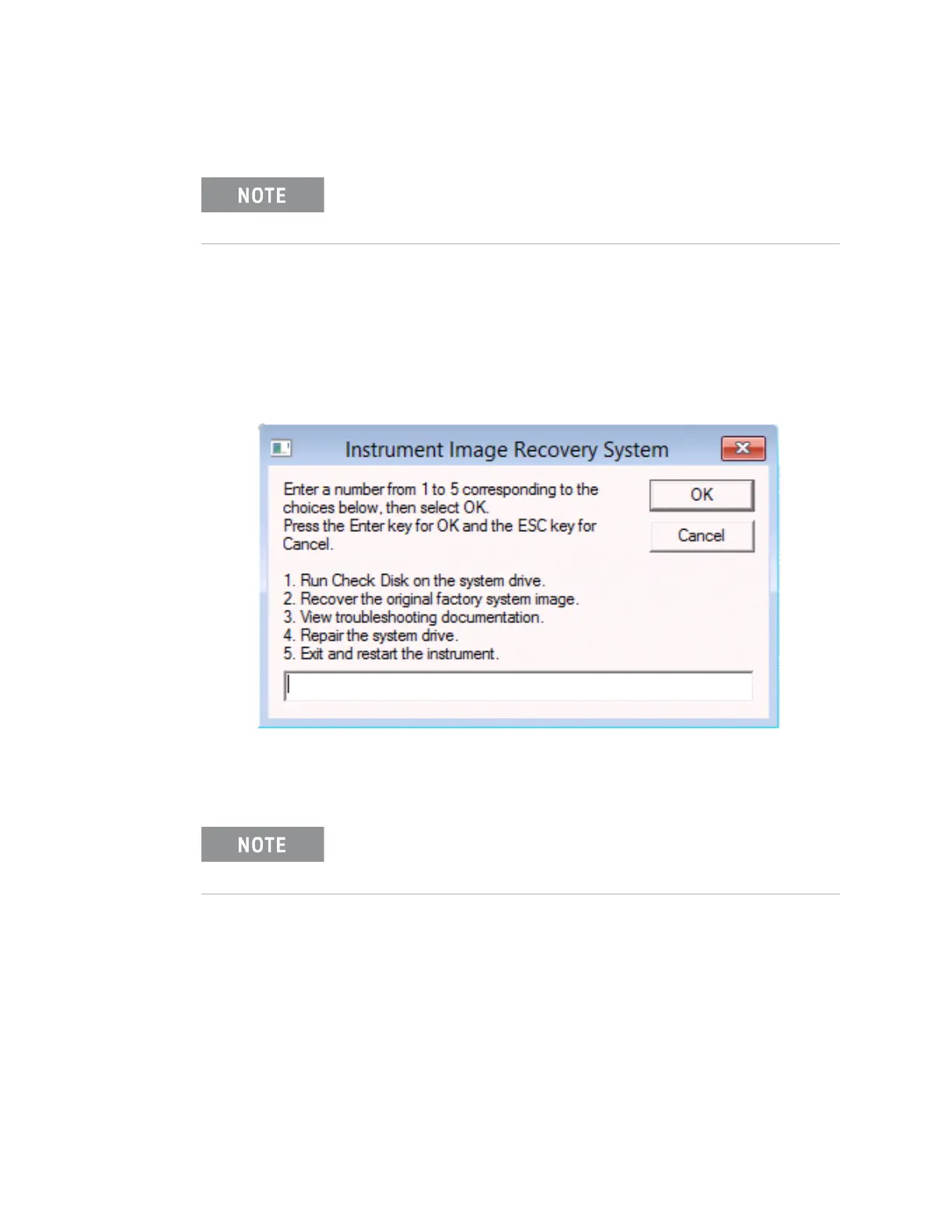42 Keysight M9037A PXIe Embedded Controller User Guide
Using the Controller Windows Configuration Review
Restoring Drive C to Factory Default System Image
During the boot process, you are given the choice to boot to the Windows
operating system normally or boot from the recovery partition. If you select to
boot from the recovery partition, you are prompted to review the Software End
User License Agreement. Click YES to agree. If you click NO you can not proceed.
The Windows Boot Manager opens a menu with five selections:
Enter your selection and press the OK button. Follow the instructions on the
screen.
Create a System Image
You should regularly create a system image of the SSD on the M9037A. The
following procedure explains how to create an initial system image after
activating Windows.
Some third-party backup utilities may destroy Keysight’s
Recovery System partition. If this happens, the Keysight Recovery
System will not work.
Selection number 2 restores Keysight’s original factory system
image. The original factory image overwrites all content of Drive
C. You must first backup your data and files.
