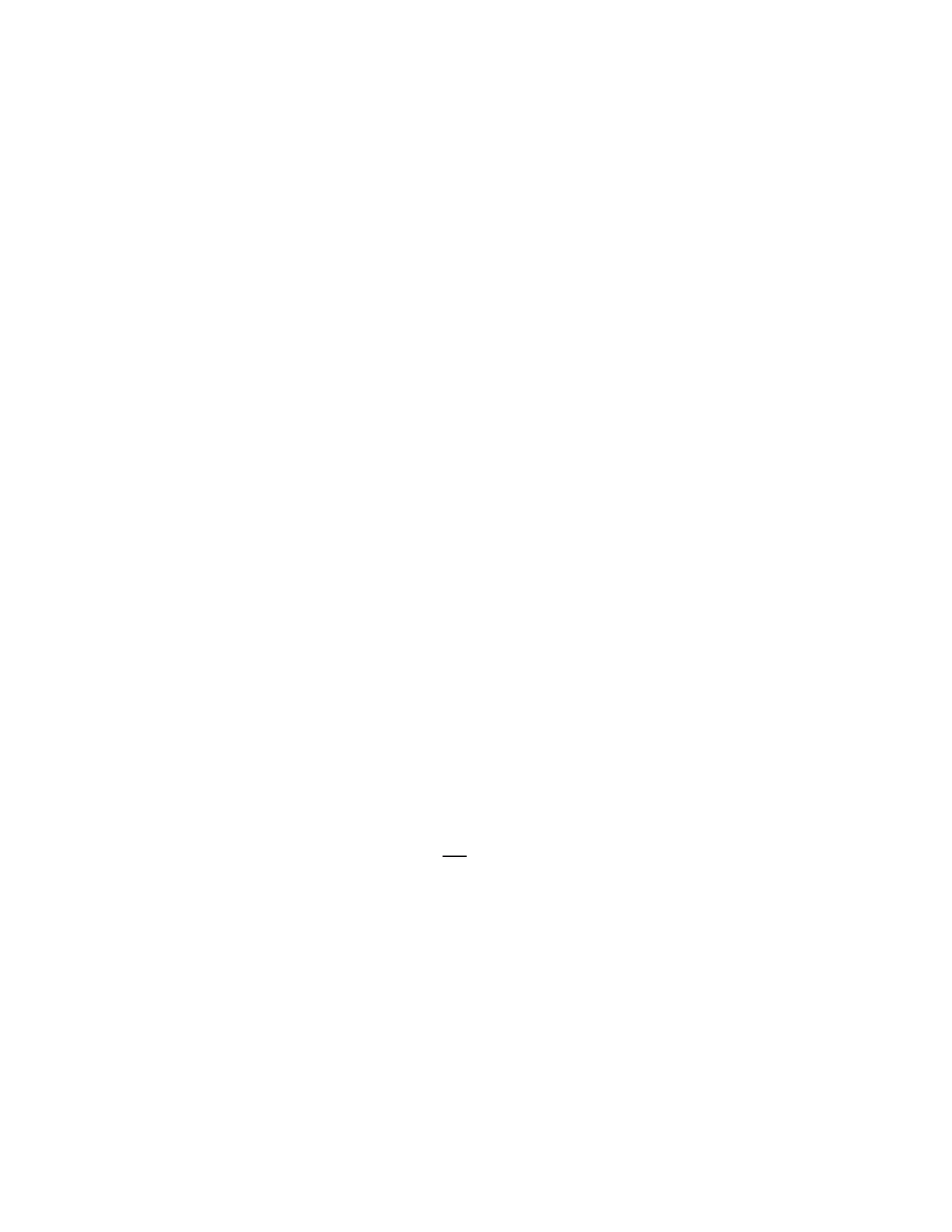62 Keysight M9037A PXIe Embedded Controller User Guide
Controller Maintenance BIOS Setup
BIOS Password
There are two BIOS passwords that may be set using the BIOS Setup Utility:
Administrator BIOS Password and User BIOS Password. Figure 13,“BIOS
Password Flowchart,” on page 63 shows what happens with BIOS passwords
when the controller powers-up.
Note that these BIOS passwords have nothing to do with the Windows Operating
System passwords. Although their names are similar to Windows login accounts,
they have no impact once the Windows Operating System is booting.
Administrator BIOS Password
At power-on, if the Administrator BIOS Password is set then before the BIOS
Setup Utility can be entered, a message box appears asking for the Administrator
BIOS Password. After you enter the Administrator BIOS Password, the controller
continues into the BIOS Setup Utility.
User BIOS Password
At power-on, if the User BIOS Password is set, then before the black splash
screen is displayed, a message box will appear asking for the User BIOS
Password. After you enter the User BIOS Password, the controller continues to
the black Splash Screen. At that time if the [Delete] is pressed the Setup Utility
will be entered. Notice the Administrator BIOS Password was NOT needed even if
it is set.
Creating a BIOS Password
The Administrator and User BIOS passwords can be set or cleared by:
1 Pressing the <Delete> key during power-up. This should be concurrent with
the main startup screen. The BIOS setup program loads after a short delay.
2 Then navigate to the Security tab in the BIOS Setup Utility and select
(highlighting) the password to be changed.
- If the BIOS password is not
already set, a message box appears asking for a
BIOS password to be created, then another message box will ask for it to be
entered again to confirm the BIOS password.
- If the BIOS password was already set, then a message box will appear asking
for the password to be entered followed by a message box asking for the new
password.
- If a new BIOS password is not entered (left blank) then a box will appear
asking if the password should be cleared. Any changes to any passwords will
be discarded unless a save (Save & Exit tab) is executed. The Administrator
BIOS Password will be active on the next restart of the M9037A. The User
BIOS Password will be requested when the Setup Utility is exited.