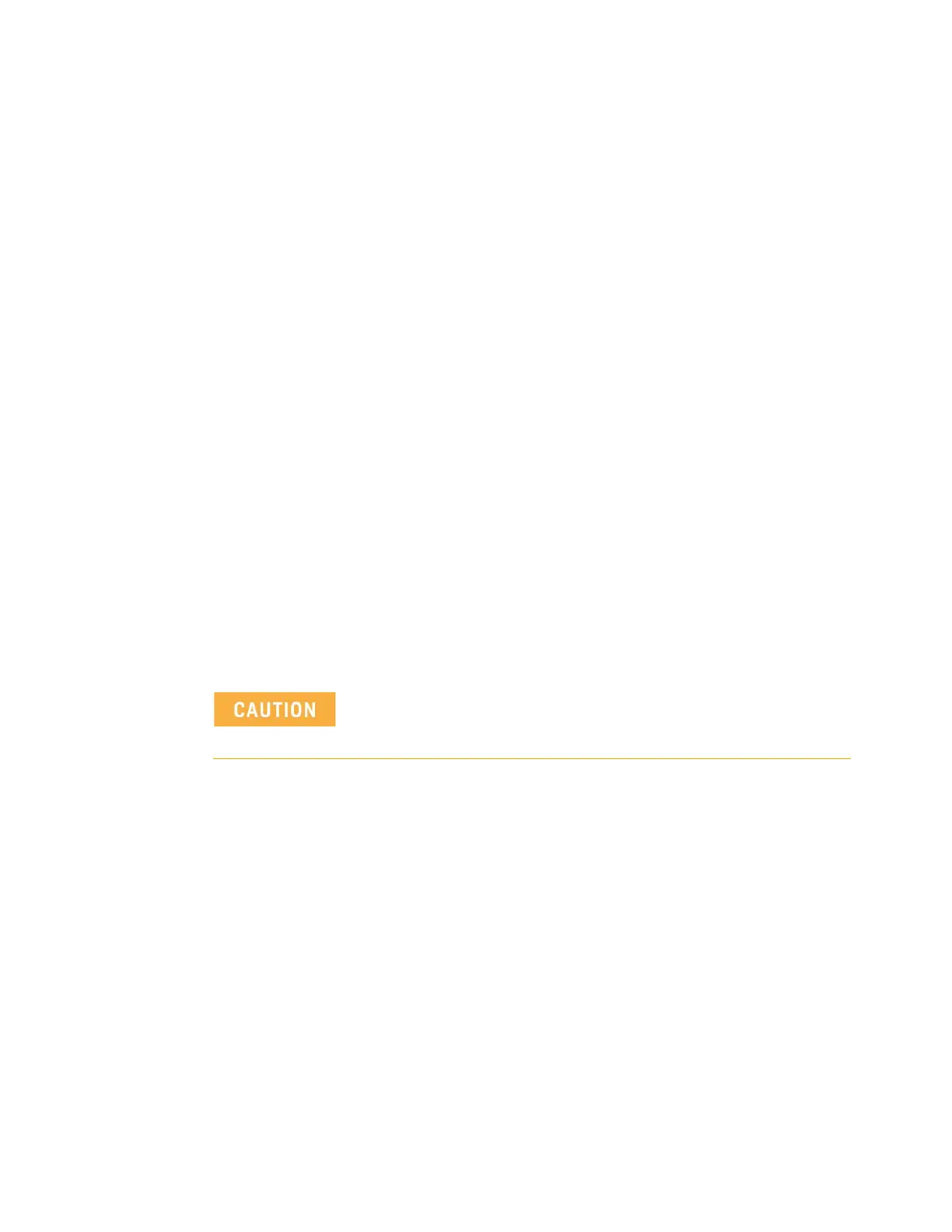Keysight M9037A PXIe Embedded Controller User Guide 69
Replacing the SSD Controller Maintenance
Replacing the SSD
The Keysight M9037A Embedded controller comes with a 240 GB, 2.5” Serial ATA
(SATA) II Solid State Drive (SSD).
Replacement SSD drives are available with installed operating system as:
– Y1264A -- spare SSD with carrier, Windows 7 Embedded, 32 bit, 240 GB.
1
– Y1265A -- spare SSD with carrier, Windows 7 Embedded, 64 bit, 240 GB.
1
– Y1265B -- spare SSD with carrier, Windows 10, 64 bit, 240 GB.
1
To remove the SSD with carrier from the M9037A, perform the following steps:
1 Power off the PXIe chassis. You do not need to remove the M9037A controller
from the chassis to replace the SSD drive.
2 Loosen the two thumb screws securing the SSD cover to the controller's front
panel.
3 Grab the handle and pull straight out.
To insert the SSD with carrier into the M9037A, perform the following steps:
1 Insert the SSD with carrier into the M9037A front panel so that it is completely
seated into its connector.
2 The insertion resistance increases for the final connector mating.
3 Tighten the front panel two thumb screws to secure the SSD carrier to the
M9037A. If the thumb screws do not thread properly, the SSD may not be fully
inserted.
1 These spare SSD drives will not work with the M9036A PXIe Embedded Controller.
If the SSD does not easily insert, do not force it. Check the
alignment and try again. The SSD carrier should be flush with the
M9037A front panel when properly installed.