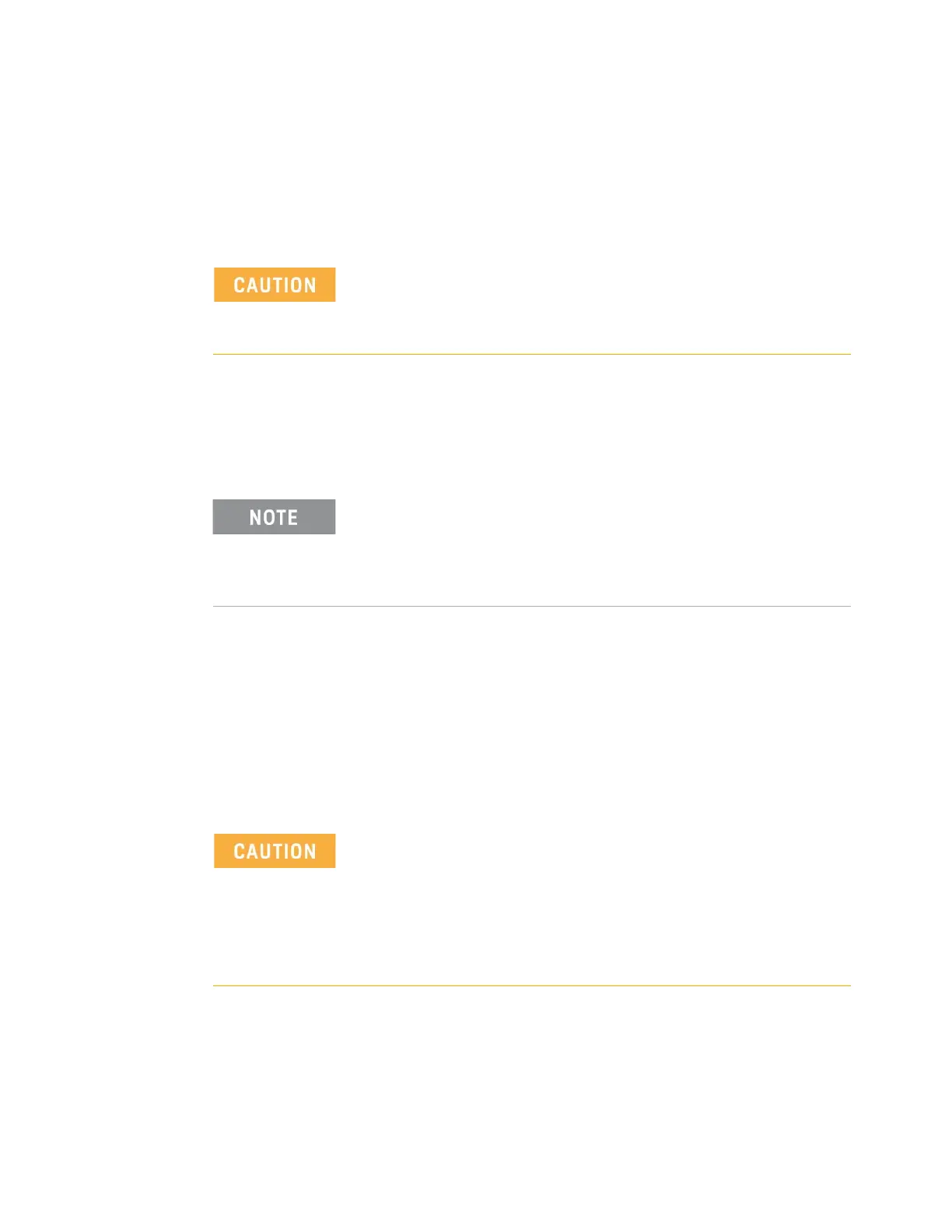Keysight M9037A PXIe Embedded Controller User Guide 45
Windows Configuration Review Using the Controller
Restoring to a System Image that You Created Earlier
You can use the system image to restore the contents of your computer if your
hard disk or entire computer stops working.
Be sure to follow the instructions in your third-party backup utility to restore the
system image. Typically, you will use the most recent backup. Once the system
image is restored, your system should function exactly like it was at the time you
created the system image.
The M9037A controller supports USB CD-ROM drives, USB flash disks, or a USB
external hard drive as the first boot device. Refer to “Accessing the BIOS Setup
Utility” on page 56 for information about setting the boot devices. These devices
should be configured, installed, and tested with the supplied drivers before
attempting to load a new operating system.
When you restore your computer from a system image, it is a
complete restoration. You cannot choose individual items to
restore. All of your programs, system settings, and files are
replaced with those on the system image.
IMPORTANT: You must regularly back-up your system image
because if your SSD fails, there is no other way to get it back. This
is required to completely restore your system on the replacement
drive including any application files and data you saved on the
drive.
To minimize the risk of data loss, you should do the following:
- Create a system repair disk for WES7 or for Windows 10,
create a recovery drive.
- Periodically create a complete system image. page 42.
- Back-up your important data daily to an external memory
device.
