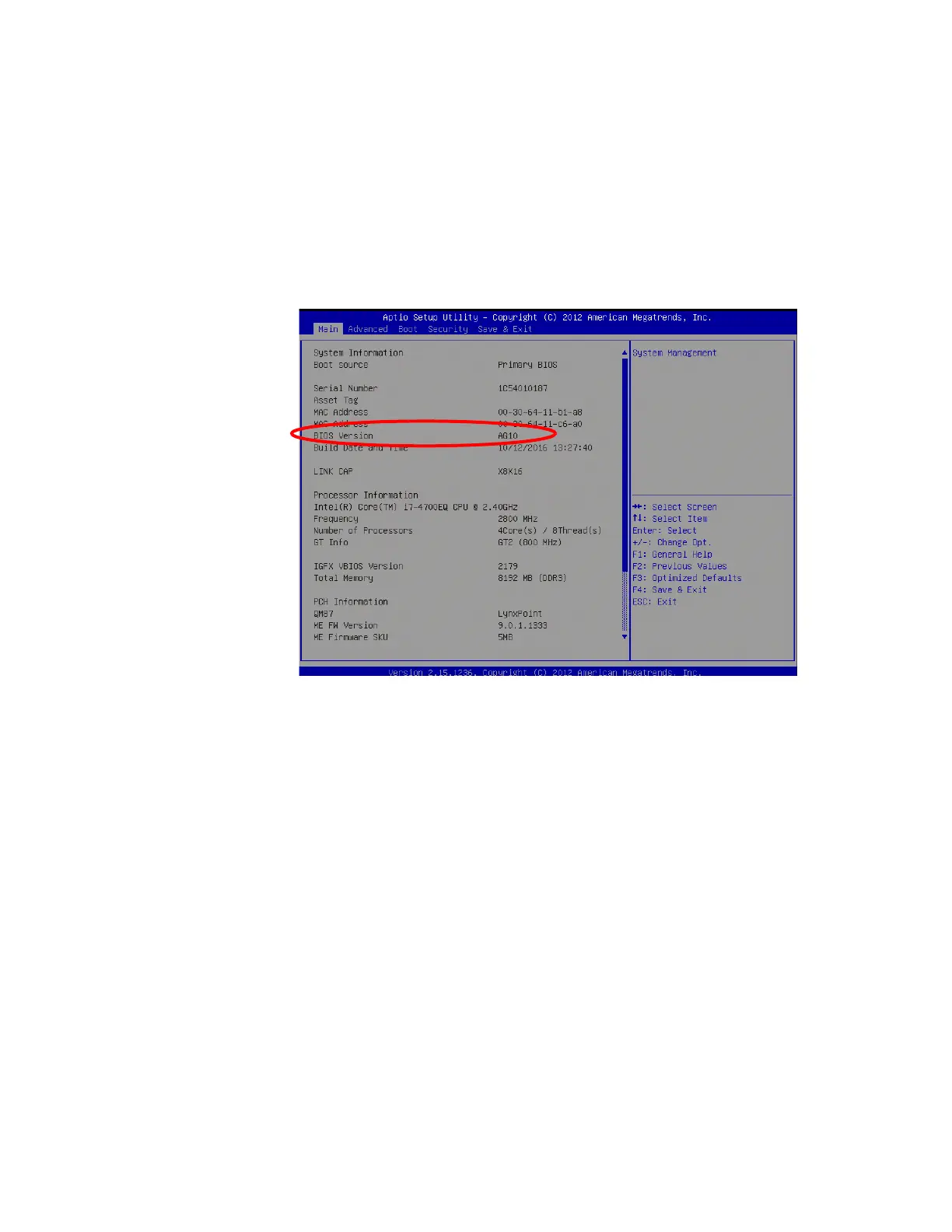Keysight M9037A PXIe Embedded Controller User Guide 57
BIOS Setup Controller Maintenance
- <F4> - This key saves the current configuration and exits the BIOS setup.
- <F9> - Use this key to load the optimal default BIOS settings.
BIOS Main Setup Menu
The Main setup menu reports some basic information of controller:
- BIOS Information - This item includes the BIOS version and the date when the
BIOS was built.
- Memory Information - This item shows the M9037A’s memory size, type and
speed detected by the BIOS.
- ME Information - This value indicates the version of management engine.
- Board Information - Such as hardware revisions and serial number.
- From this screen you can set the system date and time.
Default Settings
There are two types of stored default settings in the BIOS. They are:
- Factory Default Values: The initial optimal settings that were shipped with the
M9037A. Both the User BIOS Password and the Administrator BIOS Password
are cleared.
- User Default Values: The default settings that are saved by using the BIOS
Setup Utility. After making changes, tab over to the Save & Exit tab, select the
Save as User Defaults field.
Figure 11 Main BIOS Setup Menu