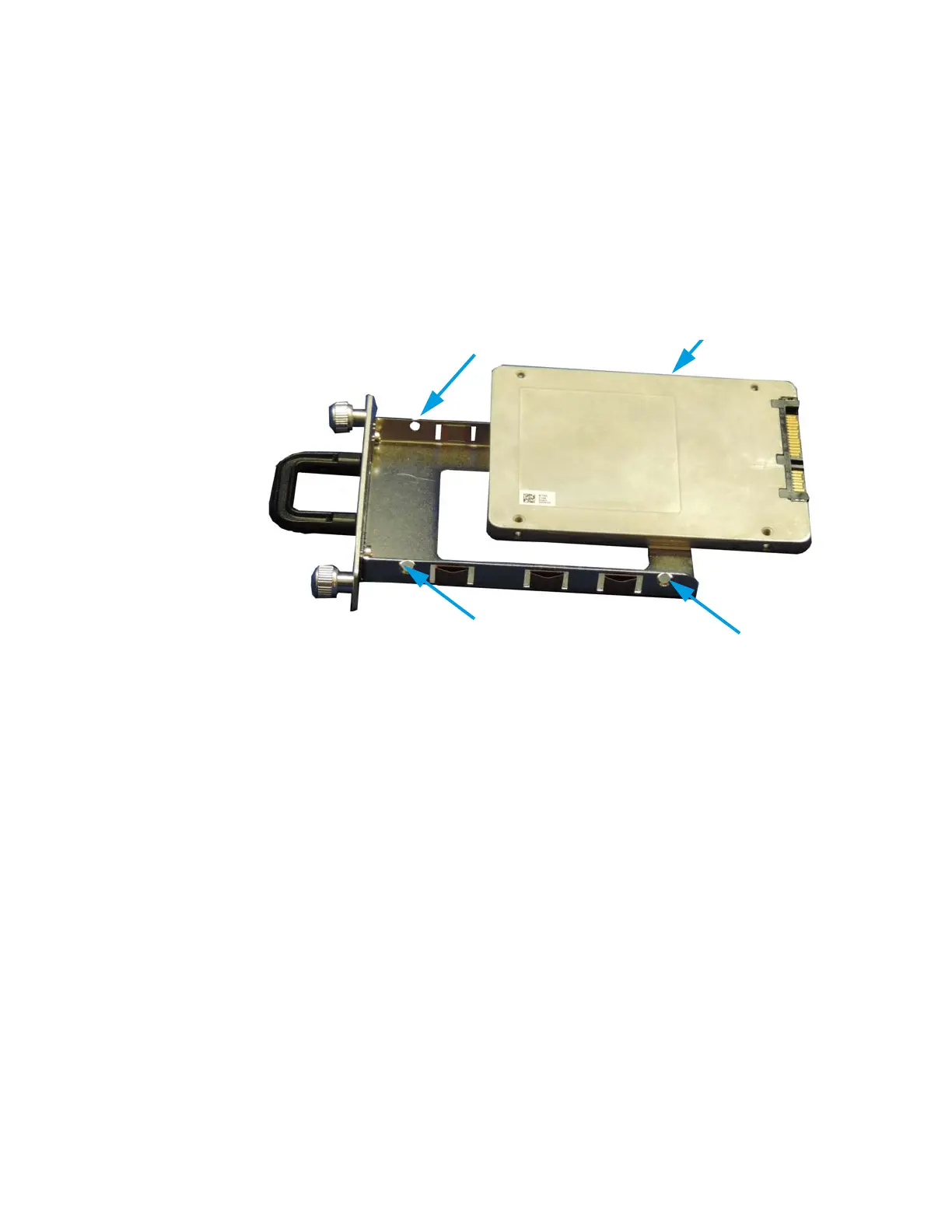70 Keysight M9037A PXIe Embedded Controller User Guide
Controller Maintenance Replacing the SSD
You can copy the operating system image from the Keysight provided SSD to
your own SSD. Almost any 2.5 inch SATA III SSD will work. You must remove the
original SSD from the carrier and add your new replacement SSD.
To swap out the SSD from the carrier, perform the following steps:
1 Remove the SSD from the carrier by removing the four mounting screws. See
Figure 15.
2 To install an SSD, hold the removable SSD so that the top side is facing right
as shown the figure above.
3 Install the SSD into the carrier. Use all four screws to secure the SSD to the
bracket.
Figure 15 Remove the four SSD Mounting Screws