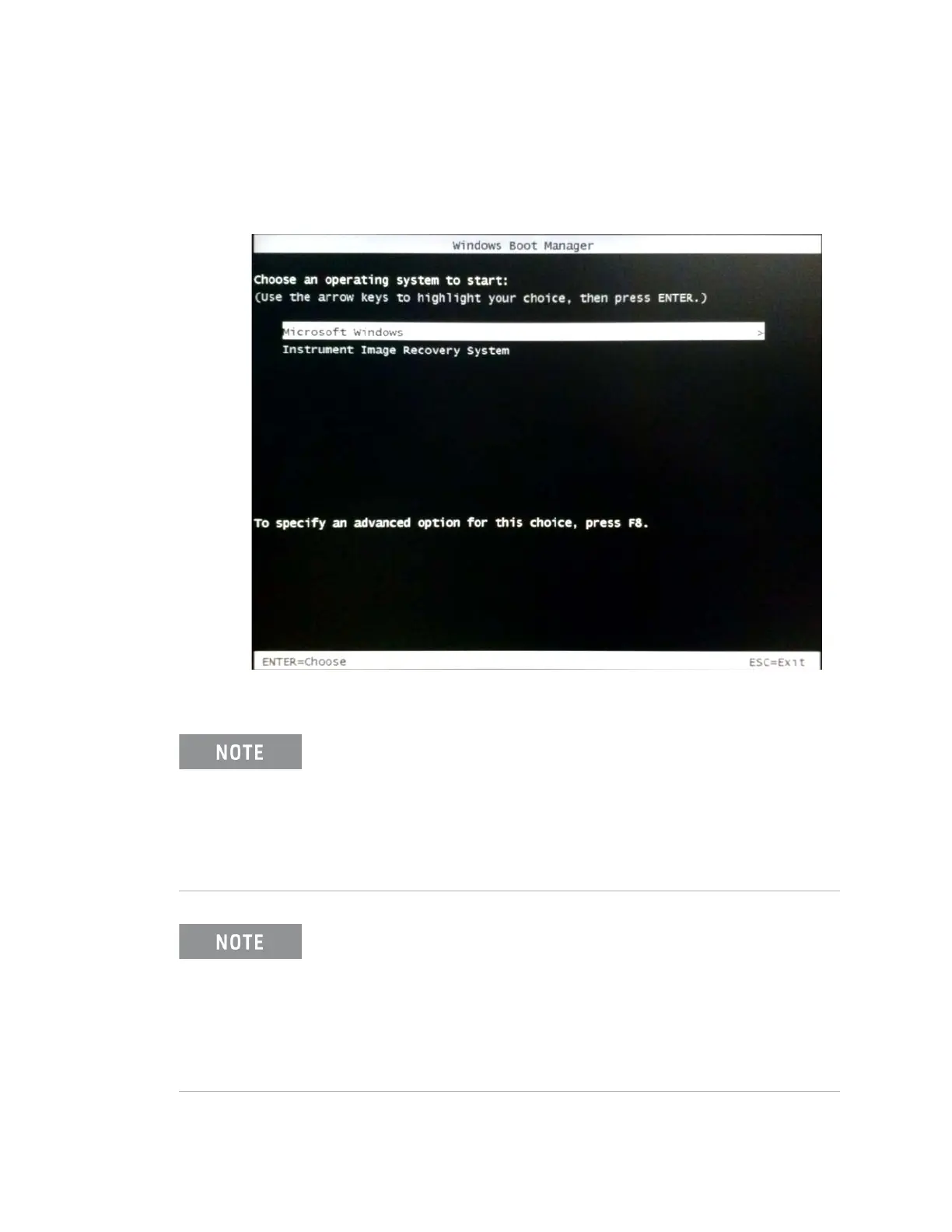28 Keysight M9037A PXIe Embedded Controller User Guide
Using the Controller Controller Startup
Without pressing anything, you see the following Windows Boot Manager screen
for 5 seconds. Either press the Enter key or simply wait and the Windows OS will
start
Figure 4 Windows Boot Manager screen
Microsoft Windows is the only general purpose operating system
installed on your M9037A. The SSD includes a small system partition
for the Instrument Image Recovery System. If you select the Keysight
Recovery System, the Windows Boot Manager opens a menu with
five selections.
Enter your selection and press the OK button. Follow the instructions
on the screen.
The M9037A will boot quickly and also shutdown quickly. For
example, using “Windows 10 Enterprise 2016 LTSB” in an M9019A PXIe
Chassis with no modules, the time from power-on to Windows 10 being
active is 35 seconds. The shutdown time, from pressing the power off
button on the chassis, is 5 seconds. If instrument modules are in the
chassis or more chassis are added, these durations will increase slightly.
However, some modules, such as a RAID controller, will increase the
durations much more.