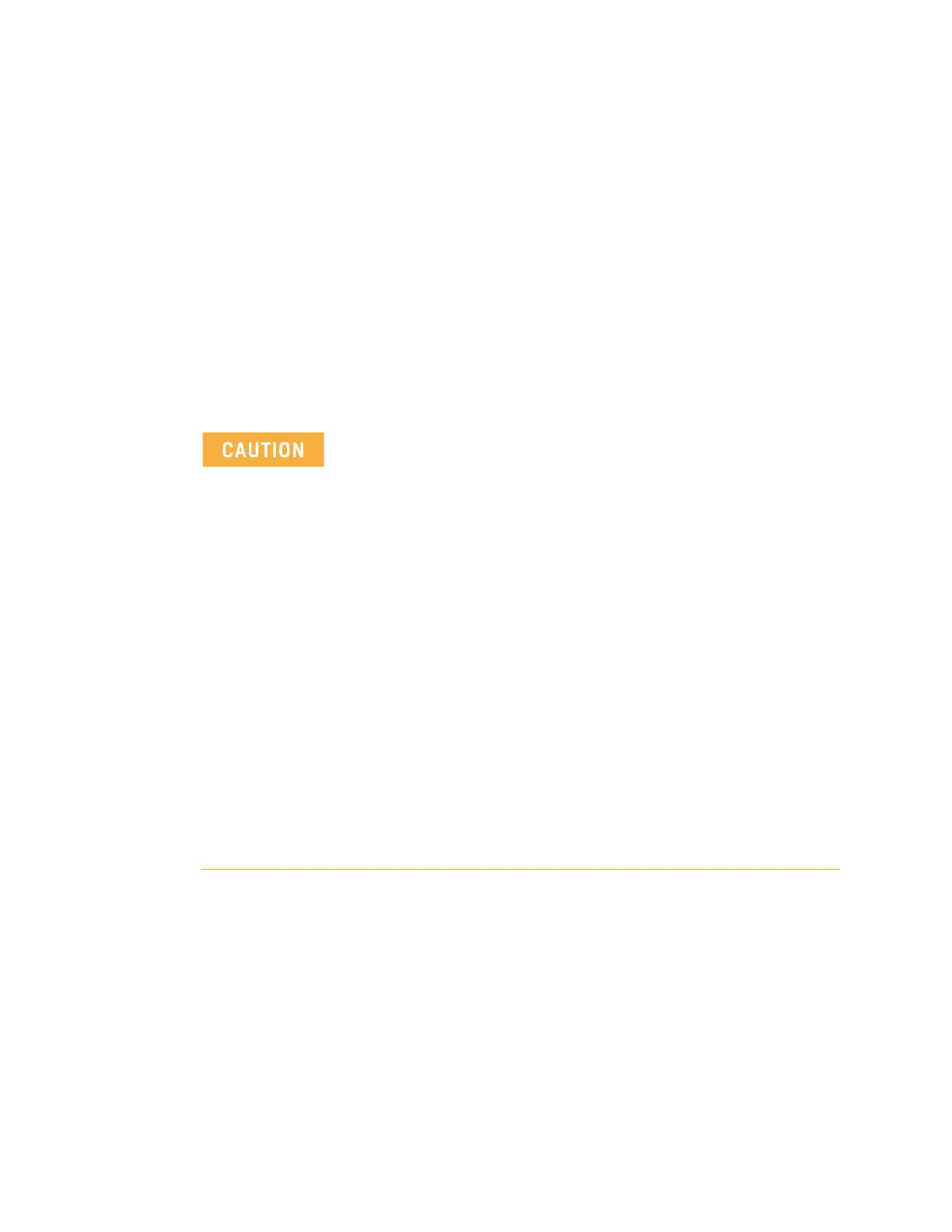30 Keysight M9037A PXIe Embedded Controller User Guide
Using the Controller M9018 PXIe Chassis PCIe Link Configuration
- 4x4 Configuration — Referred to as 4x4, this configuration provides four x4 links
from the M9037A embedded controller to the PCIe switch fabric. Link 1 is
routed by the PCIe switch fabric to slots 10 through 14, Link 2 is routed to
slots 15 through18, Link 3 is routed to slots 2 through 5, and Link 4 is routed
to slots 6 through 9. While the 4x4 configuration will work with the M9037A, it
is more advantageous with certain non-Keysight system modules.
Use the PXIe Switch Fabric Configurator utility to change the PCIe Switch Fabric of
the M9018A or M9018B.
The PXIe Switch Fabric Configurator utility is available from the Windows Start
button, then look under Keysight. Instructions for using the PXIe Switch Fabric
Configurator utility are provided in the PXIe Chassis Family User Guide.
Once the chassis configuration process begins, it is very important
that the process be allowed to run to completion. Any interruption
of the configuration process will leave the chassis PCIe Switch
Fabric in an indeterminate state, and will require multiple power
cycles of the chassis and multiple reboots of the computer to
restore operation (which will be to the 1x8 factory default PCIe
Switch Fabric). To ensure that the chassis configuration process
runs to completion, perform the following:
1 Windows power management Sleep and Hibernate modes must
be left in the disabled state, so that your computer does not
power down during the configuration process.
2 Do not turn your M9037A Controller off nor terminate the PXIe
Switch Fabric Configurator utility while it is reconfiguring the
switch fabric.
If the configuration process is interrupted, see section
“Restoring operation after an interruption of the
configuration process” in the PXIe Chassis Family User Guide
for information on how to restore your system to an operating
state. The PXIe Chassis Family User Guide is available from the
Windows Start button, then look under Keysight.