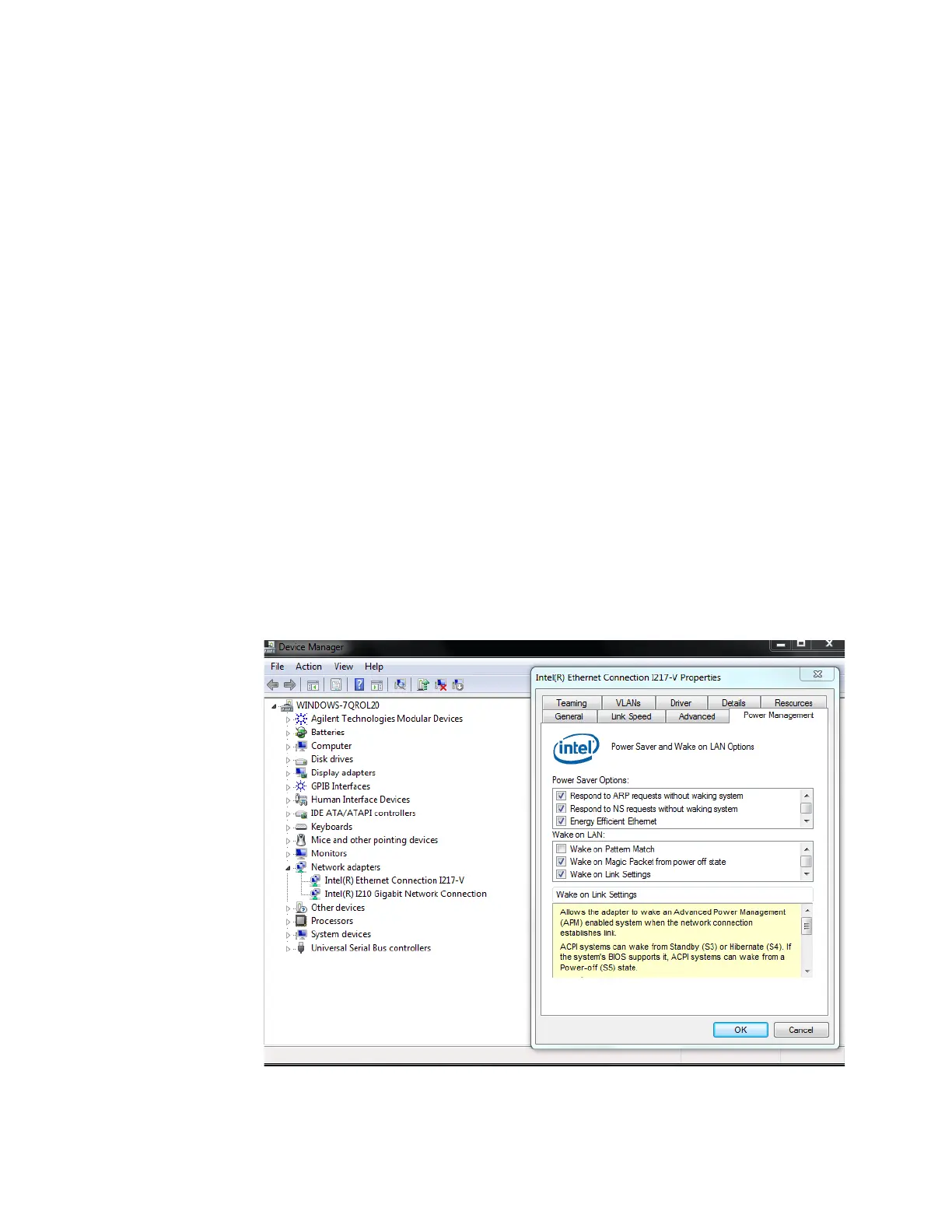Keysight M9037A PXIe Embedded Controller User Guide 47
Chassis and Controller Shutdown Using the Controller
Wake on LAN
Wake on LAN
*
(WoL, also known as Remote Wake-Up) is an industry standard
protocol for waking up computers that are in a low power mode (turned off but
still has power applied) to be turned on by a network message. Keysight’s
M9037A supports WoL when the chassis and controller are powered down but
AC power is still applied to the chassis.
Both LAN ports are powered from the auxiliary power supply in the chassis even if
the power is turned off (as long as AC power is still connected to the chassis).
The chassis INHIBIT switch must be in the DEFault position.
To configure the M9037A for WoL from power down:
1 From the Windows10 right click on the Start button, select Device Manager >
Network Adapters. From the WES 7 click on Start, select Control Panel > Device
Manager > Network Adapters.
2 Double click on the Intel(R) Ethernet Connection I217-V. This opens the
Properties dialog box for the Port #1 NIC. Note that Intel(R) I210 Gigabit Network
Connection is for the LAN Port #2 NIC.
3 Select the Power Management tab, then select both the Wake on Magic Packet
from power off state and Wake on Link Settings check boxes.
4 Click OK to save and exit the settings and then close the Windows Device
Manager.
* The term “Wake on LAN” is a trademark of IBM Corporation.
Figure 9 Set the Wake on LAN feature