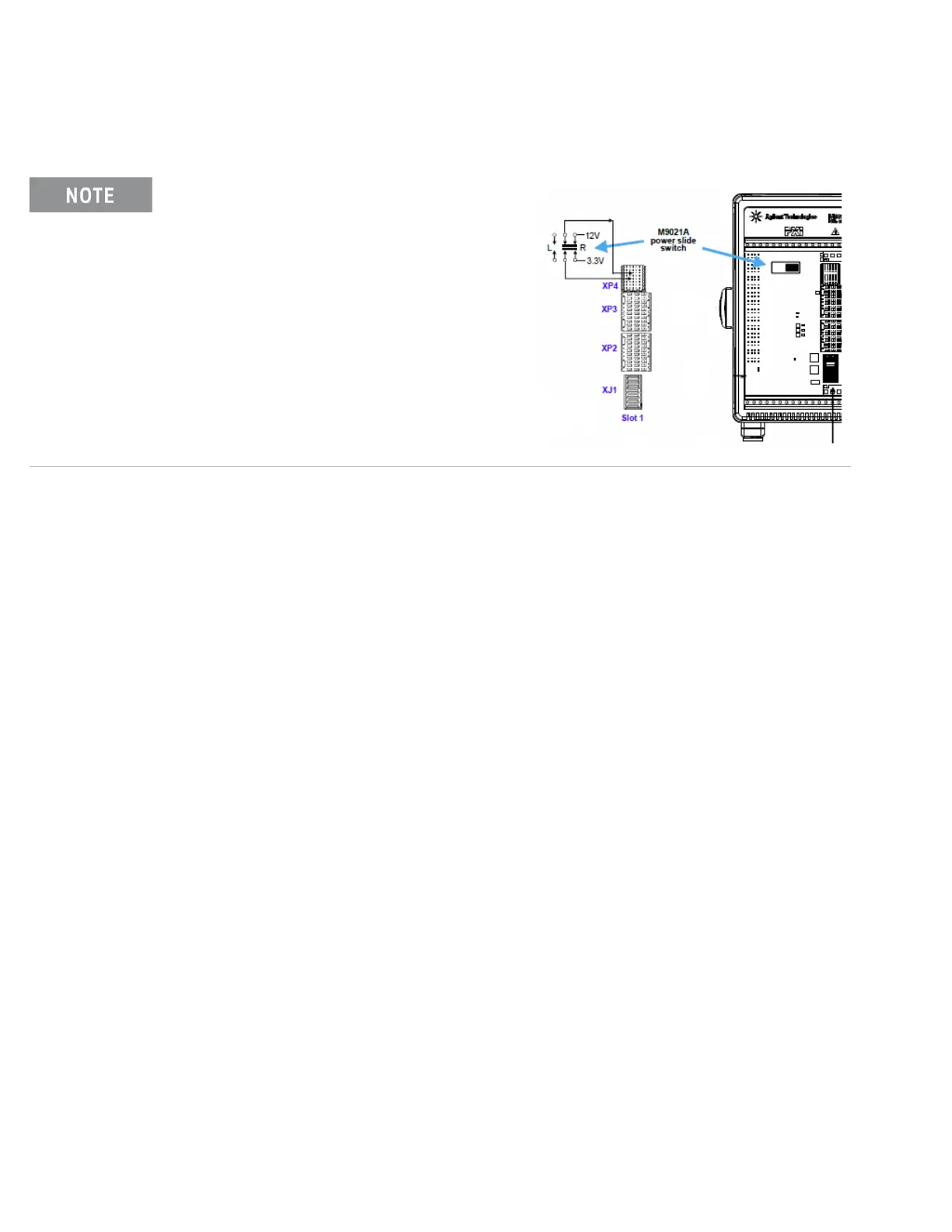Keysight M9037A PXIe Embedded Controller User Guide 53
Controlling Multiple Chassis with the M9037A Using the Controller
In the PXIe chassis, the M9021A Cable
Interface module does not derive power from
the chassis connector used by PXI embedded
controllers. Instead, the M9021A uses the top
connector on the chassis backplane for its 3.3V
and 12V power. However, a switch on the
M9018 chassis backplane must be set to
supply those voltages to the connector. The
default position of the switch is to the left and
does not supply the voltages to the connector.
To use the M9021A in the M9018 chassis, you
must move the slide switch to the right before
installing the module. Refer to the M9018
chassis documentation for more information.