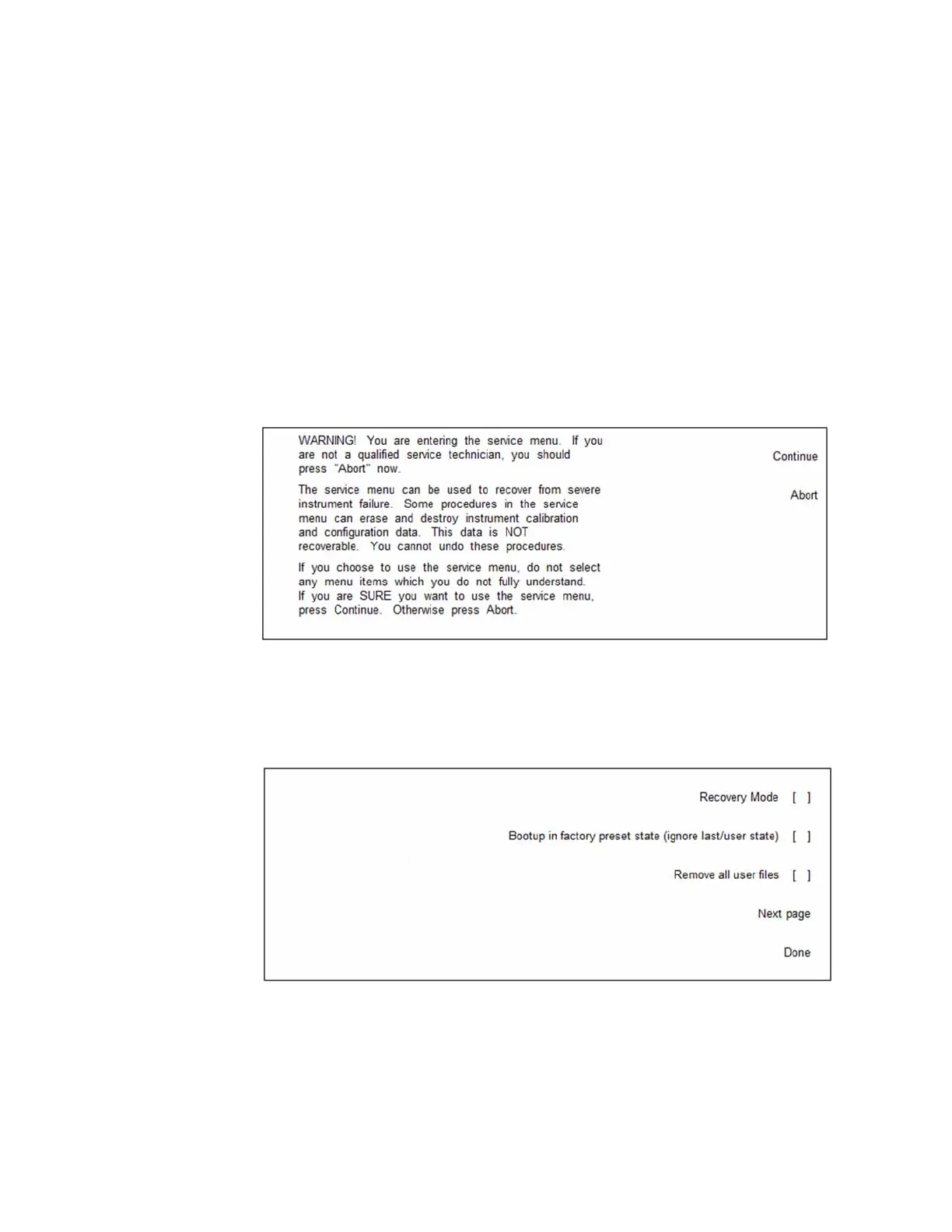102 Keysight CXG, EXG, and MXG X-Series Signal Generators Service Guide
Service and Utility Menus
Main Firmware Service Menu
Main Firmware Service Menu
The Main Firmware Service Menu that is accessed through the boot service
menu provides for the following functions:
— Boot while ignoring user or last state, or without persistent state
— Delete all user files
— Backup and Restore instrument licenses
— Boot without support for hardware, applications, or calibration and test
When the “Start main firmware service menu” selection is made from the boot
service menu the warning message shown in Figure 5-3 will be displayed.
Figure 5-3 Main Firmware Service Menu Warning
After reading the message, press Continue to enter the menu. The selections
available on the main firmware service menu are shown in Figure 5-4, Figure
5-5, Figure 5-6, and Figure 5-7.
Figure 5-4 Main Firmware Service Menu, Page 1