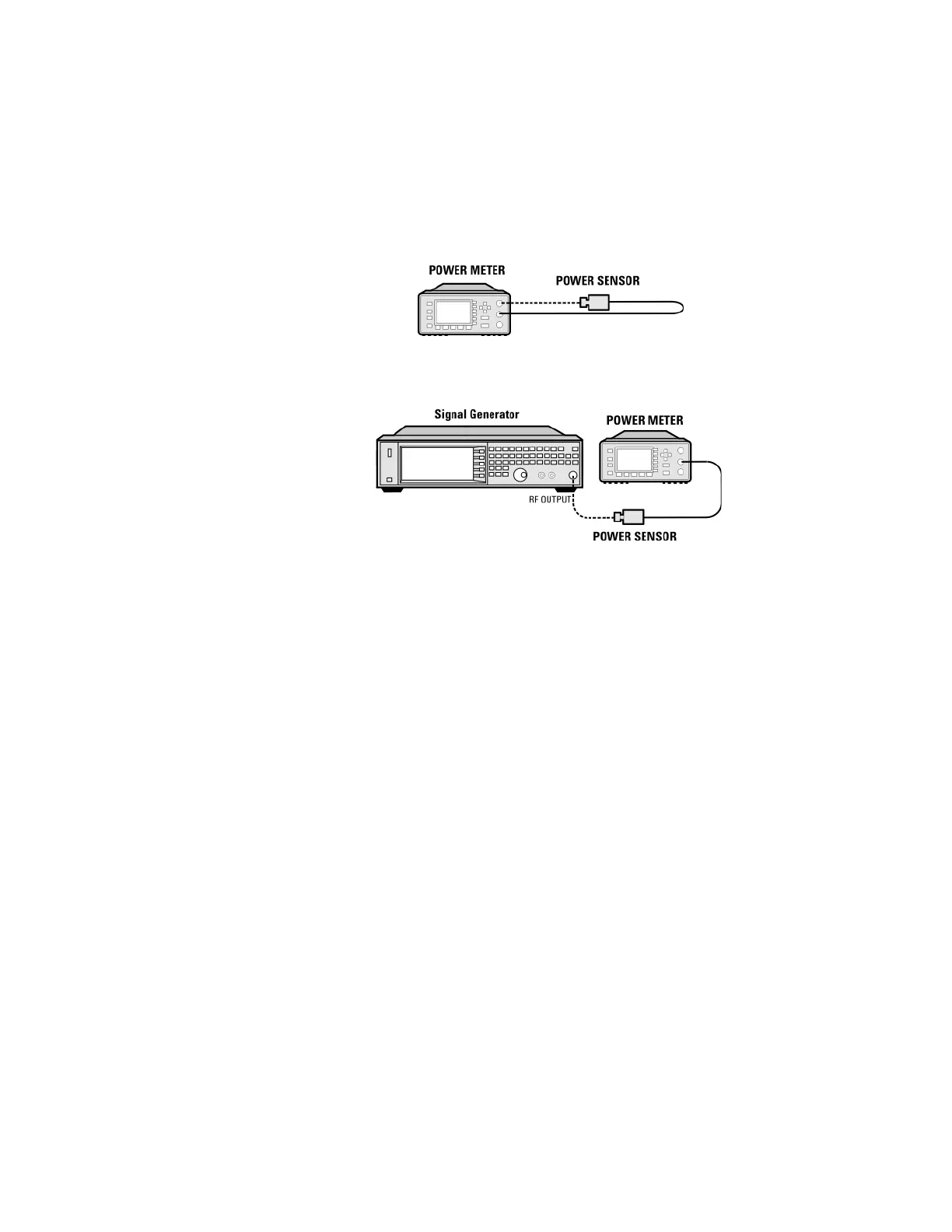Keysight CXG, EXG, and MXG X-Series Signal Generators Service Guide 438
Functional Tests
Leveled Output Power
N5166B, N5172B, and N5182B Alternative Test Procedure
If a USB power sensor is not available, use a power meter to measure the
output power of the signal generator.
Test Setup 1. Zero and calibrate the power sensor to the power meter:
2. Connect the equipment as shown below:
3. Preset the signal generator: Press Preset.
4. Turn RF on: Press RF On/Off so that the RF On/Off LED lights.
5. Turn modulation off:
Press Mod On/Off so that the Mod On/Off LED turns off.
6. Continue the procedure from “Without Modulation” on page 435.
7. Continue the procedure from “With Modulation” on page 436 to complete
the output power measurements of the N5172B/82B.
