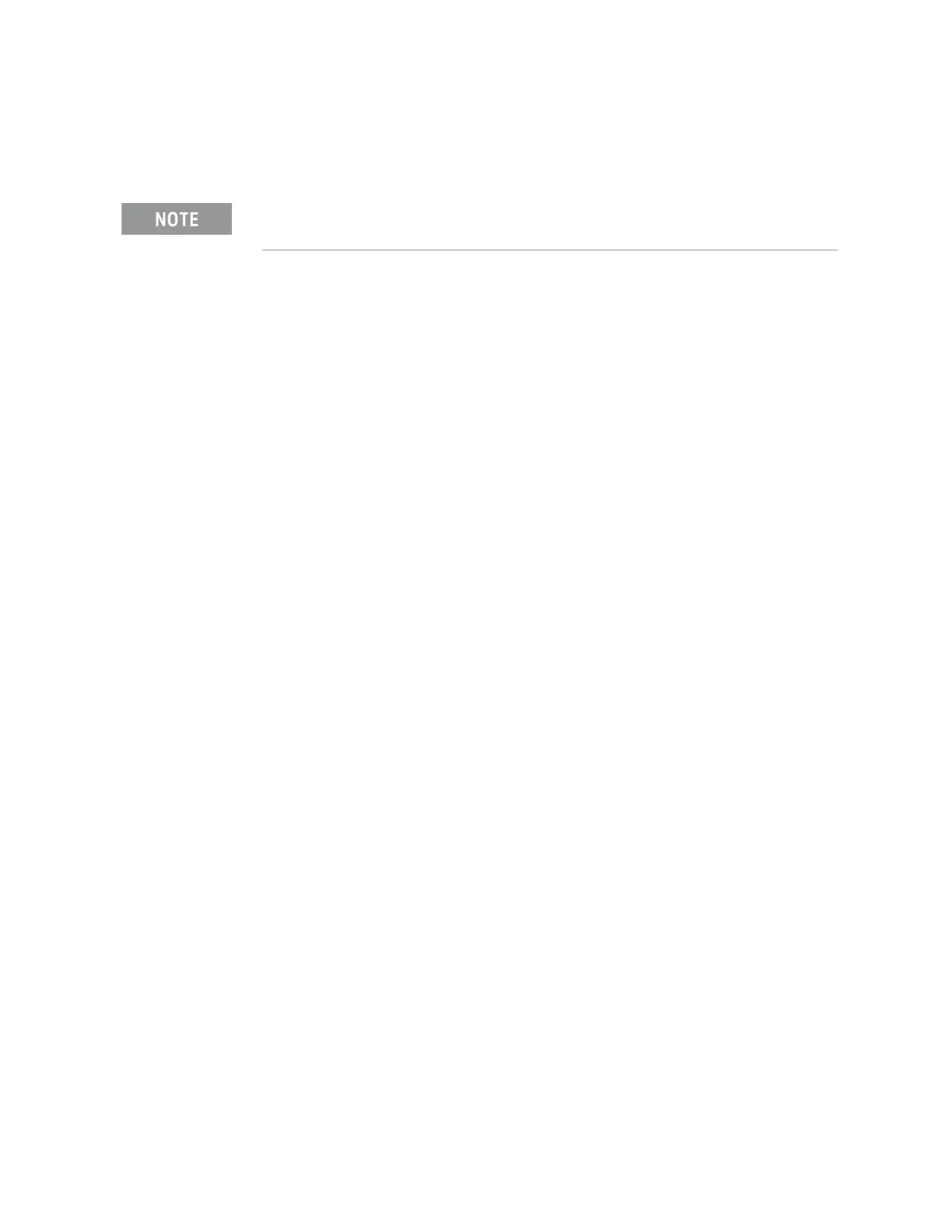426 Keysight CXG, EXG, and MXG X-Series Signal Generators Service Guide
Pre and Post-Repair Procedures
Additional Tasks
Example: A-N5182B-12345
4. When completed press Enter.
Front Panel Tests
The Front Panel Tests verify the functionality of multiple front panel operations,
all of which should be verified after the instrument front panel has been
repaired or replaced.
To run the Front Panel Tests on the instrument press Utility, Instrument Info,
Front Panel Tests.
For detailed information on running the front panel test see the “Instrument
Info” section in Chapter 5, “Service and Utility Menus”
An external USB keyboard can be used to enter the hostname.