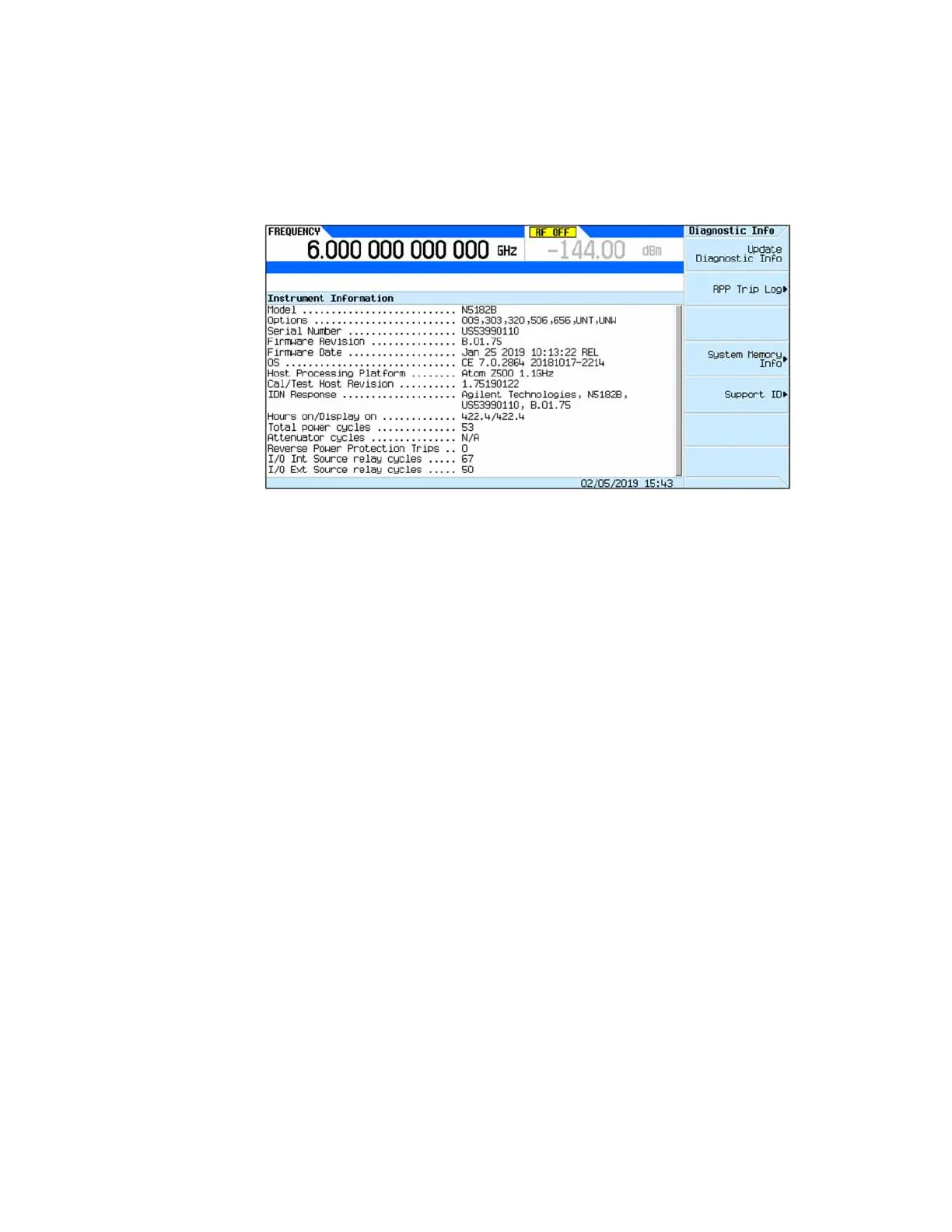110 Keysight CXG, EXG, and MXG X-Series Signal Generators Service Guide
Service and Utility Menus
Utility Service Menu
— System memory size and usage
—And more…
Figure 5-11 Diagnostic Info Screen
RPP Trip Log
This information is only for N5166B, N5171B, N5172B, N5181B, and
N5182B instruments. If the instrument reverse power protection has ever
been tripped, information on the circumstances of the trip can be found
here.
System Memory Info
This screen displays the system memory usage information. This is the
memory on the A5 CPU assembly only. If the instrument user memory is in a
different location (A4 Solid State Disk Drive or Option 006 A3A1 Rear Panel
SD Memory Card) it is not included in these numbers.
Support ID
This information is used to identify the support contract for an instrument.
Option Info
Please see the instrument User’s Guide for detailed information on the use of
the menu. For servicing purposes see the list of installed options on the Utility,
Instrument Info, Diagnostic Info screen.
Self Test
See Chapter 4, “Self Test” for information on the Self Test capability of the
instrument.