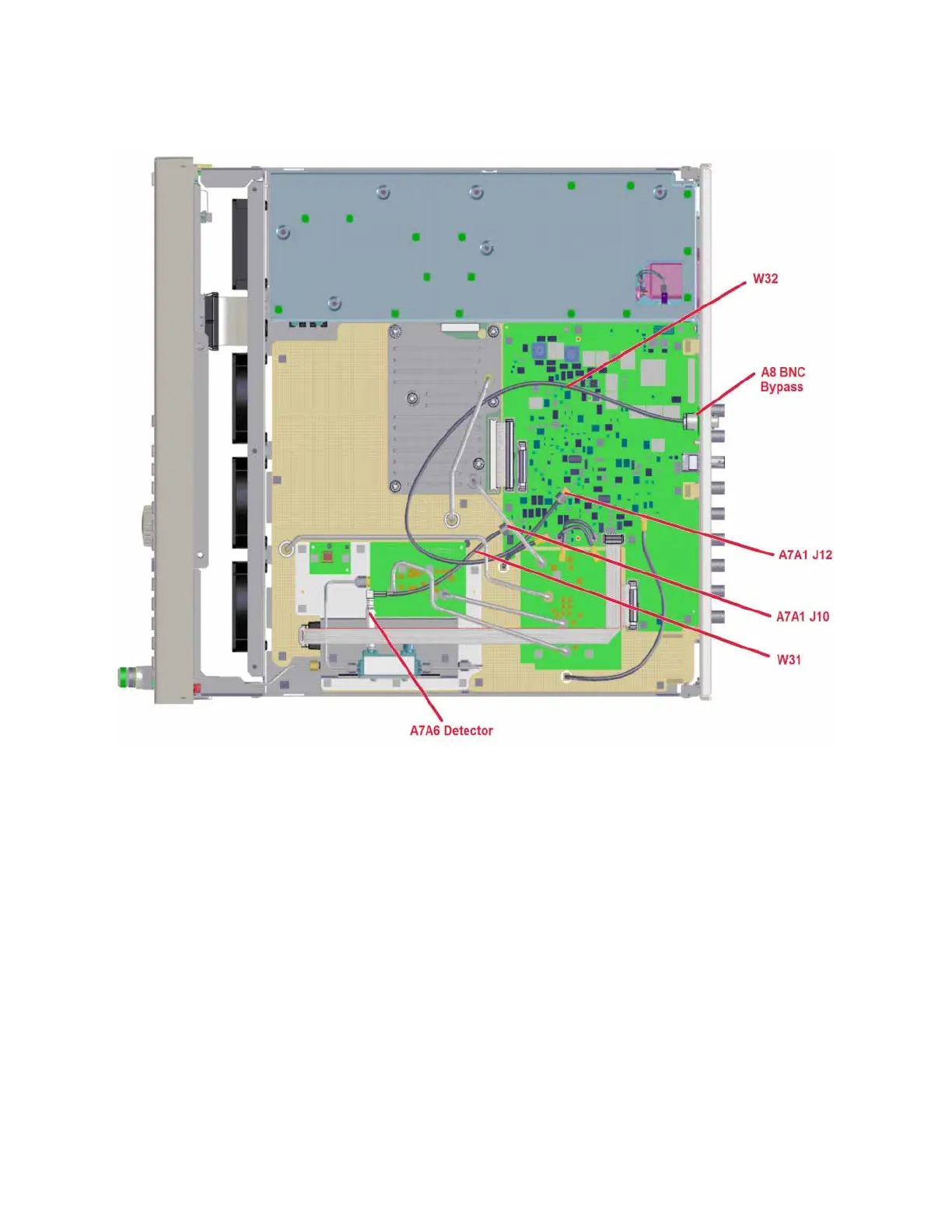144 Keysight CXG, EXG, and MXG X-Series Signal Generators Service Guide
Troubleshooting
Unleveled Issues
Figure 6-4 External ALC Leveling Loop
3. Return the instrument to a known state by pressing Preset.
4. Tune the signal generator to a frequency that is causing the unlevel
condition by pressing FREQ, <frequency> GHz.
5. Connect the RF output of the signal generator to the input of a spectrum
analyzer with the following settings:
— Center Frequency = Signal Generator Frequency
— Span = 20 MHz
— Reference Level = +10.0 dBm
6. Set the power level to 0 dBm by pressing AMPTD, 0 dBm.
7. Switch the ALC to External by pressing AMPTD, Leveling Control, Leveling
Mode, Ext Detector.
8. Turn the RF on by pressing RF On/Off so that the LED below it comes on.