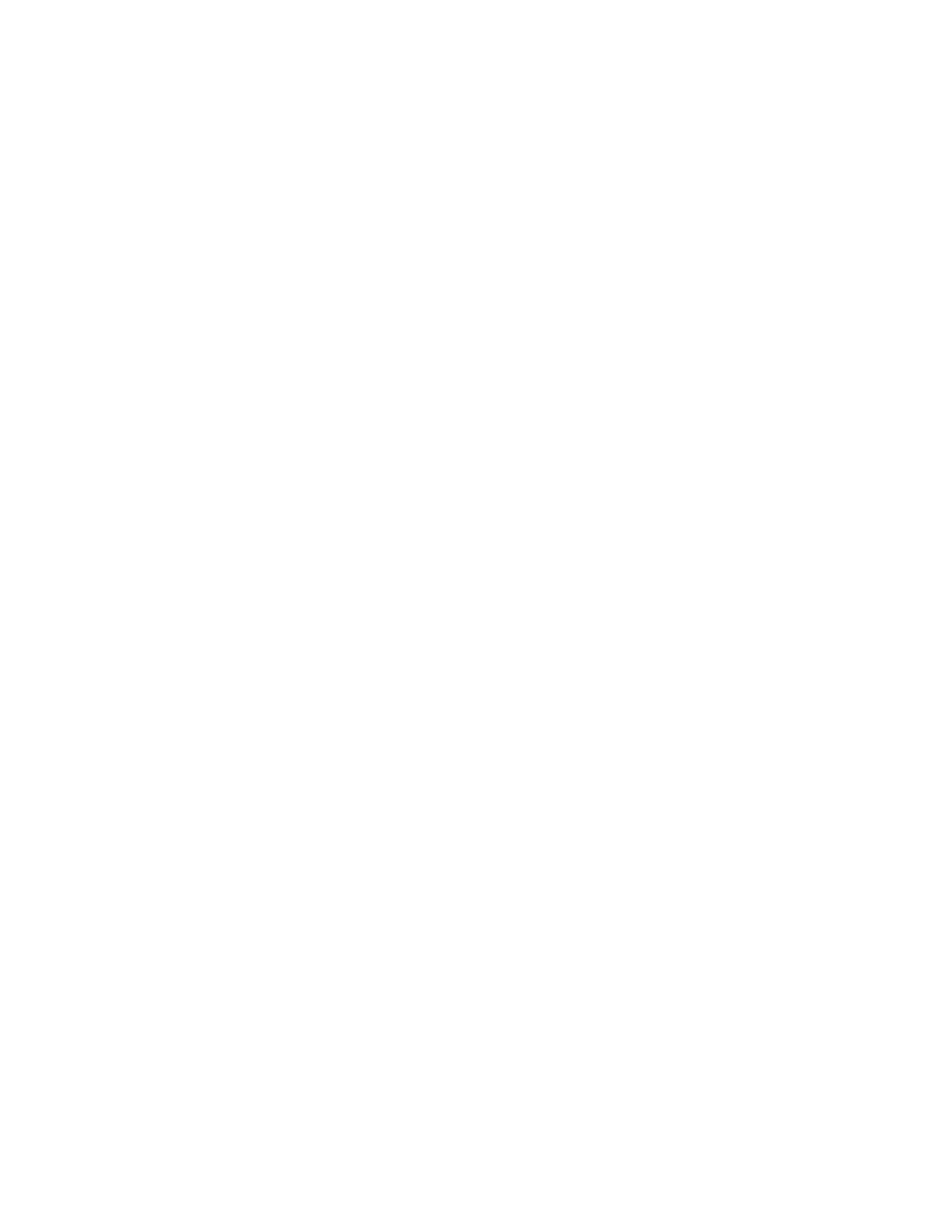210 Keysight CXG, EXG, and MXG X-Series Signal Generators Service Guide
RF Assembly
A3 RF Assembly Troubleshooting
—Sweep Out Interface
LF Function Generator
This functionality is only available with either option UNT, AM, FM, Phase
Modulation or 303, Multifunction Generator. However, it is also used to provide
the modulation signal for option UNW, Narrow Pulse Modulation.
The LF Function Generator provides the modulating signals for analog
amplitude modulation, frequency modulation, phase modulation, and pulse
modulation. If there is a problem with any of these internal analog modulation
functionalities the problem could be the result of a fault with the LF Function
Generator.
Amplitude Modulation
If there is a problem with amplitude modulation see the “Amplitude
Modulation Issues (Option UNT)” section in Chapter 6, “Troubleshooting,” to
troubleshoot the issue.
Pulse Modulation
If there is a problem with pulse modulation see the “Pulse Modulation Issues
(Option UNW)” section in Chapter 6, “Troubleshooting,” to troubleshoot the
issue.
LF Function Generator Related Adjustments
There are three LF Function Generator related adjustments in the performance
verification and adjustment software. They are:
1. AM Calibration
This adjustment is only applicable with option UNT.
This adjustment calibrates the AM gain and offset.
2. LF Output Calibration
This adjustment is only applicable with option UNT or 303.
This adjustment is used to calibrate the gain and offset for the LF Output
port.
3. External Mod Inputs Calibration
This adjustment is only applicable with option UNT.
This adjustment is used to calibrate the gain and offset for each of the two
external modulation inputs (EXT 1 and EXT 2) to the ADC.
Trigger Control
See the “TRIG 1 and TRIG 2” section of the “Rear Panel BNC Input / Output
Section” later in this chapter.
