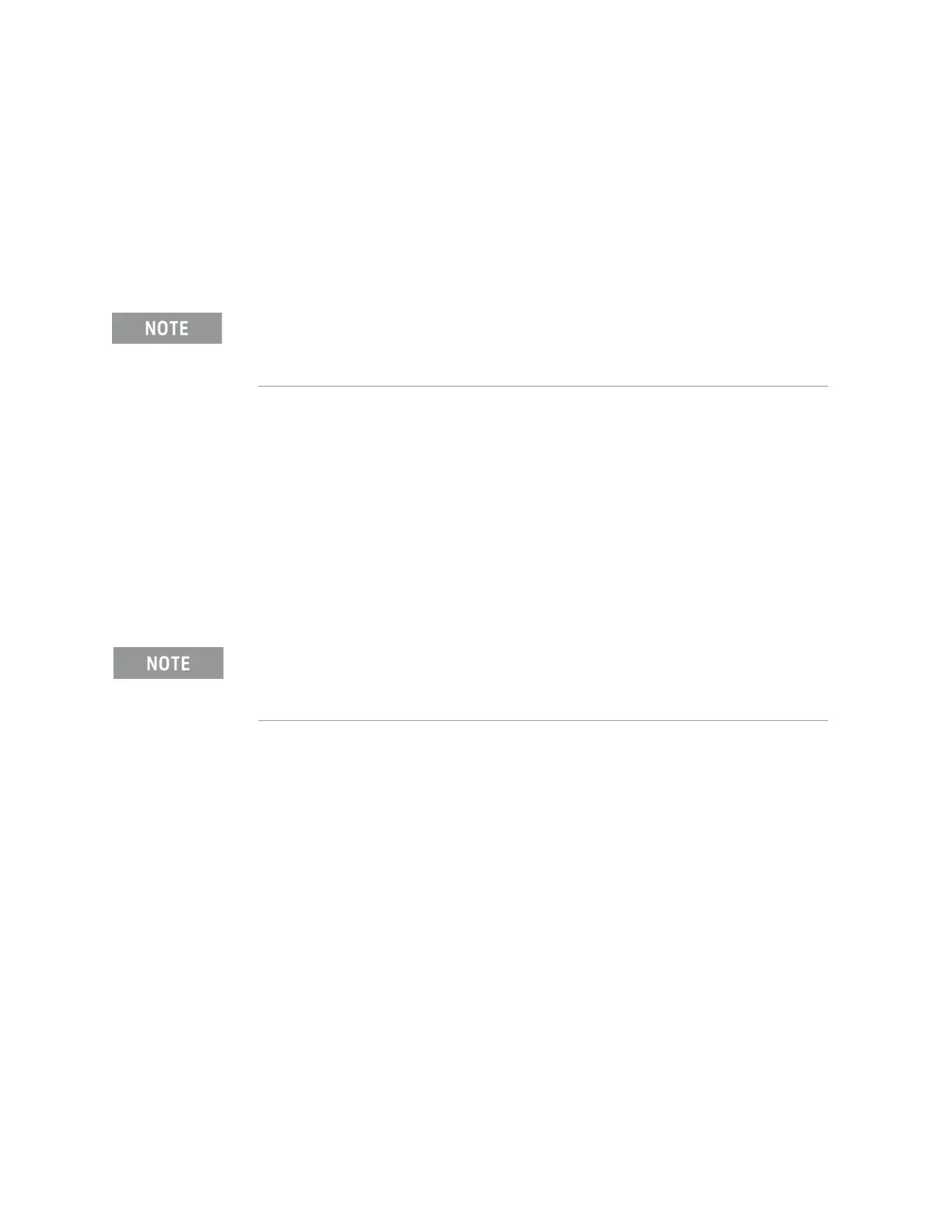394 Keysight CXG, EXG, and MXG X-Series Signal Generators Service Guide
Assembly Replacement
A7 Micro-Deck (N5173B/83B only - Standard)
Replacement Procedure
Refer to Figure 15-37 for this procedure.
1. Using the T-10 driver, remove the eight screws (1) (five on one side, three
on the other side) to remove the cover of the shipping chassis.
2. Using the T-10 driver, remove the five screws (2) that secure the
replacement A7 Micro Deck to the shipping chassis.
3. Carefully lift the Micro Deck out of the shipping chassis.
4. To install the new Micro Deck, reverse the order of the removal procedure.
5. Torque all screws to 9 in–lbs.
6. Perform the post-repair procedures that pertain to this replacement
procedure. See Chapter 16, “Pre and Post-Repair Procedures.”
7. Slide the old A7 Micro Deck into the shipping chassis.
8. Secure it to the shipping chassis by installing the five screws removed in
step 2.
9. Torque all screws to 9 in–lbs.
10.Replace the eight screws to secure the cover of the shipping chassis.
11.Return the A7 Micro Deck to Keysight Technologies.
Do not mix the screws from the shipping chassis with the instrument
screws.
If you lose any screws there are five extra screws located on the cover of
the shipping chassis.
