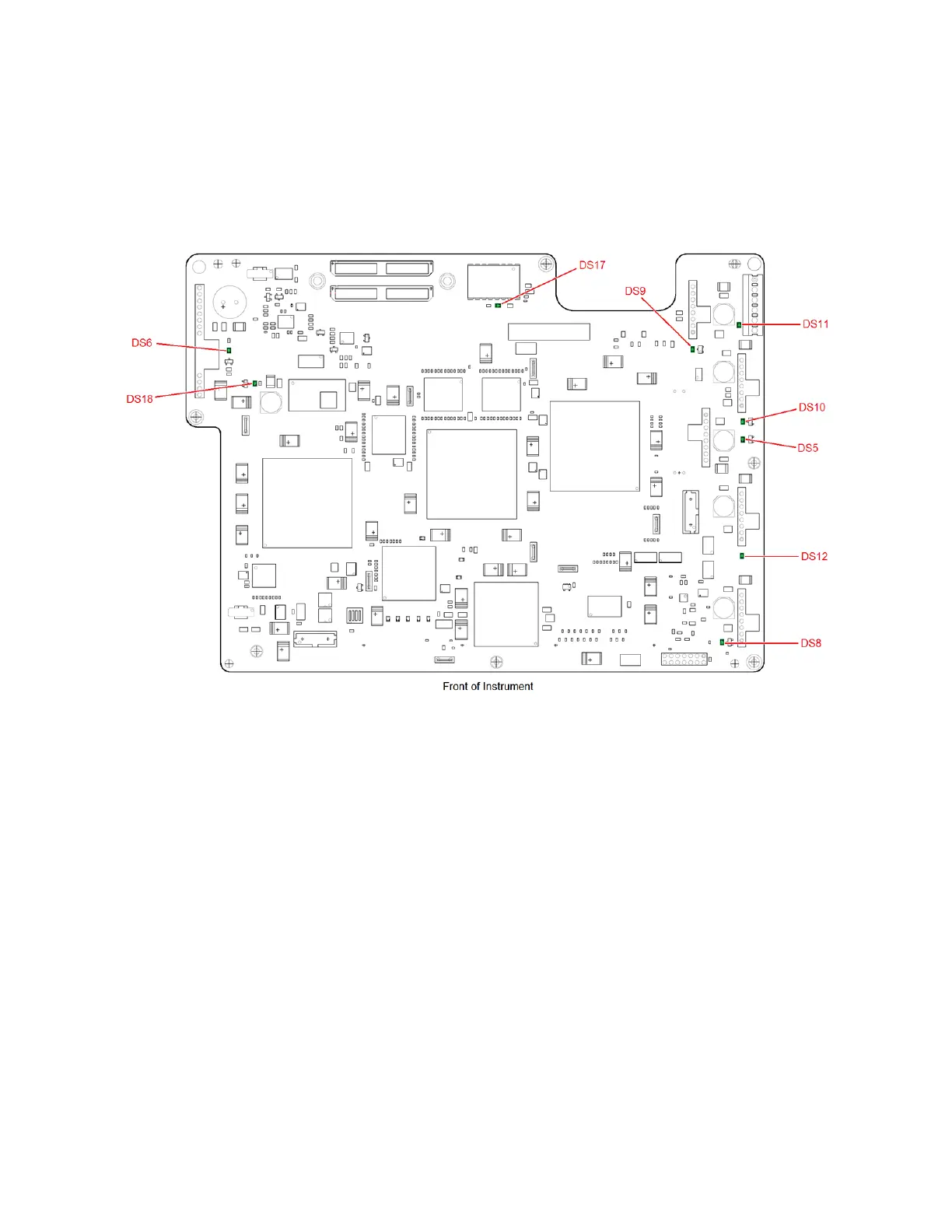264 Keysight CXG, EXG, and MXG X-Series Signal Generators Service Guide
Baseband Generators
A7 Real-Time BBG Assembly Troubleshooting
— If all the power supply LEDs, as well as DS17, are on, proceed to the
next troubleshooting procedure.
— If DS17 is off, replace the A7 Real-Time BBG assembly.
Figure 12-12 A7 Real-Time BBG Assembly Power Supply LED Locations
Self Test
There are a series of Self Tests for the A7 Real-Time BBG assembly. If the
previous troubleshooting procedures in the section have already been
performed and no fault was found, run the 1500 series Self Tests. For
information on running the instrument Self Tests see Chapter 4, “Self Test”
If any of the 1500 series Self Tests fail, and the previous troubleshooting
procedures found in this section have not found a fault, the most probable
cause of these failures is the A7 Real-Time BBG assembly.
