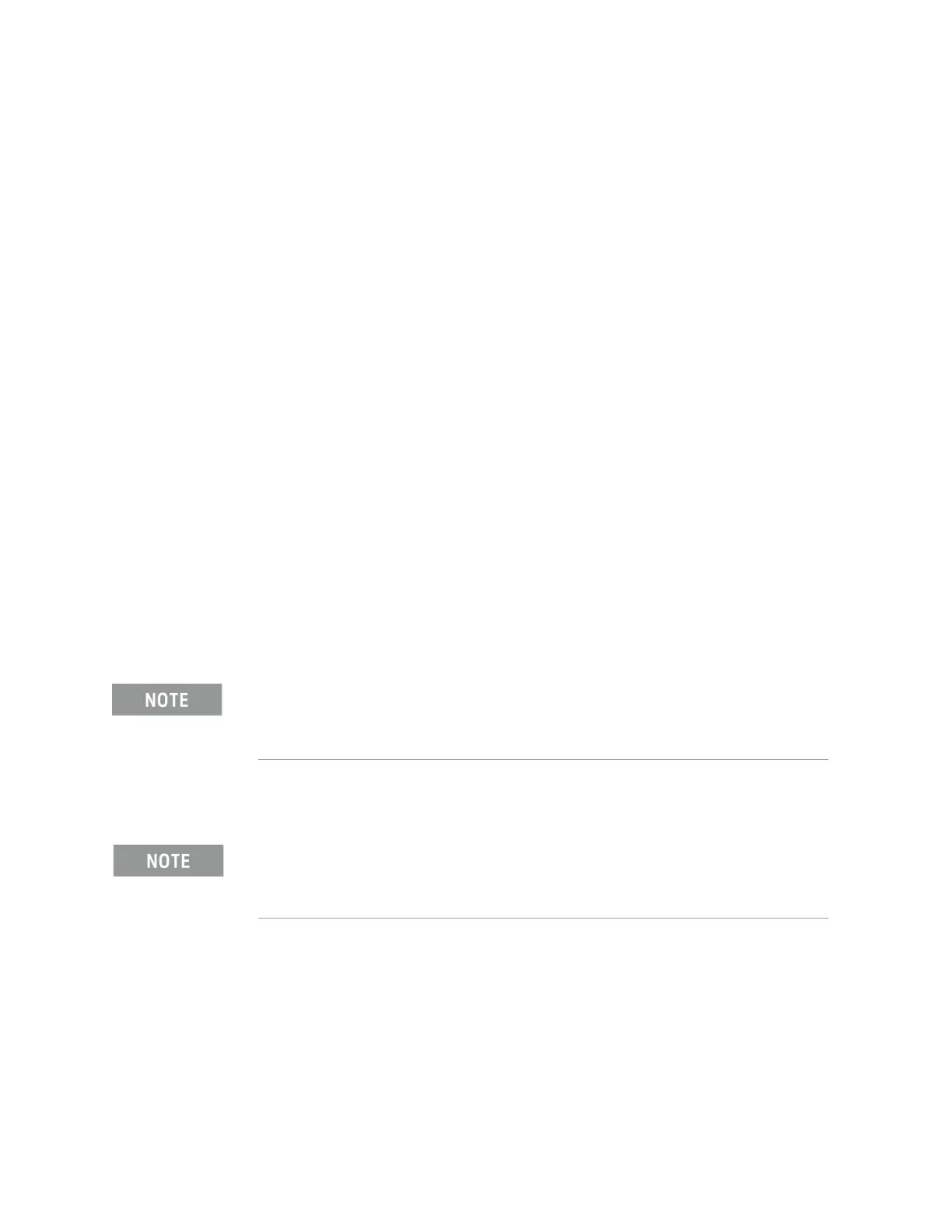396 Keysight CXG, EXG, and MXG X-Series Signal Generators Service Guide
Assembly Replacement
A7 Micro-Deck (N5173B/83B only - Option 1EM)
A7 Micro-Deck (N5173B/83B only - Option 1EM)
Tools Required
— T-10 driver
— 5/16” open-ended wrench
Removal Procedure
The removal procedure for the Option 1EM A7 Micro Deck is identical to the
removal procedure for “A7 Micro-Deck (N5173B/83B only - Standard)” on
page 392, with the exception of the one semi-rigid cable "RF cable - Std". On
Option 1EM instruments this cable does not have to be removed as it is part of
the Micro Deck.
1. Before replacing the A7 Micro-Deck assembly see Chapter 16, “Pre and
Post-Repair Procedures” and perform the Pre-Repair Procedures outlined
for this assembly.
2. Disconnect the power cord.
3. Remove the covers from the signal generator. Refer to “Outer Cover” on
page 336, “Inner Top Cover” on page 338, and “Inner Bottom Cover” on
page 340.
4. Remove the rear panel from the signal generator. Refer to “Rear Panel
(N5173B/83B)” on page 408.
5. Using a 5/16” open-ended wrench, disconnect the semi-rigid cables at
the locations (1) shown in Figure 15-36.
6. Unplug the flexible gray cables at the locations (2) shown.
7. Using the T-10 driver, remove the three screws (3) (0515-0374) that
secure the A7 Micro Deck to the chassis.
8. Using the T-10 driver, remove the six screws (4) (0515-0664) that secure
the A7 Micro Deck to the chassis.
9. Remove the A7 Micro Deck.
The rear panel must be removed to allow the pin connector on the A7
Micro Deck to be disconnected from the A3 RF assembly without
damaging the connector pins.
It is not necessary to remove the cable "RF cable - Std" on instruments
with Option 1EM. The RF cable on Option 1EM Micro Decks is shipped as
part of the Micro Deck assembly.
