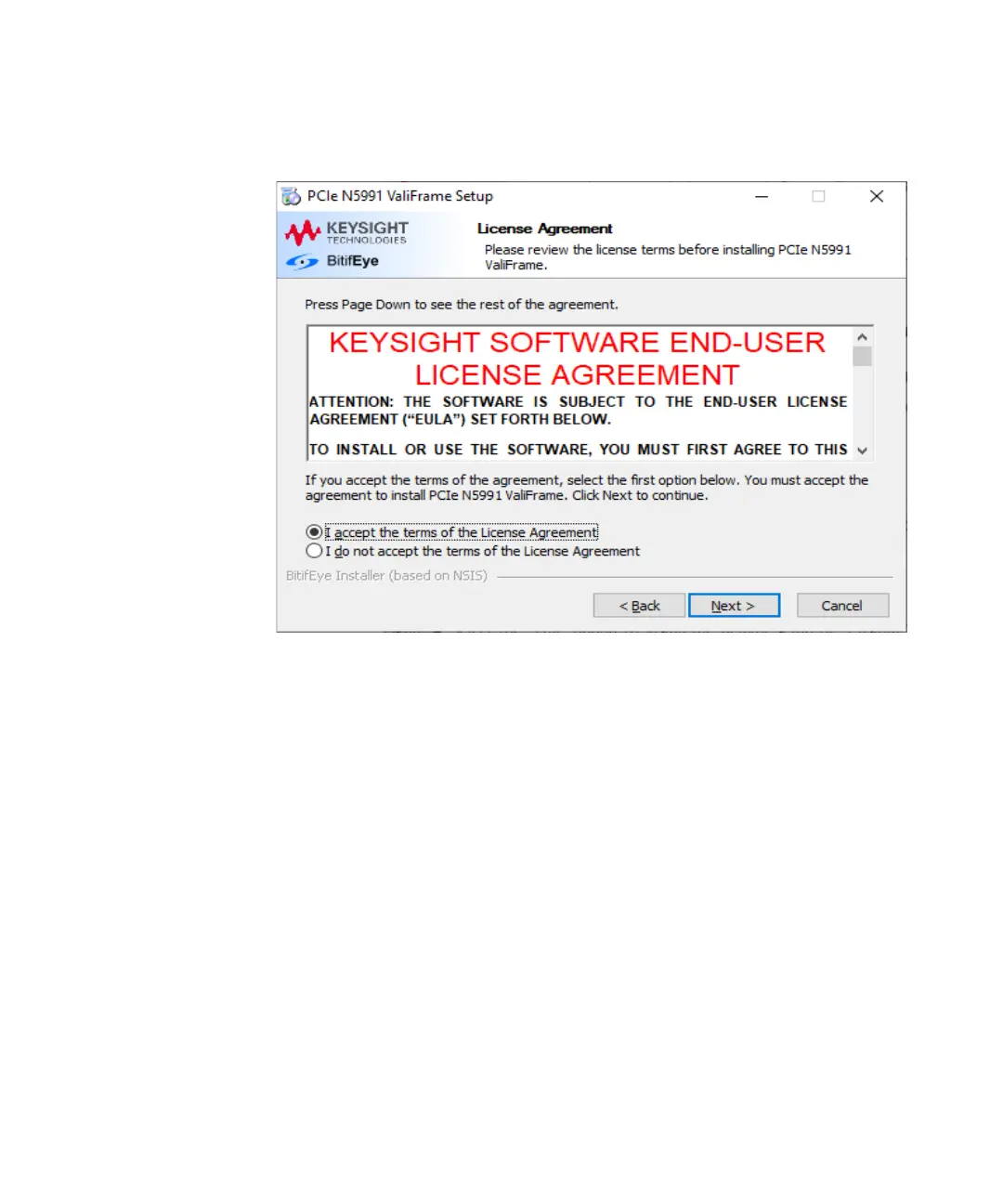16 Keysight N5991 Test Automation Software Platform Getting Started Guide
3 Software Installation and Update
Figure 3 Installer License Agreement Window
After the Next button has been pressed, the Choose Components window
is displayed as shown in Figure 4. Select the “Full” option to install the
default setup or “Custom” for custom installation. Then, click on Next to
continue.
