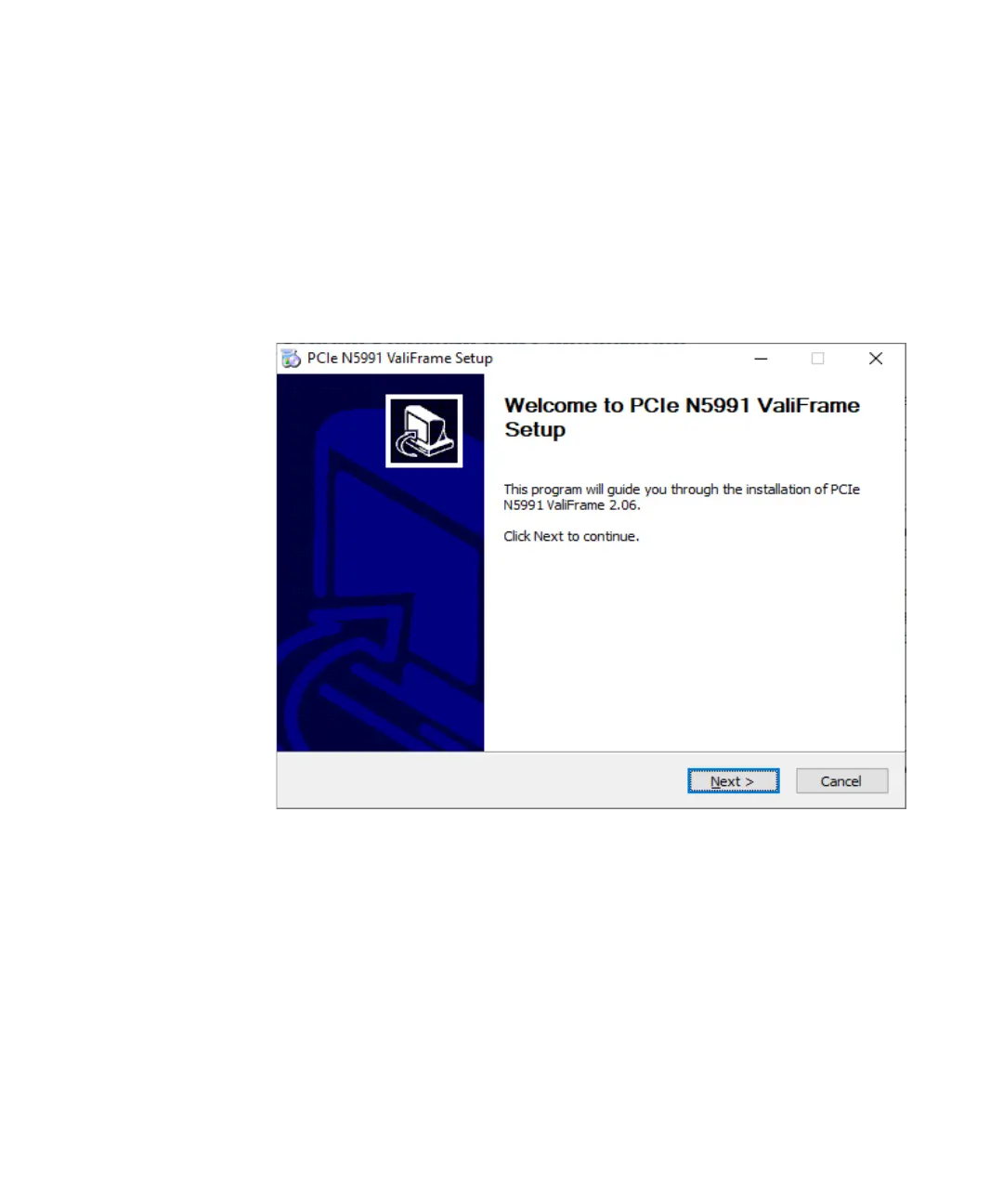Keysight N5991 Test Automation Software Platform Getting Started Guide 15
Software Installation and Update 3
Software Installation
To install a product just execute the corresponding installer and follow the
steps of the installer wizard.
As an example, Figure 2–Figure 8 show the installation of the N5991
ValiFrame PCIe product.
Figure 2 Installer Welcome Setup Window
The second page of the installer wizard will show the software license
agreement (see Figure 3). Read it carefully and select “I accept the terms
of the License Agreement” option. Then, click on Next to continue.
