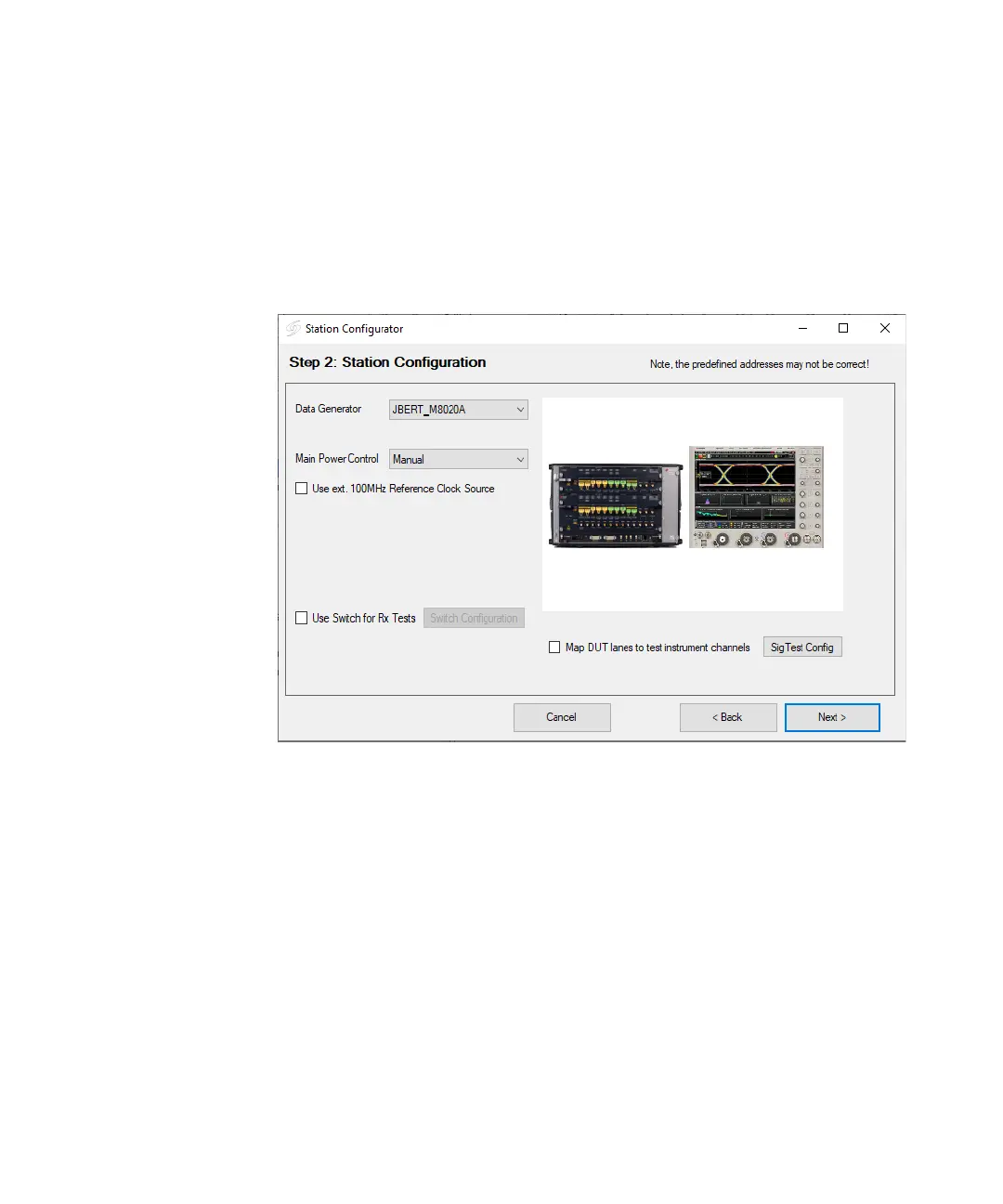30 Keysight N5991 Test Automation Software Platform Getting Started Guide
5 Using the Software
Test Station Configuration
After selecting Test Station, click Next to continue. The Station
Configuration stage of the Wizard is displayed as shown in Figure 14.
Depending on the selected application, it shows the various options for
instruments that can be used for testing.
Figure 14 Station Configuration Window (Example for USB4)
