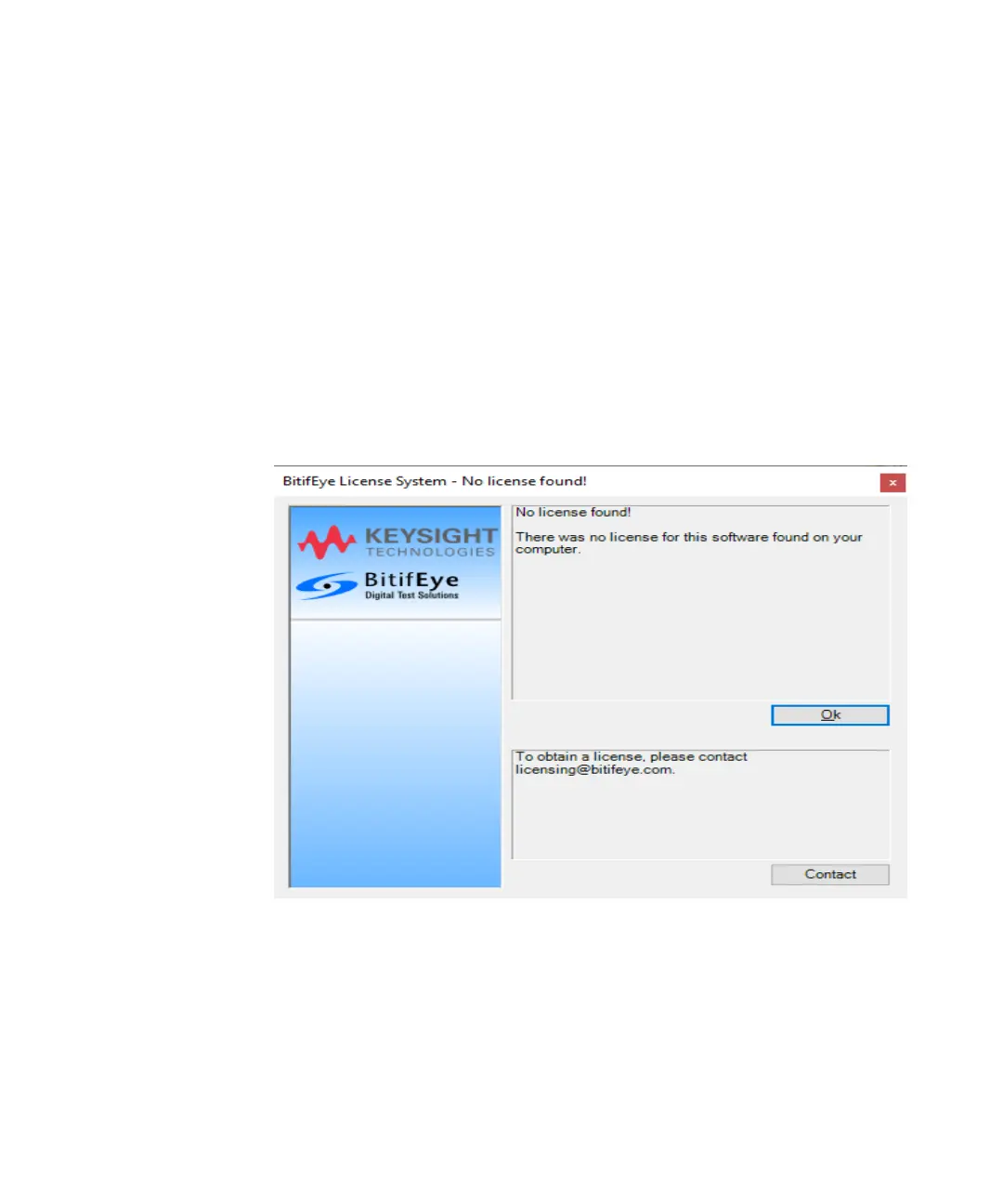24 Keysight N5991 Test Automation Software Platform Getting Started Guide
4 Starting and Registering the Software
Starting Registered Software
Double click on the ValiFrame icon on the desktop or start the N5991 Test
Automation Software from the Start > Programs > BitifEye menu.
If the N5991 Software is already registered, it will start automatically.
Proceed to the next chapter, Using the Software / 27.
Software Registration
If the software is started without a valid license, the following panel
(Figure 9) will open.
Figure 9 No License Found – Dialog Window
To get a valid license, use the BitifEye License Manage (BLM) portal:
https://licensing.bitifeye.com/. First time you access you will need to
create an account. With the certification number you can add the license
to your PC and activate it.
