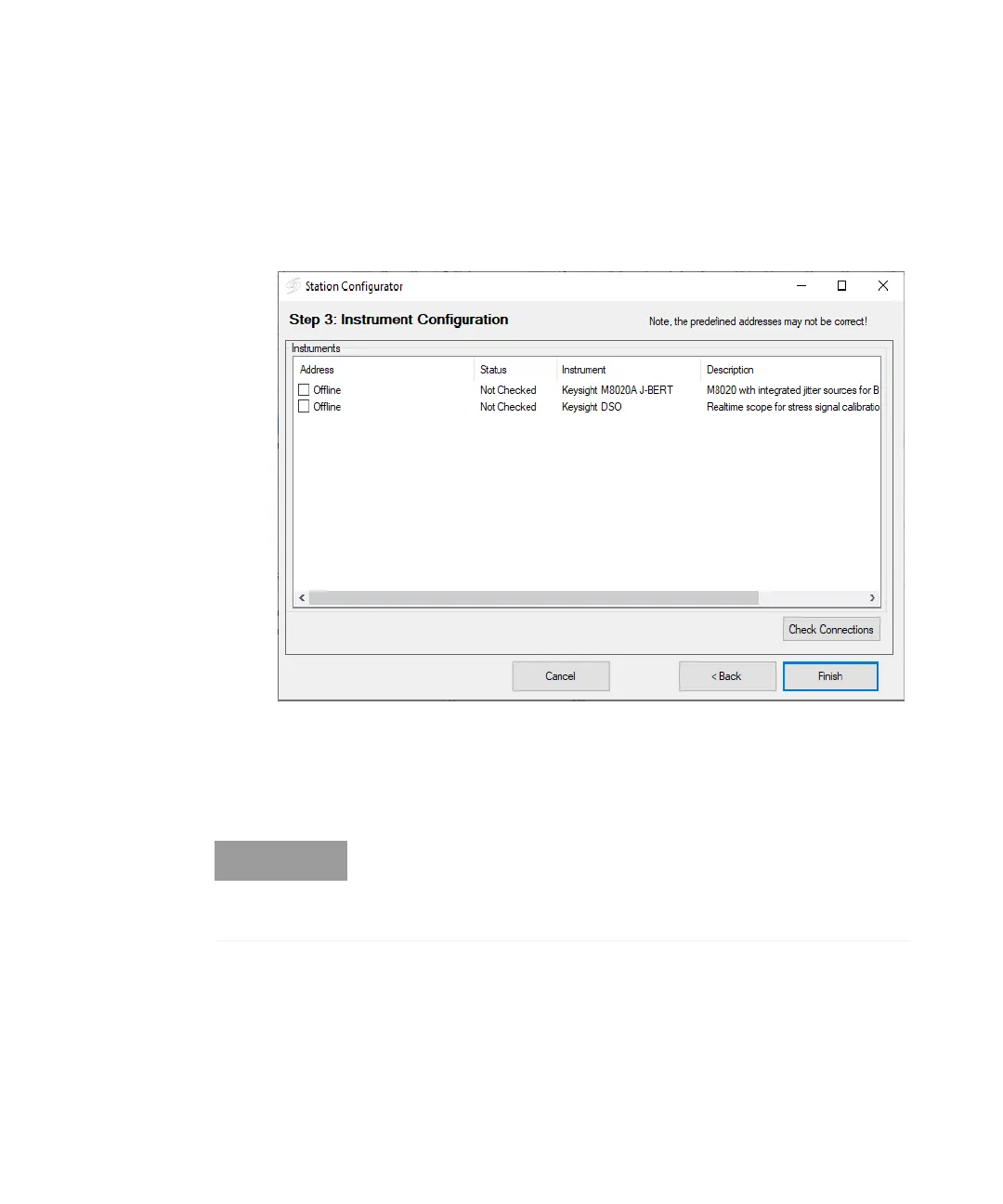Keysight N5991 Test Automation Software Platform Getting Started Guide 31
Using the Software 5
Test Instrument Configuration
Once all required instruments have been selected, those are listed in the
N5991 Instrument Configuration Window (see Figure 15).
Figure 15 Instrument Configuration Window (Example for USB4)
After the installation process, all instruments are configured by default in
“Offline” mode. In this simulation mode, hardware does not need to be
physically connected to the test controller PC. ValiFrame can not
connect to any instrument in this mode. .
