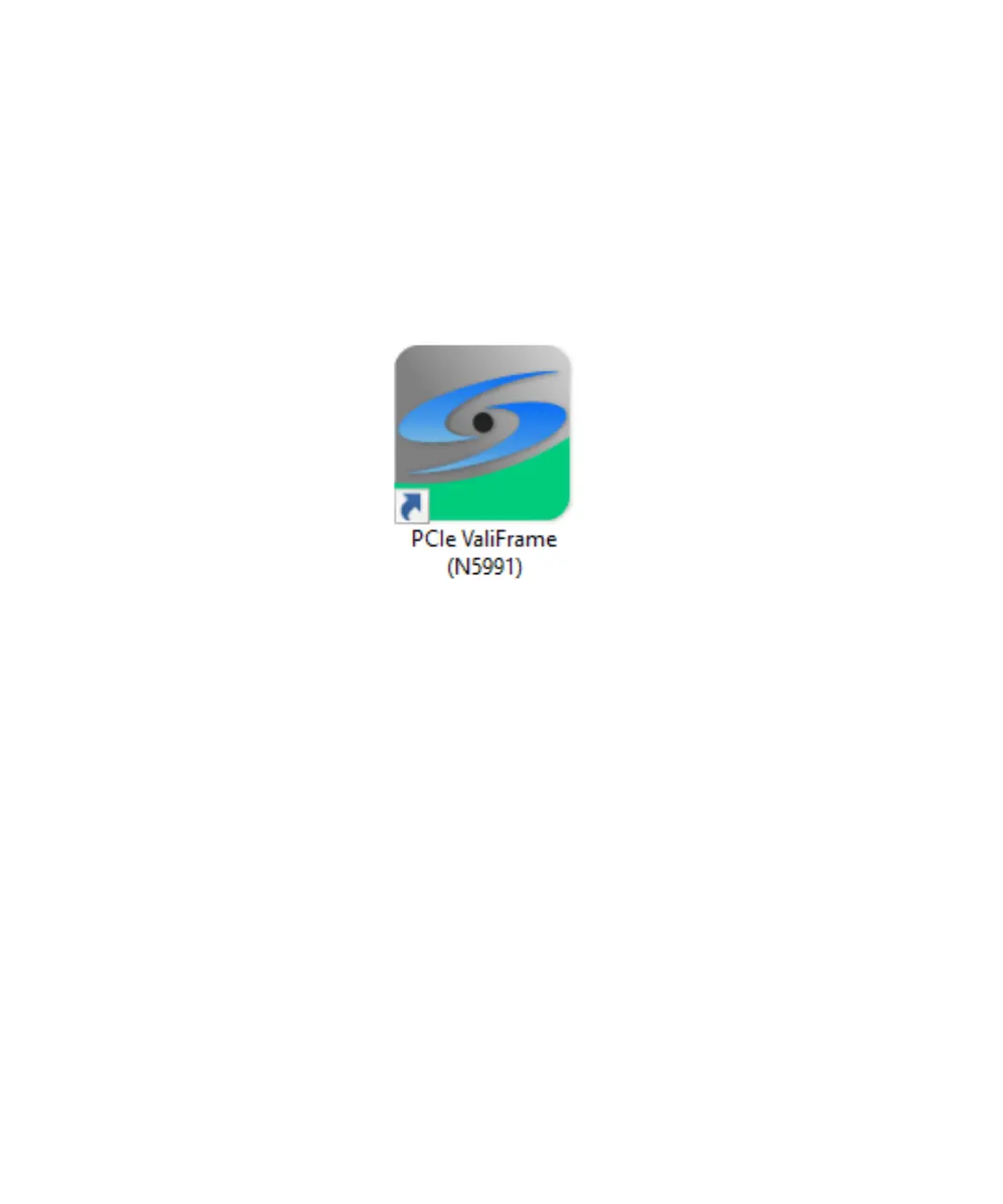Keysight N5991 Test Automation Software Platform Getting Started Guide 35
Using the Software 5
Starting the Test Station
Start the ValiFrame station with a double click on the ValiFrame icon that
appears on the desktop as shown in Figure 17. Alternatively, start the
ValiFrame station from “Start / All Programs / BitifEye Application N5991/
ValiFrame Application (N5991)”.
Figure 17 ValiFrame Station Icon (Example for PCIe)
The ValiFrame N5991 connects automatically to the instruments which are
set to “Online” mode in the ValiFrame Instrument Configuration (see
Figure 15). The application is ready for use once all the connections have
been initialized successfully and the main menu will appear as shown in
Figure 18:
