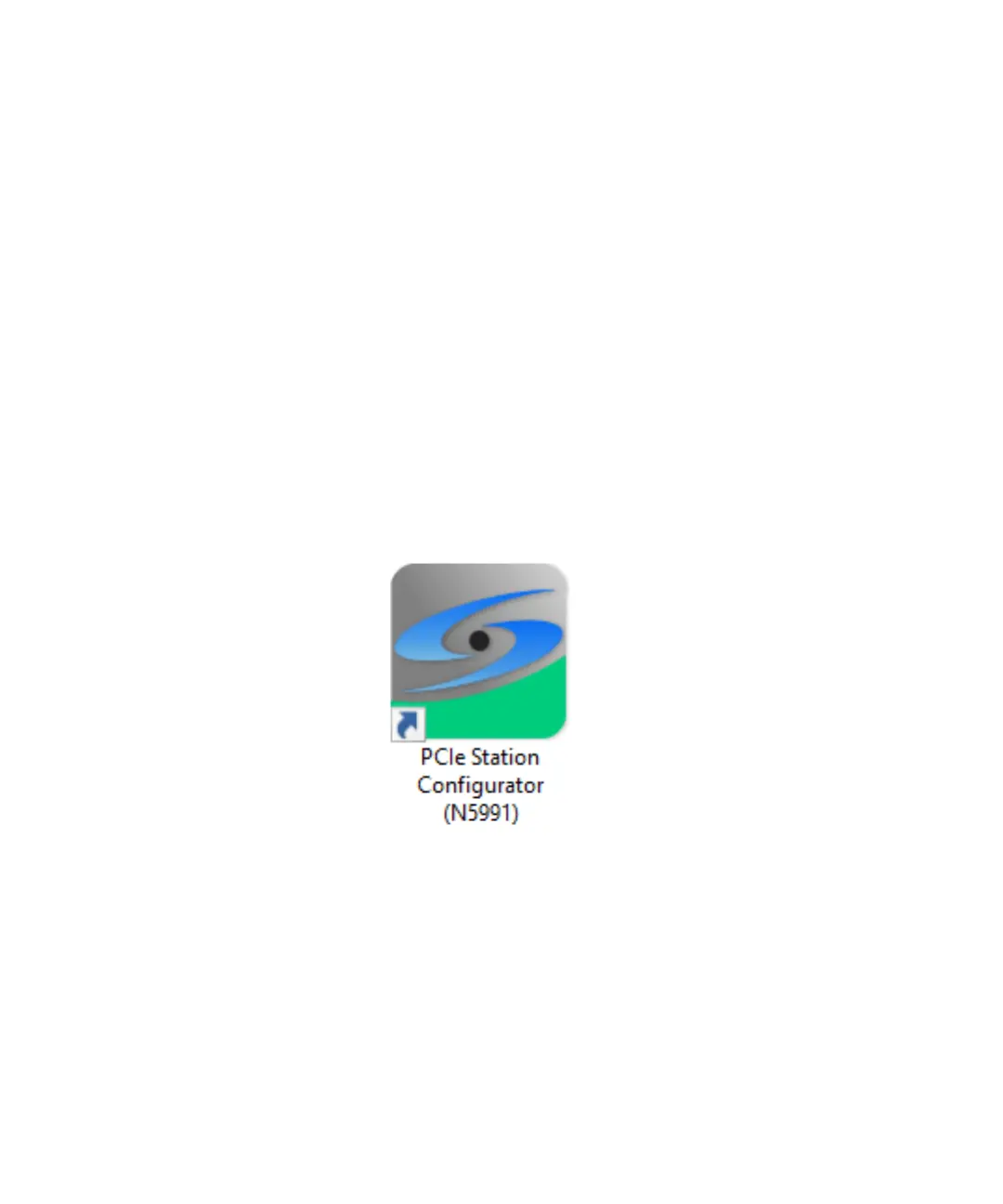28 Keysight N5991 Test Automation Software Platform Getting Started Guide
5 Using the Software
Starting Test Station Configurator
Test Station Selection
The set of test instruments that are used for a specific application are
referred to in the following as “Test Station” or in short “Station”. The test
station is controlled by a suitable PC and the N5991 Test Automation
Software Platform. Once the N5991 Software is installed successfully, two
icons will appear on desktop such as “ValiFrame Station Configuration”
and “ValiFrame” (see Figure 12 and Figure 17).
The ValiFrame Station Configuration must be started prior to launching
ValiFrame. It allows you to select the required set of instruments.
Double-click the icon (see Figure 12) to launch the software. Alternatively,
to access the ValiFrame Station Configuration on a Windows-based PC:
Click Start > BitifEye Application N5991 > Application Station
Configuration (N5991).
Figure 12 Station Configuration Icon (Example for PCIe)
