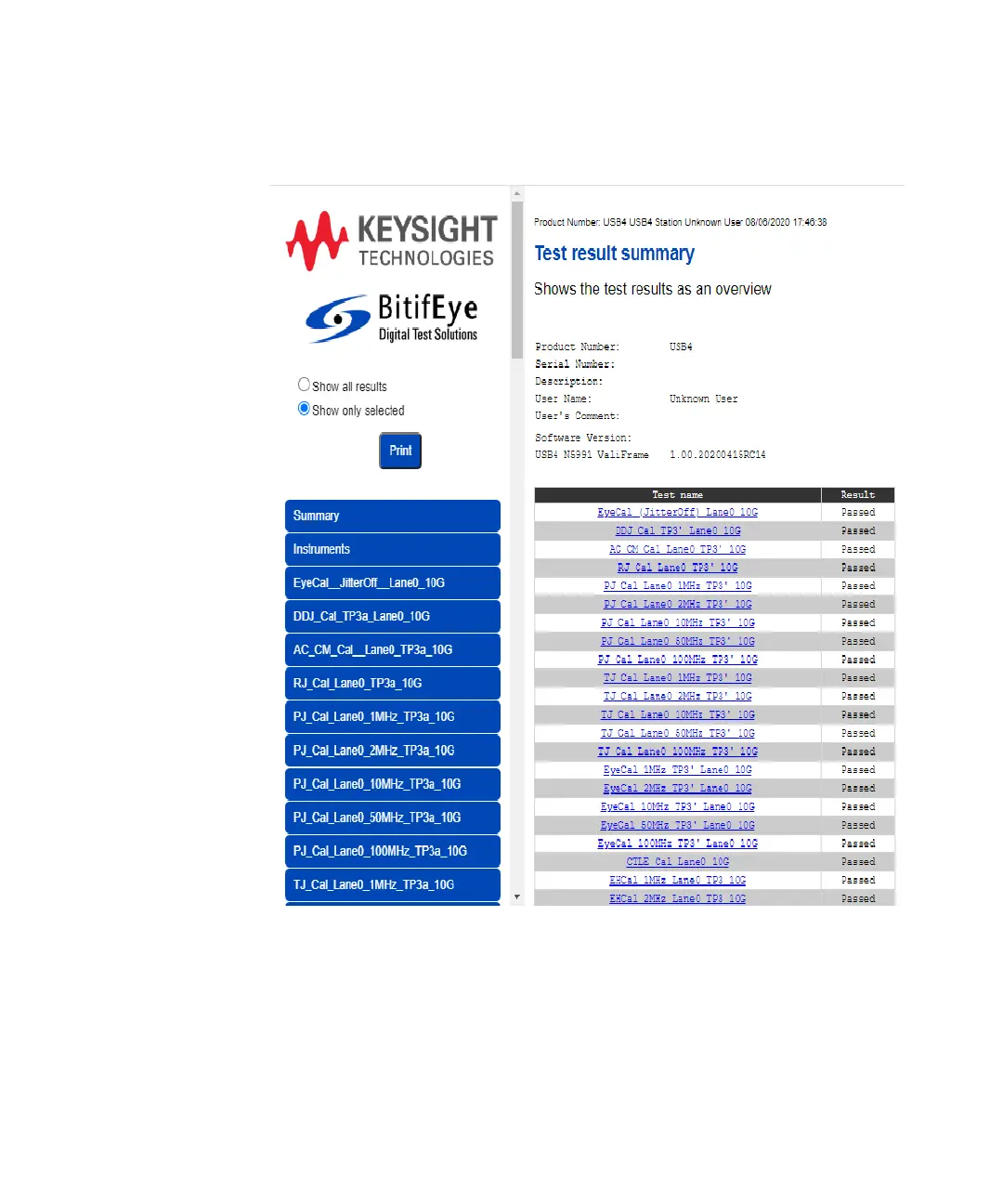Keysight N5991 Test Automation Software Platform Getting Started Guide 49
Using the Software 5
Figure 26 Test report example
Icons Representation
Once the selected procedures are run successfully, the icon next to the
individual procedure indicates the result (Pass / Fail / Incomplete) by
displaying in specific ways as given below (see 1).\
