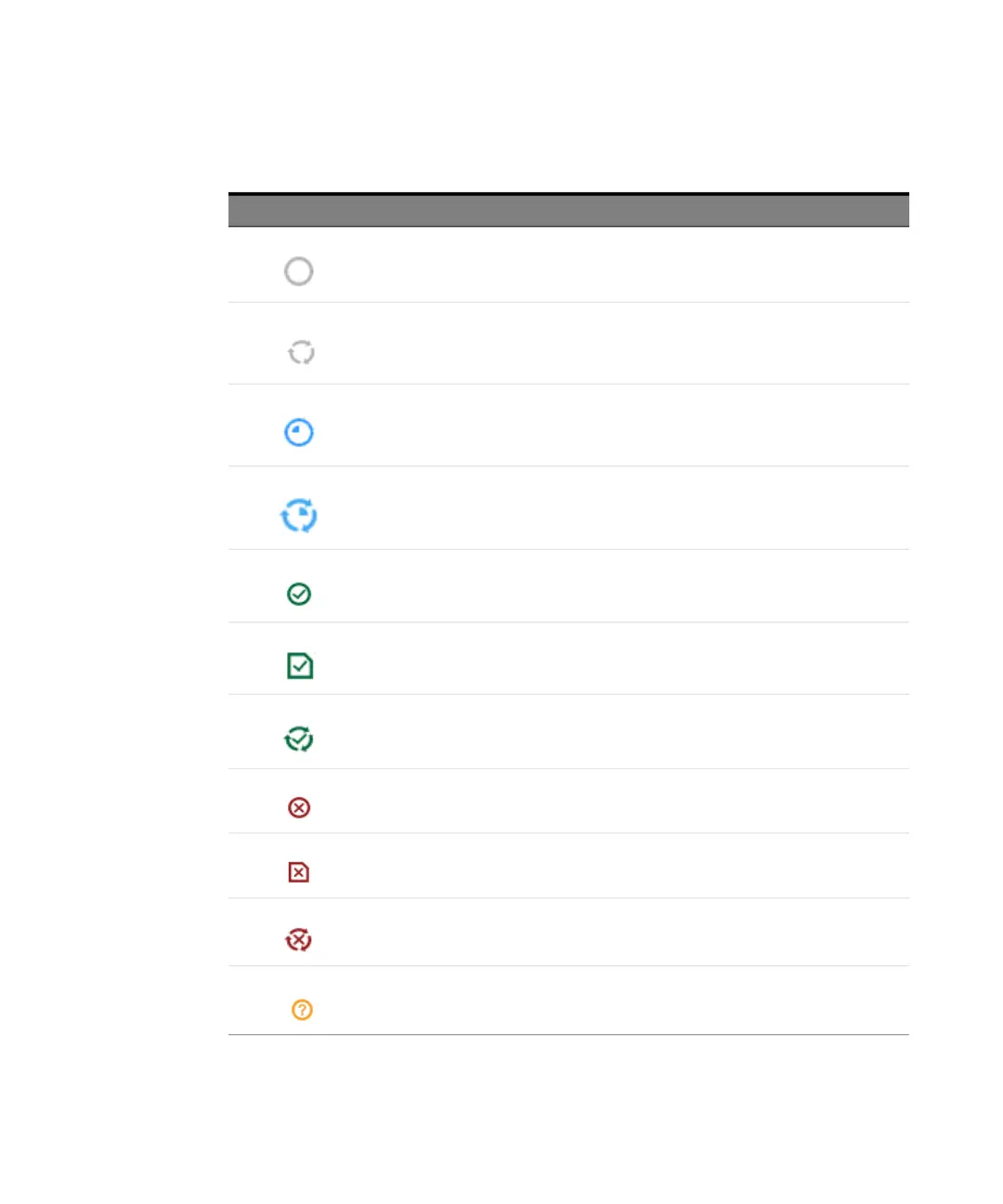50 Keysight N5991 Test Automation Software Platform Getting Started Guide
5 Using the Software
Table 2 Icon Representation
Icon Description
NotRun. It indicates that the procedure has not been run yet.
NotRun-Iterative: It indicates that the procedure is going to be run more than once
Running. It indicates that the procedure is running (in online mode)
Note that this icon has animation.
Running-Iterative. It indicates that the procedure is running with several repetitions.
Note that this icon has animation.
Pass. It indicates that the procedure has passed successfully
Pass-Imported. It indicates that the imported procedure passed successfully.
Pass-Iterative. It indicates that the procedure was run for several repetitions and they passed
successfully.
Fail. It indicates that the procedure has failed (in online mode)
Fail-Imported. It indicates that the imported procedure failed
Fail-Iterative. It indicates that the procedure was run for several repetitions and they failed.
Incomplete. It indicates that the procedure was aborted/disturbed somehow and failed (in online
mode)
