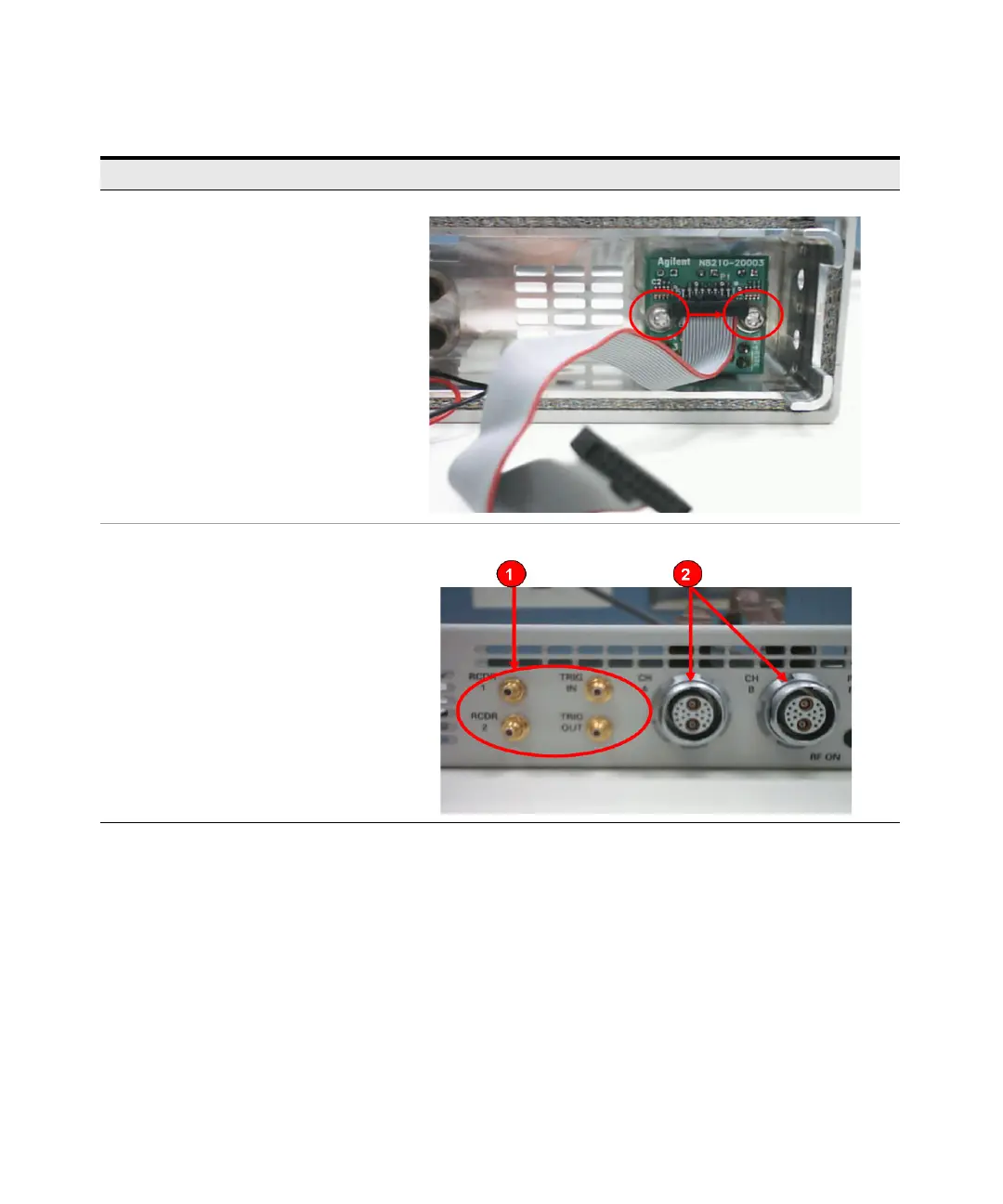Repair Guide 6
Keysight N8262A Service Guide 99
Use a T10 Torx screwdriver bit to remove the
two screws (as shown in the figure to the right),
which holds the rocker switch board assembly.
Note:
You will be able to take out the rocker switch
assembly during this step.
– Step 1: Use the 1/4” socket to remove the
nuts. Remove the trigger in/out cables, and
the recorder output cables.
– Step 2: Use the ODU socket to remove the
nut of channel A and B’s sensor flex
assembly.
Note:
You are not require to remove all the nuts and
sockets unless you wish to remove the front
frame. You may remove the nuts or sockets for
parts that need to be disassembled.
Instructions Visual