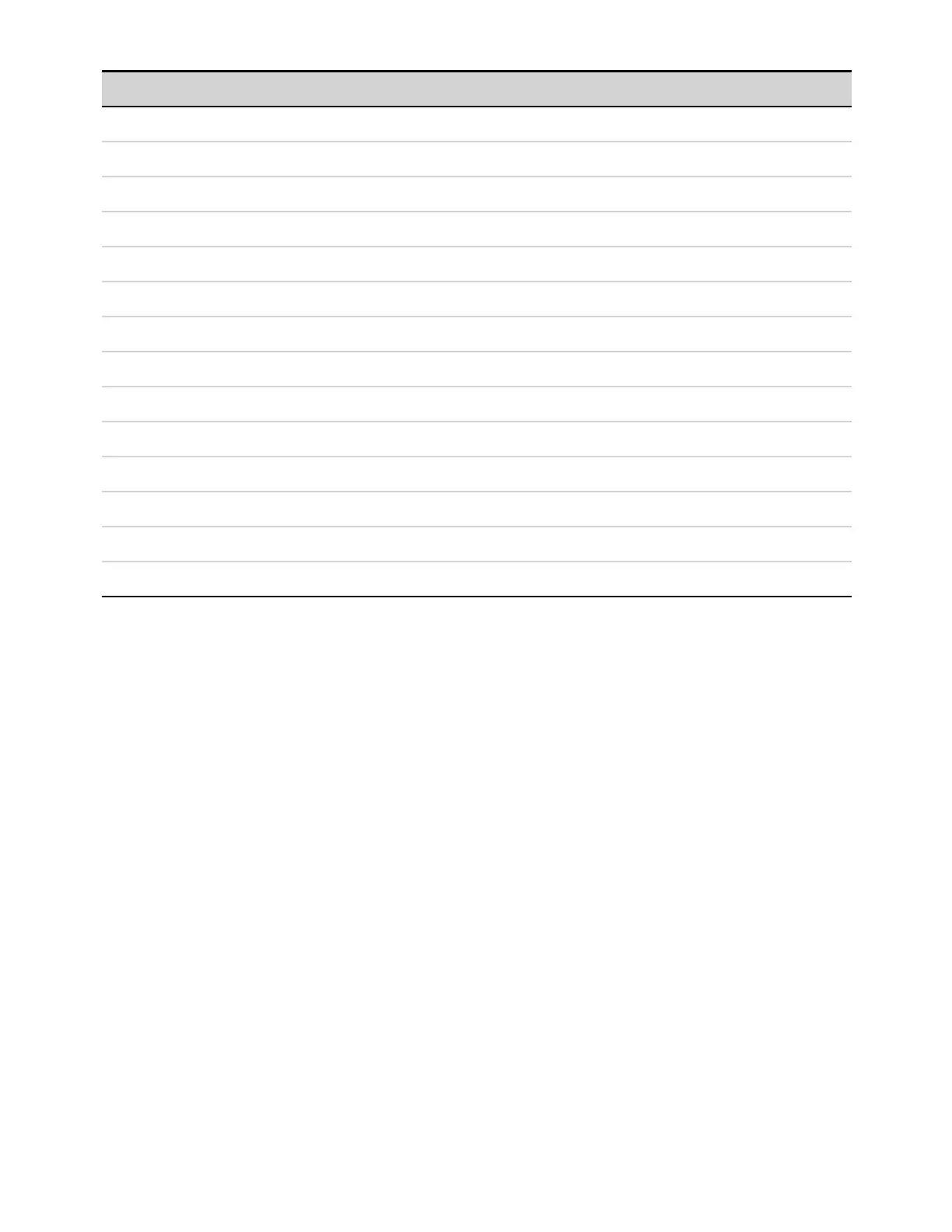1st Menu Level 2nd Level 3rd & 4th Levels Description
LineFreq Specifies automatic or manual line frequency detection.
Lock Locks the front panel keys with a password
Admin Login Enter a password to access the Admin functions
Cal Vprog Calibrates voltage programming
Curr Calibrates current programming and measurement
Misc Calibrates CurrSharing, ResBout, and CurrTC
Count Viewthe calibration count
Date Saves the calibration date
Save Saves the calibration data
IO Enables/disables USB, GPIB, and LANservices
Sanitize Performs NISPOM secure erase of all user data
Update Password protected firmware update
Password Changes the admin password
About Displays model, options, serial number, and firmware
Keysight RP7900 Series Operating and Service Guide 23
1 Quick Reference