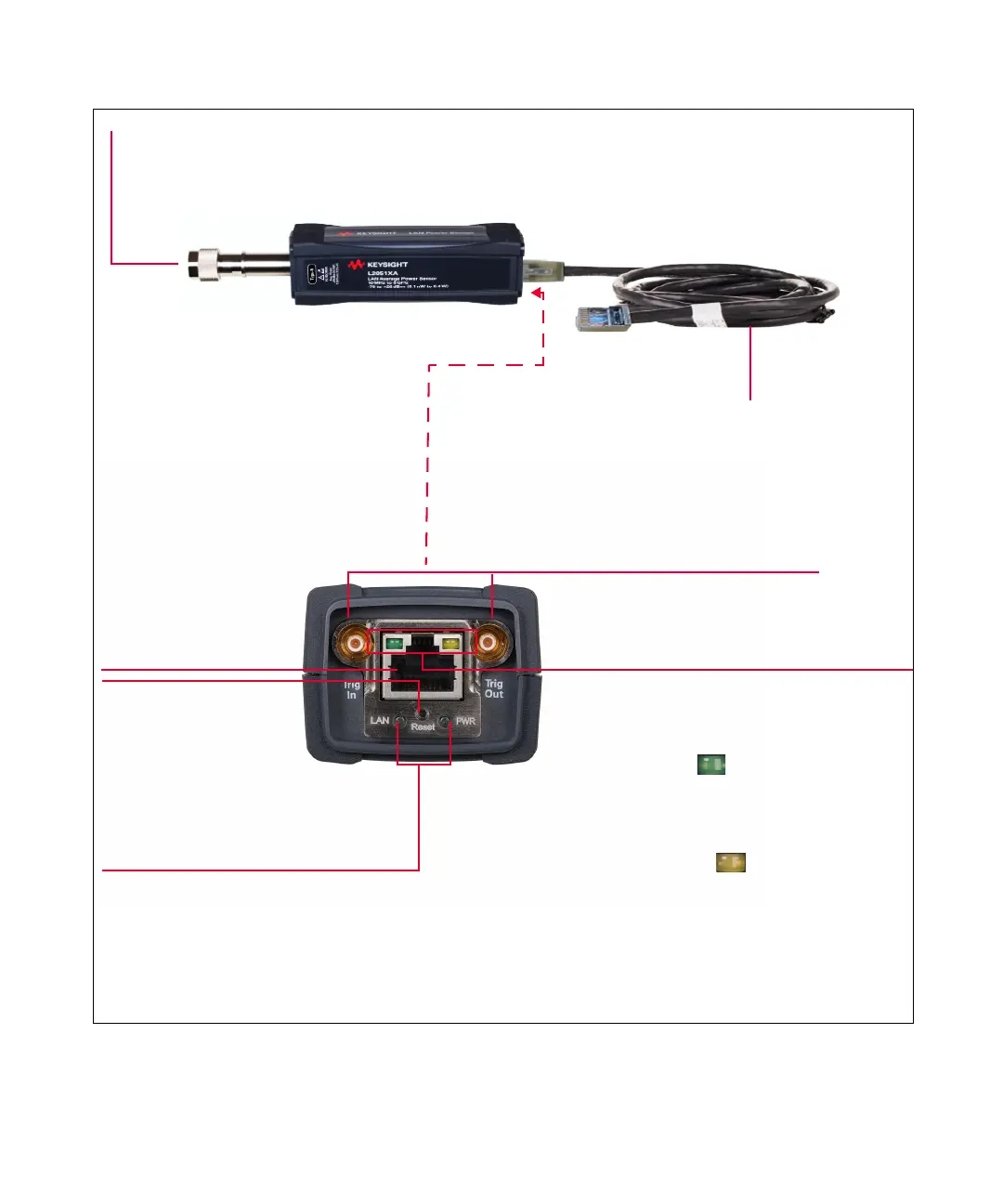RF input port for
RF/microwave signals
LAN cable
LAN port
External trigger ports
Link state LED ind icators
Indicate the L2051XA/52XA/53XA/61XA/62XA/
63XA link states:
– Green solid ( ): Link speed indicator.
Lights up when the operating speed is 100 Mbps.
No indication when the operating speed is 10 Mbps
or during line isolation.
– Amber blinking ( ): Link activity indicator.
Blinks when a valid link activity is detected.
LED indicators
Indicate the L2051XA/52XA/53XA/
61XA/62XA/63XA/L2051XA/52XA/
53XA/61XA/62XA/63XA state.
Refer to “LED Ind icator Sequences for
the L2051XA/52XA/53XA/61XA/62XA/
63XA Sensor” on page 41 for more
LAN reset
switch
Push the switch button
(a straightened paper clip will do
the job) to reset the L2051XA/
52XA/53XA/61XA/62XA/63XA/
L2051XA/52XA/53XA/61XA/62XA/
63XA LAN configuration to a known
default state.
