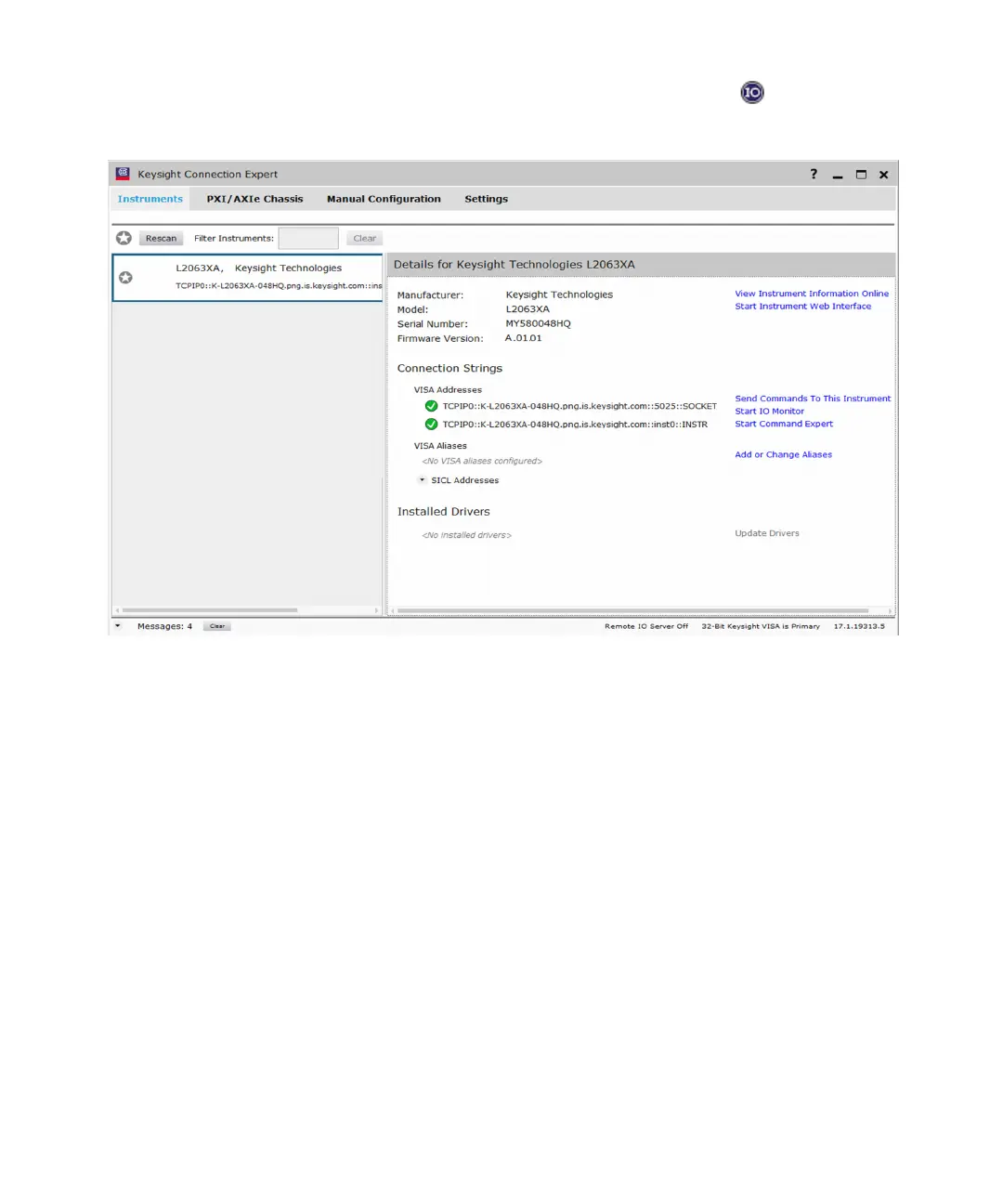1 Getting Started
28 Keysight 2050/60 X-Series User’s Guide
3 Launch the Keysight Connection Expert by selecting the IO icon ( ). Auto-locate the
L2051XA/52XA/53XA/61XA/62XA/63XA as shown below. Click Rescan to start
searching.
Figure 1-12 Auto-locate a LAN instrument in Keysight Connection Expert
4 Click Send Commands To This Instrument > Send & Read to verify the L2051XA/52XA/53XA/
61XA/62XA/63XA is connected.
5 When the L2051XA/52XA/53XA/61XA/62XA/63XA is connected, go to Chapter 2,
"Using the 2050/60 X-Series with the Keysight BenchVue" to launch the BenchVue, or
proceed to operate the L2051XA/52XA/53XA/61XA/62XA/63XA via remote
programming.
